Technology is constantly evolving, so gamers should keep upgrading their gaming peripherals. The experience of playing a video game is vastly improved with better quality peripherals, and it’s worth the investment to get the most out of your games. In addition, many newer games require more powerful hardware than older games.
One of the most important peripherals for a gamer is a gaming mouse. A good gaming mouse can make a big difference in how well you perform in your games. Therefore, gamers often ask – Do gaming mice need USB 3.0?
The answer to this question is NO; gaming mice don’t need USB 3.0, at least for now. While USB 3.0 is faster than USB 2.0, the difference is not noticeable when it comes to gaming mice. USB 2.0 is more than fast enough for gaming mice, and most gamers will not notice any difference in performance between the two.
To make it more clear to you, I am going to explain the difference between USB 2.0 and USB 3.0, as well as their impact on gaming mice. So, keep reading the article to the end

USB, which stands for Universal Serial Bus, is a type of connector that can be used to connect devices to a computer. USB was first introduced in 1996, and since then, it has become one of the most popular ways to connect devices to a computer.
USB 3.0 is a newer version of USB that was introduced in 2008. USB 3.0 has a maximum data transfer rate of 5 Gbps, while USB 2.0 has a maximum data transfer rate of 480 Mbps. Therefore, it is faster than USB 2.0, with speeds up to 10 times faster than USB 2.0. Also, USB 3.0 requires less power, and the power output is more consistent than USB 2.0.
Therefore, most new devices, computers, and peripherals now come with USB 3.0 support. For example, the cable that you use to transfer photos from your digital camera to your computer is most likely a USB 3.0 cable.
How to tell if a port is USB 3.0?
Well, now you might be wondering how to tell if a port is USB 3.0. There are a few ways.
1. Check the "SS" logo

Oh, I forgot to mention that the transfer rate of USB 3.0 is referred to as SuperSpeed USB (SS). Therefore, USB 3.0 ports are sometimes labeled with the “SS” logo. So, if you see that logo, then you can be sure it’s a USB 3.0 port.
2. Check the color of the port

Another way to tell is by the color of the port. For example, USB 2.0 ports are typically white or black, while USB 3.0 ports are often blue, as shown in the picture below. So, to identify whether a port is USB 3.0, just take a look at its color.
Also Read: Best Gaming Mouse with Pinky Rest
3. Check the Device Manager
If you’re not sure what color the port is, or if there’s no SS logo, you can also check the Device Manager. Just go to Start > Control Panel > System and Security. Then, under “System,” click on “Device Manager.”
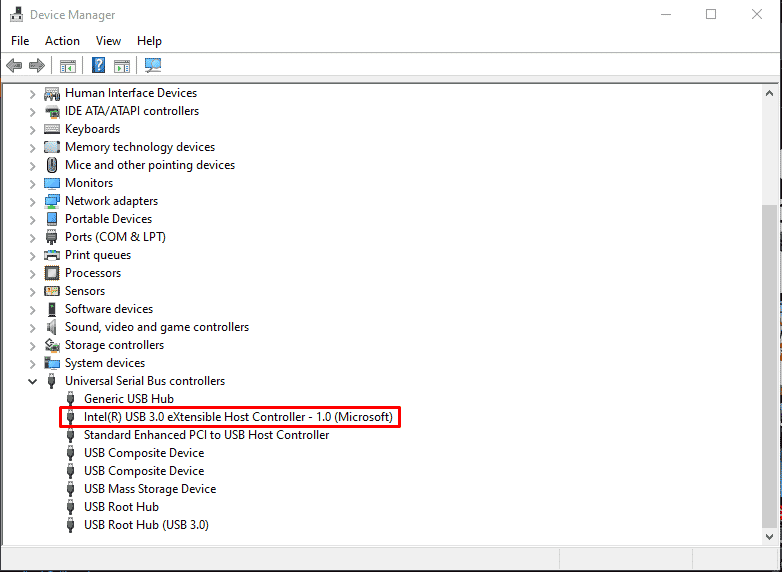
When the Device Manager opens, find and expand “Universal Serial Bus controllers.” You should see “USB 3.0 eXtensible Host Controller” and “USB Root Hub (USB 3.0)” listed. If you see those, then your port is USB 3.0 for sure.
What port do gaming mice use?
Gaming mice, or any other normal mice out there, use USB 1.0 or USB 2.0 ports. But, you may be wondering, why not USB 3.0?
Computer peripherals like keyboards and mice don’t require the higher transfer rate that USB 3.0 provides because they don’t transfer that much data. Even a high-end gaming mouse with on-board storage transfers only a few megabytes of data per second at most, which can be easily done by USB 1.0.
Moreover, USB 3.0 has some extra connectors that computer mice now don’t have. So, it wouldn’t be possible to use a USB 3.0 port on a mouse even if we wanted to.
What happens if you plug a USB 2.0 device into a USB 3.0 port?
Now that you know why most computer mice out there use USB 2.0, you might be wondering what would happen if you connect a USB 2.0 device to a USB 3.0.
It would work just fine. You see, USB 3.0 is compatible with all the previous versions of USB, which means a USB 3.0 port can connect to any device that uses a USB connector, be it 1.0, 1.1, 2.0, or 3.0.
However, even though it would work, you wouldn’t be able to get the higher transfer rate that USB 3.0 provides. That’s because, as I said before, it requires special connectors that USB 2.0 devices don’t have. So, if you plug a USB 2.0 device into a USB 3.0 port, it will work, but it will only transfer data at the USB 2.0 speed.
Do gaming Mice need USB 3.0?

Gaming mice have so many extra features that make them different from normal mice. Those features include on-board storage, programmable buttons, and high DPI sensors. But do gaming mice need USB 3.0?
To answer this question in a more technical way, we need to take a look at the data transfer rate of gaming mice, which is referred to as the polling rate. A high polling rate means the mouse can communicate with the computer more often, resulting in a more responsive gaming experience.
Now, even the best gaming mice out there have a polling rate of only 1000 Hz, equal to 1 millisecond. This means they can transfer up to 1000 bits of data per second. And the USB polling rate is around 125Hz.
This power demand is so low that it can be easily provided by USB 2.0, which has a bandwidth of 60 Mb/s. Therefore, gaming mice don’t need USB 3.0, and they are working just fine with USB 2.0.
Final thoughts
Not everything that is fast and has a lot of power is necessary for gaming. The same goes for USB 3.0. Even though they are faster than USB 2.0, they don’t offer anything gaming mice need. USB 3.0 won’t make your mouse any more responsive, and it won’t give you any advantage in gaming.
Above, I have tried to give you a brief overview of USB 3.0 and discussed why gaming mice don’t need it. I hope this article was helpful, and if you have any questions, feel free to ask in the comment section below.
Thanks for being with us 🙂





