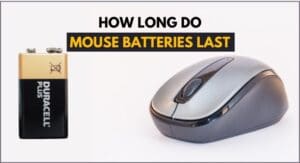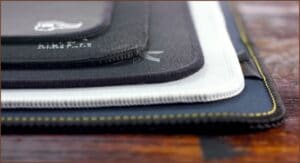If you have small hands and because of using a big mouse for so long, you are suffering from hand or wrist pain, then you should switch to a small ergonomic mouse that fits with your hands.
But the main problem is, most of the ergonomic mice are designed for regular to large-sized hands. Using an ergonomic mouse that is larger than your hand can increase your wrist pain more, which will affect your productivity. That’s why you have to be very careful in choosing the right ergonomic mouse.
As I said earlier that most of the ergonomic mice in the market designed for regular to large-sized hands. Therefore, it is a little bit tough to find the best ergonomic mouse for small hands, but not impossible.
To relieve your hands from this pain, we’ve shortlisted the 10 Best Ergonomic Mouse that will perfectly match your small hands. Also, these mice are designed to last longer.
So, let’s get started with the review.
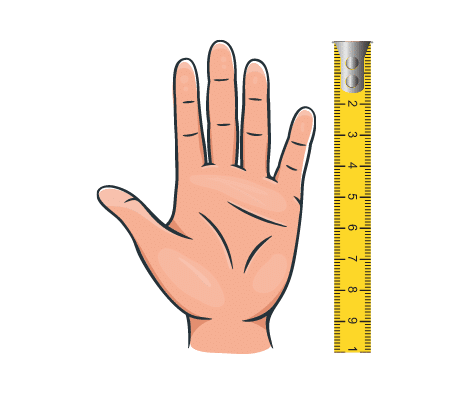
Before starting with the review, you must have an idea about the size of your hands. If you ignore this section then you’ll end up buying a smaller or larger mouse, which will increase your pain more in the future. So, first, be sure that you do have small hands. To get a perfect size, you’ve to measure your hands.
How to measure my hand size?
The first step in choosing the right ergonomic mouse is to determine the size of your hand. Take a tape and measure your mouse hand’s length (palm and fingers combined) and your palm width to find out the actual size of your hand.
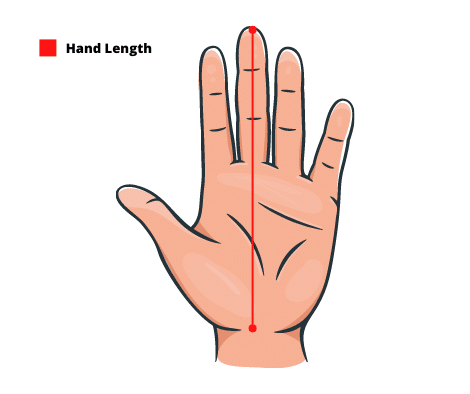
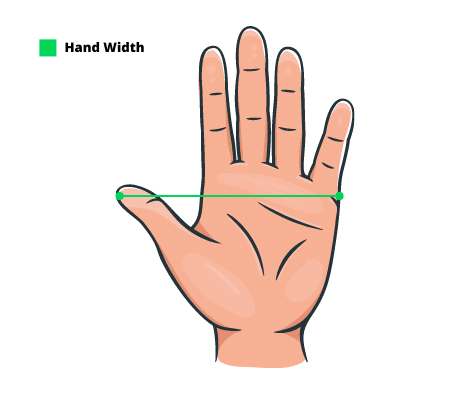
| SIZE | HAND LENGTH | HAND WIDTH |
|---|---|---|
| L | More than 7.9 inches | 3.9 – 4.3 inches |
| M | 6.7 – 7.9 inches | 3.3 – 3.9 inches |
| S | Less than 6.7 inches | 2.9 – 3.3 inches |
If the length of your hand below 6.7 inches and 2.9 inches – 3.3 inches in width, only then you should consider your hands as small size. Otherwise, if your hands are not small but you feel comfortable with small size mouse, then you can also continue with this article.
our Top picks at a glance :
10 Best Ergonomic mouse for small Hands :
| Product | Price |
|---|---|
| PryRose Wireless Mouse | Check Price |
| Logitech MX Ergo Wireless Trackball Mouse | Check Price |
| Logitech MX Master 3 Advanced Wireless Mouse | Check Price |
| Anker 2.4G Wireless Vertical Ergonomic Optical Mouse | Check Price |
| Logitech MX Vertical Wireless Mouse – | Check Price |
| VicTsing MM057 2.4G Wireless Portable Mobile Mouse | Check Price |
| Evoluent VM4S VerticalMouse | Check Price |
| LEKVEY Vertical Wireless Mouse | Check Price |
| Amazon Basics Compact Ergonomic Wireless PC Mous | Check Price |
| SUNGI 2.4GHz Wireless Vertical Mouse | Check Price |
1. PryRose Wireless Mouse
Specifications
- Brand : PryRose
- DPI : 800/1200/1600
- Connectivity : Wireless
- Hand Orientation : Right
- Weight : 90 Gram
- Dimensions : 4.6 x 2.7 x 2.3 inches
PryRose Wireless Mouse is one the best ergonomic mice for small hands currently available in the market. Its compact design and comfortability make it a perfect pick for small hand users.
On top of that, its unique design reduces pain, and scientific ergonomic design encourages neutral hand position for smoother movement and less overall strain. You just need a little bit of time to get used to this mouse.
Another cool thing about this mouse is, it comes with 5 different variants of color themes. They are Black and Silver, Black, Black and Gold, White and Gold, and White and Silver. Among them, we liked the Black variant most, which looks very simple.
If we talk about the responsiveness of the Jelly Comb Wireless Mouse, it has 800/1200/1600 DPI resolution with Optical Tracking Technology which provides more sensitivity.
The mouse provides a reliable connection with 2.4Ghz wireless technology. You can enjoy fast data transmission at the convenience of wireless technology.
Moreover, Jelly Comb Wireless Mouse is compatible with most of the operating systems out there including Windows 2000/ME/XP/Vista/7/8/10, Mac, Linux, etc.
Finally, it can also be a superior choice for internet surfers, gamers, and people who work at the computer full day. You’ll hardly feel any pain in your wrist, once you get used to it.
- Perfect size for small hand users
- Compact and comfortable
- Provides neutral forearm positions
- Minimize strain
- Smooth movement
- Next/previous buttons provide convenience while browsing
- Not fully compatible with Apple products
2. Logitech MX Ergonomic Wireless Trackball Mouse
Specifications
- Brand : Logitech
- DPI : 380
- Connectivity : Bluetooth
- Hand Orientation : Right
- Weight : 163 Gram
- Dimensions : 3.92 x 5.21 x 2.02 inches
The second mouse on our list is Logitech MX Ergonomic Wireless Trackball Mouse, which comes with trackball for trackball enthusiasts. It delivers 20% less muscular strain compared to a traditional mouse.
We liked its unique adjustable hinge the most. You can choose the best angle for you between 0 and 20° for a more comfortable grip, neutral hand position, and reduced muscle strain.
Another best feature of this mouse is, you can easily set up and assign tasks and shortcuts to customize buttons with Logitech Options Software. It will increase your productivity and unlock the full range of possibilities.
The sculpted shape of this ergonomic mouse allows your fingers and palm for comfortable control. Also, island keys offer fast and accurate performance. They are designed to stand up to 10 million clicks.
If we talk about the connectivity of this mouse, then it provides you with a Bluetooth connectivity option and you also connect it with your computer using the included Logitech Unifying receiver.
Furthermore, you can change the speed and accuracy of your cursor for optimal control with a press of a button.
You don’t have to worry about its battery backup. Its rechargeable battery holds power for up to 4 months on a full charge. Logitech claims that one minute of charge can give up to a full day of use.
Logitech MX Ergonomic Wireless Trackball Mouse can be a great option for your small hands. It’s a compact and decent lightweight mouse, that provides great comfortability. Once you start using this mouse, you’ll fall in love with it.
1. The free WiFi
- Bluetooth connectivity
- Ergonomic sculpted design
- You can set up shortcuts to customizable buttons
- Adjustable hinge
- Sculpted shape
- Long-lasting rechargeable battery
- Distance between trackball and palm in short
Related Post : Top 7 Best Pink Gaming Mouse in 2021 [Tested Reviews]
3. Logitech MX Master 3 Advanced Wireless Mouse
Specifications
- Brand : Logitech
- DPI : 4000
- Connectivity : Bluetooth, Unifying Dongle
- Hand Orientation : Right
- Weight : 144 Gram
- Dimensions : 4.92 x 3.31 x 2.01 inches
Another best ergonomic mouse from our list is Logitech MX Master 3 Advanced Wireless Mouse, which will reduce your wrist pain and increase productivity with smooth coordination.
With the advanced 2.4 GHz wireless technology, you will be able to speed up your workflow with predefined app-specific profiles and additional customization options. Also, it will ensure fast connection and boost up your workflow.
The most amazing thing about this mouse is, it works on any surface even on glass with a 4000 DPI sensor, which is faster and precise than normal mice. You can easily work with every pixel of your screen.
You’ll be amazed at its MagSpeed Scroll Wheel. If you compare it with Logitech MX Master 2S with Logitech Options installed and Smooth Scrolling enabled, you’ll find that Logitech MX Master 3 Advanced Wireless Mouse is up to 90 percent faster and 87 percent more precise.
Also, you can use the Logitech Options software to speed up your workflow with predefined app-specific profiles. You’ll get everything you need in the app with a one-tap.
Another awesome feature, that makes it stand among others is, you can seamlessly control multiple computers across Windows and Mac OS with this mouse. You can transfer files, images and texts between computers.
The mouse has a comfortable thumb rest, where you can keep your thumb.
In simple words, if you are suffering from your big and uncomfortable mouse right now, then It can be a great option for you. Its ergonomic shape reduces your wrist pain and its unique features will boost up your productivity.
- Comfortable thumb rest
- Many customization options
- Cross-computer control
- Ultra-fast MagSpeed scrolling
- 1 year limited hardware warranty
- Lightweight and perfect shaped
- Horizontal scroll wheel
- Not recommended for anyone with slightly larger hand size
4. Anker 2.4G Wireless Vertical Ergonomic Optical Mouse
Specifications
- Brand : Anker
- DPI : 800/1200/1600
- Connectivity : Wireless
- Hand Orientation : Right
- Weight : 95 Gram
- Dimensions : 3.98 x 3.23 x 3.15 inches
Here comes Anker Wireless Vertical Ergonomic Optical Mouse, a perfect fit for your hand with a very compact structure and vertical design.
It’s only 3.98 inches in length, making your grip very confident and you get a more natural hold on the mouse.
Besides, Anker Wireless Vertical Ergonomic Optical Mouse is ergonomically-designed with thumb rests and fits the contour of the palm for maximum comfort.
In total, this mouse has five buttons that give you full control over your systems. It’s an effective solution for multiple computing needs.
With 95 grams of weight and 3.98 inches of length, this is a very compact and comfortable mouse. If you are tired of using the traditional grip, then you’ll be amazed by its solid and neutral hand posture grip.
With the power saving mode, its power cuts off completely after 8 minutes of idle. You can simply wake it up by pressing the right or left button.
Moreover, it’s a superior choice for internet surfers, gamers, and people who have to browse webpage for a long time. Its added next and previous buttons provide great convenience when browsing.
Overall, this mouse can be a great replacement for your current overly-clunky or uncomfortable mouse. It provides you with what you need right now at an affordable price.
- Scientific ergonomic design
- Power saving mode
- Optical Tracking Technology
- Affordable
- Solid Grip
- The previous/next page navigation buttons are not recognized on the Mac OS X
5. Logitech MX Vertical Wireless Mouse
Specifications
- Brand : Logitech
- DPI : 4000
- Connectivity : Wireless USB/Bluetooth/USB-C
- Hand Orientation : Right
- Weight : 226 Gram
- Dimensions : 5 x 4 x 4 inches
The Logitech MX Vertical Wireless Mouse is just perfect for your hands which lets your hand placement in a natural handshake position using a unique 58-degree angle.
The vertical design of this mouse prevents forearm twisting that reduces muscular strain by up to 10% as compared to a traditional non-vertical mouse.
It gives you full control over every pixel of your screen with a 4000 DPI high-precision sensor. That means, it requires 4x less hand movement than a mouse with a 1000 DPI sensor. Because of its high DPI sensor, the mouse comes in a comparatively heavyweight of 226 Gram.
The main attraction of this mouse is, it lets you navigate seamlessly on three computers. You can copy-paste text, transfer files from one to the other, and sharing images using Logitech Flow.
The shape of the Logitech MX Vertical Wireless Mouse is like a human hand and smooth to the touch, which will give you a comfortable feel in long run. The rubber surface texture assures a comfortable and solid grip.
You can easily switch cursor speed with a press of a button. Also, the button is easily customizable with the Logitech Options Software.
Now, let’s have a look at its battery backup. The mouse stays powered for up to 4 months on a full charge. Which makes it a travel-friendly gadget. Logitech recommends using the USB-C charging cable to top up the charging power.
If we talk about the connectivity options of this mouse, then you can connect Logitech MX Vertical Wireless Mouse via USB-C, Logitech Unifying receiver, or Bluetooth.
So, if you are looking for something vertical to get relief from forearm and muscular strain, then you can undoubtedly add this to your wishlist. Also, its ergonomic design is approved by a professional ergonomist.
- Advanced vertical ergonomic design
- Cross computer control
- Long-lasting battery backup
- High precision sensor
- Easily customizable
- Rubber surface texture
- Requires Bluetooth 4.0 or above
6. VicTsing MM057 2.4G Wireless Mouse
Specifications
- Brand : VicTsing
- DPI : 800/1200/1600/2000/2400
- Connectivity : Wireless, USB
- Hand Orientation : Right
- Weight : 8 Gram
- Dimensions : 4.5 x 3.1 x 2 inches
If you don’t want to directly switch to an ergonomic mouse and want something that can give you a beginner experience of ergonomic mice at a cheap price, then you should go with the VicTsing MM057 2.4G Wireless Mouse.
Its basic ergonomic design will perfectly match your palm. Also, the mouse has a thumb rest to help reduce the stress.
With a length of 4.5 inches, your fingers will spread out all over the surface and maximize your feeling of use. VicTsing claims that they went through thousands of samples of palm data and came with this design.
Moreover, it’s a plug-and-play wireless mouse, which means you don’t have to install any driver or software to use this mouse. It’s a basic mouse without any customizable options.
The mouse is powered by a 1 AA battery, which is not included with the mouse. A cool feature of this mouse is, the mouse will be in sleep mode in 8 minutes of inactivity. To wake it up, you just have to press any of the buttons.
There are 5 levels of DPI: 800/1200/1600/2000/2400. Depending on your activity you can easily change the DPI of the mouse. There are also two side buttons, that allow you to control the page forward and backward.
Although, this mouse is widely compatible with Windows 7/8/10/XP/Vista, Linux, etc. You can take this mouse anywhere with you, because of its compact structure.
Furthermore, you can have a beginner-level ergonomic mouse experience with VicTsing MM057 2.4G Wireless Mouse. Besides, it’s very cheap and provides almost every basic level ergonomic mouse features. Its textured surface gives a comfortable feel and absorbs all sweat from your palms.
- Cheap price
- 6 Programmable buttons
- Widely compatible
- Battery efficient
- Comfortable and compact
- Plug and play
- 9 different color theme
- Buttons are a bit loud
7. Evoluent VM4S VerticalMouse
Specifications
- Brand : Evoluent
- DPI : 2600
- Connectivity : PS/2, Wired, USB
- Hand Orientation : Right
- Weight : 198 Gram
- Dimensions : 5.43 x 3.74 x 3.54 inches
Evoluent VM4S VerticalMouse comes at 7th with a vertical design.
If you suffer from wrist pain, then it can be a great relief for you. Evoluent VM4S VerticalMouse supports your mouse hand in a neutral position.
Moreover, it also comes with some customizable options. You can download Evoluent Mouse Manager software and use it to configure the mouse’s buttons. You can also configure how to work with different programs.
The vertical design of this mouse fits perfectly with the hand posture and position. You don’t have to twist your arm like you usually do with other normal mice.
On the side of the mouse, you get some buttons to control the optical sensor. You can adjust the sensitivity of the mouse with them.
The mouse has done some upgrades on the thumb rest to provide even more comfort over earlier versions. Along with that, that thumb rest is quite spacious, so you get proper space for your thumb.
Most of the verticle mouse users complain that, when they use their mouse, their last finger rubs with the desk. But with an extended lip, this mouse prevents the last finger from rubbing the desk.
- Vertical design
- Provides customizable options
- Comfortable
- Prevents your forearm from twisting
- 6 buttons
- Thumb rest
- Wired
- Quite heavy
8. LEKVEY Vertical Wireless Mouse
Specifications
- Brand : LEKVEY
- DPI : 800/1200/1600
- Connectivity : Wireless
- Hand Orientation : Right
- Weight : 93 Gram
- Dimensions : 4.6 x 2.7 x 3.9 inches
LEKVEY Vertical Wireless Mouse, another affordable choice on our list, with a scientific ergonomic design for small hands.
It gives accurate and smooth tracking with easily adjustable sensitivity options of the mouse.
When it comes to web browsing, LEKVEY Vertical Wireless Mouse can be a superior choice for you, with the advanced page back and page forward functionality.
Another great thing about this mouse is, it has a built-in rechargeable battery. Therefore you no longer need to buy batteries.
You get a USB receiver at the bottom of the mouse. Just plug it and you are all set with the installation. It is that simple.
Furthermore, it’s compatible with Windows and Linux. If you’re a Mac OS or Apple product user, then this mouse is not for you.
Six buttons offer you great control over your computer’s system. Overall it’s a low-cost solution that’s very comfortable for your small hands.
- Optical vertical mouse
- Built-in rechargeable battery
- Sleek design
- 18-month product warranty
- Plug and play
- Not compatible with Mac OS
9. Amazon Basics Compact Ergonomic Mouse
Specifications
- Brand : AmazonBasic
- DPI : 400
- Connectivity : Wireless
- Hand Orientation : Right
- Weight : 17 Gram
- Dimensions : 4.3 x 3 x 1.6 inches
Amazon Basics Compact Ergonomic Mouse is a compact wireless mouse, that allows you smooth and speedy navigation.
It is another basic level ergonomic mouse for a beginner at an affordable price. You can choose from 3 color variants – Blue, Grey, and Purple.
Moreover, it uses 1 AA Battery which comes with the mouse and It is compatible with Windows 7, 8, and 10. So, if you are a Linux or Mac user then it is not for you. You can simply move on to the next mouse of our list.
Also, its ergonomic design fits perfectly on the hand, ensuring comfortable use. It is more like a traditional mouse in a basic ergonomic shape. Perfect for a beginner, who want to have a trial.
The mouse supports a 2.4 GHz wireless connection in a 33-foot range. Unfortunately, it doesn’t support Bluetooth. Therefore, you have to plug in a small USB receiver that comes with the mouse.
The optical sensor works fine on almost every surface. But, you’ll feel some cursor lag on glass and other surfaces without a mousepad. So, it will be better for you if you use a mouse pad with it.
You also get a fast scrolling function in this mouse. With this function, you can scroll fast by pressing the fast scrolling key in the middle of the mouse.
Again saying that Amazon Basics Compact Ergonomic Mouse is a beginner-level ergonomic mouse. It gives you an ergonomic taste at an affordable price. So, if you want to have a trial, you can go with it.
- Affordable price
- 3 Color variant
- Fast scrolling function
- Compact size
- 1 year warranty
- Uses AES-128 Encryption for security
- Doesn't support Bluetooth
- Not compatible with Linux and Mac OS
- More like a traditional mouse
10. SUNGI 2.4GHz Wireless Vertical Mouse
Specifications
- Brand : SUNGI
- DPI : 800/1200/1600
- Connectivity : Wireless, USB
- Hand Orientation : Right
- Weight : 79 Gram
- Dimensions : 4.13 x 3.15 x 2.75 inches
SUNGI 2.4GHz Wireless Vertical Mouse is the last ergonomic mouse on our list for small hands. It is also a budget-friendly option for those, who are tight on budget.
If you are a regular user of traditional mice for a long time, you can switch to this mouse. It will help you with neutral wrist and palm position and you’ll hardly feel any pain.
Also, it’s a plug-and-play mouse. You just have to plug the included USB receiver into the USB port of your computer or laptop. You don’t have to download any additional software to configure the mouse.
On top of that, it comes with Automatic Sleep Function, which means it goes to sleep when you are not using it for 8 minutes. To wake it up you just have to click any button on the mouse. But the bad thing is, you cannot of this function. I saw many people suffering from this function. Although, this function saves lots of power.
You have 3 levels of DPI option – 800/1200/1600. You can adjust them according to your requirements and working aspects.
The mouse is compatible with Windows and Linux. It is not for Mac OS users.
Besides, SUNGI offers 12 months of warranty for this mouse. If you face any kind of problem with the mouse, you can simply contact them.
At last, I would say, It can be the best choice in this price range and for those who want to taste ergonomic mice. But if you are suffering from heavy wrist pain and want great comfortability, then you can choose to form our top picks.
- Plug and play mouse
- Sleeping function
- 3 Adjustable DPI levels
- Affordable price
- 12 months warranty
- Not compatible with Mac OS
- Doesn't support Bluetooth
Small Ergonomic Mouse Buying Guide:
Finding the best mouse that perfectly matches your hand is pretty tough. Especially when you are going to buy an ergonomic mouse, it requires some research and homework do.
So the question is, what an ergonomic mouse best? Below here are few things that you need to consider while buying an ergonomic mouse for small hands.
1. Comfortability :
The main purpose of switching to an ergonomic mouse is comfortability. Therefore, the first thing that you should consider while buying an ergonomic mouse for small hands is comfortability. Office users and entrepreneurs nowadays spend most of the working hours in front of a computer screen and they always suffer from various pain which affects their productivity and workflow greatly.
That’s why, when you are buying an ergonomic mouse for your small hands, look for something comfortable enough and perfectly fit with your hand. Otherwise, it will increase your pain more in place of reducing it.
Among the ergonomic mouse that we’ve reviewed in our article, PryRose Wireless Mouse provides great comfortability. You can also go with Logitech MX Ergonomic Wireless Trackball Mouse or Logitech MX Master 3 Advanced Wireless Mouse as both of them are two of the finest and best ergonomic designed mouse that offers so much comfortability.
2. Ergonomic Design :
What is an ergonomic design? According to an article by Ergonomics.com.au, Ergonomic design is the process of designing or arranging workplace so that they fit the person who uses them rather than trying to make the worker adjust to the workplace.
In simple words, ergonomically designed equipment doesn’t force you to position yourself according to it rather the equipment fits with the needs of the worker. For example, if you notice the Jelly Comb Wireless Mouse, Anker Wireless Vertical Mouse, or any other ergonomic mouse in our list doesn’t shape like traditional mice. They come in a vertical shape that maintains a neutral position of your hands while using them. You don’t have to twist your wrist or adjust yourself with the mouse, the mouse is itself designed in a manner that will fit with your hand’s position.
3. Durability :
When buying an ergonomic mouse, durability is also a considerable thing to keep in mind. The mouse should have easy-to-click buttons that are soft to the touch and give a solid feel. Also, check the quality of the mouse’s cable if you are thinking to go with a wired one.
4. DPI Levels:
At you need to consider the DPI of the mouse when buying an ergonomic mouse. DPI or “Dots Per Inch” is the measurement of the sensitivity of a mouse. When you do your research on gaming mice, you’ll hear the word “DPI” many times. The higher the DPI is, the more sensitive the mouse is. In simple words, when the DPI is higher, it takes less effort to move the cursor with the mouse. The sensitivity option of a mouse is usually important for hardcore gamers as sensitivity plays a big role while gaming.
Most pains like Tennis Elbow, Carpal Tunnel occur due to continuous movement of hands and arms. So, if you suffer from this kind of pain then an ergonomic mouse with a higher sensitivity option can help you get rid of the pain as you don’t have to move your hand so much. However, for a normal day-to-day user, an ergonomic mouse with regular DPI is perfect. But if you want you can change the sensitivity of the mouse according to the work you are working on.
Frequently Asked Questions :
1. What is an Ergonomic Design?
According to an article by Ergonomics.com.au, Ergonomic design is the process of designing or arranging workplace so that they fit the person who uses them rather than trying to make the worker adjust to the workplace.
2. Which is the best ergonomic mouse according to you?
In our article, we’ve shortlisted the 10 best ergonomic mice for small hands. Among them –
3. How long does it take to get adjusted with an ergonomic mouse?
The simple answer to this tricky question is, it depends. Feeling uncomfortable with a new mouse is quite normal. Not only for ergonomic mice, if you switch from a traditional keyboard to another traditional keyboard, you will also feel uncomfortable for some time.
But in most cases, people get used to an ergonomic in less than 2 weeks of working regularly.
Conclusion :
It requires great knowledge before buying an ergonomic mouse. Especially when you have small hands. Also, it depends on your working time, preferences and requirements.
If you are suffering from wrist pain with a traditional big-size mouse, then I would say you should right now switch to an ergonomically shaped mouse that fits perfectly with your small hands.
It takes time to get used to with an ergonomic mouse. But once you start using this mouse, you will love it. You’ll hardly feel any pain in long run.
But be careful when choosing the mouse. If the mouse doesn’t fit with your hand and you don’t feel comfortable, then it will increase your pain.
Are you still confused about what to choose??
Then go to the top of the list and choose any from our top picks.
Hope you got enough information from this article. Thank you very much for being with us 🙂