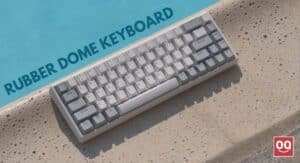Do you spend your whole day typing and working with your computer, and end up your day feeling pain on your wrist, hands, or elbow?
If yes, then don’t worry. In this article, you will get every information that you should know and we will suggest to you some of the best keyboards for tennis elbow, which can help with easing this strain.
In this pandemic, most of the people stay at home and spend their whole day just scrolling and typing. Nobody gives any attention to this, but this kind of continuous movement of the wrist and finger can lead to Tennis Elbow.
One way to avoid this injury is by using keyboards that allow typing with a neutral hand position. But most of the keyboards available in the market don’t let you do that. You have to twist your wrist, bend your elbow and place your fingers in an unneutral way to type on these.
Therefore, after hours of research and comparisons, we have come up with the Top 4 Best Keyboards for Tennis Elbow, that can help with reducing the strain.

Tennis elbow, also known as lateral epicondylitis, is a condition in which the outer part of the elbow becomes painful and tender. (Wikipedia)
In simple words, when you move your arm and wrist repetitively then It can lead to tennis elbow and if you don’t pay attention quickly then it can also extend into the back of the forearm. Also, the overall strength of your hand will be weak.
A fun fact about tennis elbow is, only around 4-5% of cases of tennis elbow are caused by playing tennis. Some of the main causes of tennis elbow are –
- Weightlifting
- Playing Golf
- Typing
- Long time gaming
- Painting
- Baseball
- Carpentry etc.
How typing causes tennis elbow?
Typing is one of the main reasons for tennis elbow. Most people, when they feel pain for a long time typing, think that it is carpal tunnel. But there are many cases where it is tennis elbow.
Now let’s talk about how typing causes tennis elbow. When we type on a traditional keyboard, we used to twist our arms and bend our wrists. Also, we keep our hands in an unneutral position for so long. These continual wrists and arm movements activate the forearm muscles and can lead to tennis elbow.
Many people don’t even know that they are suffering from tennis elbow. If you don’t pay attention fast, then you are going to suffer in the long run and it will affect your productivity and workflow.
Then how to get rid of it?
Typing is directly connected with the keyboard. So, a keyboard that matches your neutral hand position can help you out. These keyboards are called ergonomic keyboards. Ergonomic keyboards are designed in a unique style that allows your hands to stay in a neutral position while typing. It will also reduce your shoulder pain. There are also some split keyboards available in the market by which you can go as wide as your shoulder likes.
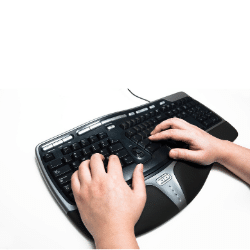
Our top picks at a glance :
Best keyboard for tennis elbow in 2022 :
| Product | Price |
|---|---|
| Logitech K350 Wireless Wave Keyboard | Check Price |
| Perixx Periboard-512 Ergonomic Split Keyboard | Check Price |
| Fellowes Ergonomic Split Design Keyboard | Check Price |
| Logitech MK570 Keyboard and Mouse Combo | Check Price |
1. Logitech K350 Wireless Wave Keyboard
Our overall best keyboard for tennis elbow in the list is Logitech K350 Wireless Wave Keyboard. Its unique wave design and a constant curve layout guide hands into just the right position and allows your hands to stay in a neutral position while typing.
Highlights :
- With a curved shape, this keyboard supports varied lengths of your fingers.
- The palm rest offers a comfortable place to rest your palms when you are not typing.
- Comes with one tiny Logitech Unifying Receiver which connects both keyboard and mouse to the laptop.
- It allows adjusting the keyboard height that feels most comfortable to you
- Can be easily customized using Logitech SetPoint Software.
One of the main reasons for tennis elbow is unneutral hand position. But, this keyboard’s ergonomic design and functionality will keep you safe from that. Its design perfectly matches the varying lengths of your fingers and provides great comfortability.
Also, you get a cushioned palm rest. The cushioned palm rest reduces tension from your palm and helps position your hands comfortably on the keyboard while you are not typing.
The best thing about this keyboard is its price that makes it stand out among others on the list. Most of the quality ergonomic keyboards available in the market quite pricey, but this one provides almost everything at an affordable price.
Moreover, with many other features like height adjustment, programmable keys, and media controls, this keyboard is a great alternative to mechanical keyboard. If you have tennis elbow of suffering from wrist pain, then it can be a great option for you.
- Unifying wireless technology
- Wave design with constant curve layout
- Longer battery life
- Cushioned palm rest
- Easily customizable
- Adjustable keyboard height
- Comfortable
- Takes time to get adjusted
2. Perixx Periboard-512 Ergonomic Split Keyboard
Here comes a split-designed keyboard named Perixx Periboard-512 Ergonomic Split Keyboard. Most of the programmers and content writers out there suffer from shoulder and forearm pain because of their hand position when they type. But this keyboard solves this problem by its split design.
Highlights :
- Ergonomic split keyboard design
- The United States English Layout
- Allows full key travel with a responsive curve design
- Fits with the length of fingers perfectly and feels very comfortable
- Comes with 7 multi-media keys
On top of that, its integrated palm rest supports your wrist in a comfortable position and you can rest your palms on it when you are not typing. Besides, keys are arranged in curves to emulate the curvature of human fingers.
Another great feature of this keyboard is its well-arranged keys. If you have small hands then also you’ll face no trouble using this keyboard. Also, the tactile keystrokes of this keyboard reduce pressure when you press the keys and give you a more comfortable typing experience.
Ergonomic keyboards are different from traditional keyboards. You will require a few days or weeks to get familiar with it and it’s pretty hard to then switch back to a traditional keyboard. But believe me, once you get used to these keyboards, you will fall in love with them.
The overall quality of the Perixx Periboard-512 Ergonomic Split Keyboard is awesome and provides everything you need to deal with tennis elbow. However, its wide and split design will take care of your shoulders also. So, it can be another superior option for you.
- Integrated palm rest
- Easy plug and play setup
- Ergonomic design
- Durable laser printing keys
- Nautural hand posture
- Multi-media hotkeys
- Wired
3. Fellowes Ergonomic Split Design Keyboard
Another split keyboard in our best keyboard for tennis elbow list is Fellowes Ergonomic Split Design Keyboard that comes with antimicrobial protection to prevent the growth of mold, fungi, and mildew on the product. It is a solid build quality keyboard with 117 keys and clean looking black color.
Highlights :
- Ergonomic and split designed.
- Wired connectivity that provides lag-free input
- Suitable for everyday home or office computing.
- Comes with 7 additional keys for multimedia control and one-touch internet access
- Made of Antimicrobial Material
We liked its 7 additional hotkeys for internet connection, email, search, etc, which is very unique and helps a lot in work. Besides, keystrokes don’t require a lot of pressure, which will allow you to type faster without any hand or wrist pain.
The ergonomic curved design is the main focus of this keyboard. The ergonomic design makes your hand comfortably on the keyboard and the curved design position the keyboard according to your hand’s position. Also, comes with a palm rest to support your palms and reduce overall tension.
Most of the writers and officials don’t want to switch to an ergonomic keyboard because at first it feels uncomfortable and continues their work with wrist pain. If you are one of them then you should try this keyboard as it an only a little bit of time to get adjusted.
In simple words, Fellowes Ergonomic Split Design Keyboard can be the perfect choice for day-to-day office use. The comfortability this keyboard does provide is simply amazing and gives a tactile keystroke feeling. If you haven’t used any ergonomic keyboard before, then start your journey with Fellowes Ergonomic Split Design Keyboard.
- Comfortable ergonomic design
- 7 Additional hotkeys
- Antimicrobial protection
- Plug and play
- Split design
- Wired
4. Logitech MK570 Keyboard and Mouse Combo
If you are searching for an ergonomic keyboard for your tennis elbow that offers you a combo of keyboard and mouse, then your searching ends here. The last keyboard on our list is Logitech MK570 Keyboard which comes with a mouse.
Highlights :
- Comes with a comfortable mouse.
- Unique wave design for best hands position.
- Has a large cushioned palm rest to help to rest and positioning your hands properly.
- You can control your computer with 18 additional programmable keys.
- Ergonomic design
What we liked the most about this keyboard is its unique wave design. The wave design guides your hands into the best position and helps your fingers place properly. Also, the keyboard maintains a quiet working environment by its easy comfortable whisper-quiet typing.
Moreover, you get a large cushioned palm rest that allows your hands to rest when you are not typing. Also guides your hands into a neutral position.
Now let’s talk about the mouse. The mouse is for right-handed users and its generous contoured design with soft rubber grips feels very comfortable. Also, it has an advanced scroll wheel for fast browsing and scrolling.
Furthermore, you are getting a full combo for your tennis elbow at a reasonable price. You don’t have to think about the mouse separately, you’re getting it with the keyboard. So, it can be a great combo for you get relieve yourself from tennis elbow.
- Comes with a comfortable mouse
- The wave design of it feels comfortable
- Large cushioned palm rest
- 18 programmable keys
- Wireless connectivity
- Takes time to get adjusted
Points to consider when buying a keyboard for Tennis Elbow :
When it comes to choosing the best keyboard for tennis elbow, you must consider some important points. There are lots of keyboards available in the but the main goal to find the best one that could help us to get rid of tennis elbow. Not every one of them is helpful for you. If you are suffering from wrist and hands pain and end up buying a traditional keyboard then your pain will increase.
That’s why in this section of the article, I am going to share some key points and factors that you should consider when buying a keyboard for tennis elbow.
Comfortability :
The first thing that you should consider while buying a keyboard for a tennis elbow is comfortability. Nowadays, people spend their whole day working with the keyboard. If the keyboard he is using is not comfortable enough, then it will highly affect his productivity. That’s the first thing you should look for in a keyboard is comfortability. Make sure the keyboard is comfortable enough before buying. Also, if palm rest makes your hand comfortable, then go for something that comes with palm rest. In our article, all the keyboards that we have reviewed have palm rest and you can choose any one of them.
Ergonomic Design :
An ergonomic keyboard is a keyboard that is designed to fit your shoulders and hand posture. Since content writers, coders, officials spend most of their time typing on the keyboard, It’s very important to choose the right keyboard that matches your hand’s position perfectly. It reduces strain on shoulders and forearms. All the keyboards that we’ve reviewed in our article come with ergonomic design and you can choose any one of them.
It will require some time to get used to with an ergonomic keyboard. But it will be very beneficial for the overall health of your hands and increase your productivity. Nowadays, mechanical keyboards also come in ergonomic shape.
Durability :
Durability is a must for a programmer’s keyboard. The keyboard should have solid build keys that sustain a minimum of 50 million clicks. Also, check the quality of the keyboard’s cable if you are thinking to go with a wired one.
Tips to Get Rid of Tennis Elbow Faster:
When you suffer from tennis elbow pain while typing, then the first thing that you should do is to switch your traditional keyboard and mouse to an ergonomic keyboard and mouse. Then you have to change your work style a little bit to get rid of tennis elbow faster. If you continue to work the same way, you may end up with an even worse condition. These cases can interfere with your job and daily productivity. Therefore, follow these tips to get rid of tennis elbow faster.
1. Avoid raising the back of your keyboard so much:
When you raise your keyboard so much, it forces the wrists to bend and work in an uncomfortable position which increases the strain. Always try to position your hands and arms in a straight line. Therefore, consider lowering the keyboard while typing. But, if you are uncomfortable with this, then try to sit as close as you can to the desk or raise your chair a bit, to make it level.
2. Use wrist rest:
When you don’t type, try to rest your hands and wrists on the wrist rest when not typing. Keeping and hovering over the keyboard while not typing can arm and wrist pain. Most ergonomic keyboards come with a wrist rest. Wrist rests are very useful and beneficial for reducing tennis elbow pain and unnecessary strain on your arms. If you don’t have one, then you purchase them separately. Also, try to avoid tilting the keyboard while working on computer.
3. Check your mouse:
Tennis elbow occurs by repetitive movement of your wrist, hands, arms, and shoulders. When we work with the mouse, we repetitively move our wrist, hand, and arms and force our shoulder to work in a “cocked” position. Which increases the overall pain of the tennis elbow. Therefore, make sure you use an ergonomic mouse that fits perfectly with your hand, keeps your wrist in a straight position, and doesn’t put extra tension on your shoulders.
4. Work slowly:
Forcing your overall body to work fast and doing repetitive movements very quickly can cause severe cases like tennis elbow and they will affect your workflow. Therefore, the to change the way you work and work slowly. Relax your hands and wrist from time to time.
5. Make your sitting position comfortable:
An unneutral sitting position is also an important reason for tennis elbow. You might have noticed that when you type with your hands your shoulders are up around your ears which increases tension in the shoulders. By leveling your keyboard and mouse position at the same height as the elbows and forearms, you can reduce unnecessary tension from your shoulders and relax them. Adjust your chair height a little bit and try to not bending your back while writing.
6. Do some exercises:
Doing some recommended exercise regularly can the most effective thing when you are suffering from tennis elbow. To strengthen the muscles, try squeezing a tennis ball 30 times or play some games. Besides, Healthline has found out 5 exercises for tennis elbow that we recommend you to follow. They are –
- Fist clench
- Supination with a dumbbell
- Wrist extension
- Wrist flexion
- Towel twist
Frequently Asked Questions :
1. What is an ergonomic keyboard?
According to Wikipedia, An ergonomic keyboard is a computer keyboard designed with ergonomic considerations to minimize muscle strain, fatigue, and other problems.
In simple words, ergonomic keyboards are designed according to your hands and shoulders position that you feel any wrist or other pain in the long run. Moreover, you should always be careful choosing the right keyboard. A wrong keyboard can cause more pain in your hands.
2. How long does it take to get adjusted with an ergonomic keyboard?
The simple answer to this tricky question is, it depends. Feeling uncomfortable with a new keyboard is quite normal. Not only for ergonomic keyboards, if you switch from a traditional keyboard to another traditional keyboard, you will also feel uncomfortable for some time.
But in most cases, people get used to an ergonomic in less than 2 weeks of working regularly.
3. What is the best keyboard for tennis elbow on your list?
Overall best keyboard for tennis elbow on our list is Logitech K350 Wireless Wave Keyboard and runner up Perixx Periboard-512 Ergonomic Split Keyboard. If you are confused about what to choose then I would recommend you to go with any of these two.
Conclusion :
A keyboard plays a very important role in all kinds of daily computer-related tasks. So, we should be very careful when selecting a keyboard. Especially for daily users, who spend most of their working hours with a keyboard. Also, you should clean your keyboard at least once every week for better experience.
Above we’ve reviewed 4 Best Keyboards for Tennis Elbow and also provided a small guide to help you select the best keyboard. All of them are tested by professional ergonomists and can be a great solution for your tennis elbow. You can choose any of them that matches your requirements.
Hopefully, this article can help you make a better buying decision. Thank you for being with us.