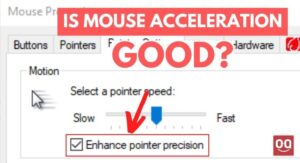Logitech is one of the leading manufacturers of PC peripherals. With years of experience making computer peripherals, it’s no wonder that their mice are highly regarded. Logitech releases new mice every year, each with different features.
The Logitech M310 and the Logitech M310 are both great wireless mice. These two mice are intended for those who are seeking a reliable quality wireless mouse, rather than one with a high DPI or a fast FPS. These two are both designed with specific users in mind and excel at their respective tasks.
In terms of features, both mice are quite similar, which makes it difficult to choose one over the other for a normal user. But before making a decision, you should consider some key differences between them. If you can’t decide between the Logitech M310 and Logitech M325 then this article is for you.
In this article, we are going to compare the Logitech M310 vs M325, which will make your selection process much easier. We will describe all the benefits and drawbacks of both mice so that you can select the most suitable one for you.
So, continue reading the article to the end.
There are a lot of different wireless mice out there. Most, if not all, of them, offer a similar experience with only a few notable differences. Like other wireless mice, the Logitech M310 also has a similar feel. Featuring plenty of features and a slim, compact design, this may be a nice addition to your office setup.
One of the most interesting aspects of this mouse is its design. Its ergonomic shape helps you avoid wrist pain and remain productive for longer periods of time. Also, there are soft rubber grips, so you can have a comfortable grip and your hands will be less likely to sweat. Unfortunately, due to the compact design of this mouse, it is not an ideal option for those with large hands.
Moving on, the Logitech M310 features 2.4GHz wireless connection technology that gives you a stable connection. Thanks to the 33ft (10m) wireless range, you can use the mouse from anywhere in your workspace. However, there are times when the connection seems to stutter and blink out, but normal users shouldn’t have any trouble with it.
Read: Best Mouse with Pinky Rest
Moreover, the mouse comes equipped with a decent-performing optical sensor that offers smooth and accurate navigation on almost any surface. Also, As a result of the accurate mouse movements, you do fewer missed clicks.
When it comes to portability, the Logitech M310 has done an excellent job. Thanks to the compact and lightweight design, you can carry this mouse anywhere easily. Also, the longer battery life makes it an ideal option for frequent travelers. It can work for up to 18 months without needing to change the batteries.
Overall, it is a great mouse that offers all the necessary features at a reasonable price. It features an ambidextrous design, which means both left and right-handed users can use it. However, it may take a little bit of time for left-handed users to get used to.
Specifications:
| Brand | Logitech |
| Connectivity | Wireless |
| Wireless Range | 33ft (10m) |
| Battery Life | Up to 18 months |
| Total Buttons | 3 |
| Sensitivity | 1000± (Min/Max) |
| Warranty | 3 Year |
| Weight | 99g (With batteries) |
| Dimensions | 4.96 x 3.37 x 1.91 inches |
Pros
- Small and lightweight design
- Ergonomic sculpted shape
- Portable
- Stable wireless connection
Cons
- Connectivity issues
- Not for large hands
Logitech M325
If you are on the hunt for a budget-friendly mouse with a little bit of added flair, the Logitech M325 might be the first thing you come across. As it is not very large, you can pack it into your laptop bag and carry it anywhere without any worries. Besides its compact design, the mouse comes in a variety of colors so you can choose the one that matches your setup theme.
Read: Best Mouse for Geometry Dash
The mouse is specially designed for those who have smaller hands. However, some users who have small hands have reported that the mouse is too small for them as well. With its sculpted shape, it matches the shape of your fingers, making it an extremely comfortable option. Also, it is made of glossy plastic, so it may feel a bit slippery to touch.
The features of this wireless mouse are pretty basic. The scroll wheel used in this mouse is quite sensitive. If you have to scroll through large documents or long web pages then it can be very useful for you. Also, you can navigate back and forward in web browsers by tilting the scroll wheel.
Moreover, the Logitech M325 doesn’t include any rechargeable battery. It uses a single AA battery. The battery can last for about 18 months without needing to be changed. You can also extend the battery life by turning the mouse off when you are not using it.
Read: Best Mouse for Butterfly Clicking
This mouse can be a great choice if you have smaller hands, or if it is your child’s first mouse. Due to its ambidextrous design, it can be used by both left-handed and right-handed users. Also, the price is very reasonable.
Specifications:
| Brand | Logitech |
| Connectivity | Wireless |
| Wireless Range | 33ft (10m) |
| Battery Life | Up to 18 months |
| Total Buttons | 5 |
| Sensitivity | 1000± (Min/Max) |
| Warranty | 3 Year |
| Weight | 93g (With batteries) |
| Dimensions | 1.54 x 3.73 x 2.24 inches |
Pros
- Stylish color options
- Lightweight and compact design
- Plug and play functionality
- Ambidextrous design
Cons
- Some users may find the scroll wheel too sensitive
- Many hands may find it too small
Logitech M310 VS M325 - Comparison
As you can see, both of the two mouse options appear to be identical. But there are still some differences between them that need to be considered before making a final decision.
| Specifications | Logitech M310 | Logitech M325 |
|---|---|---|
| Connectivity | Wireless | Wired |
| Wireless Range | 33ft (10m) | 33ft (10m) |
| Battery Life | Up to 18 months | Up to 18 months |
| Total Buttons | 3 | 5 |
| Sensitivity | 1000± (Min/Max) | 1000± (Min/Max) |
| Warranty | 3 Year | 3 Year |
| Weight | 99g (With batteries) | 93g (With batteries) |
| Dimensions | 4.96 x 3.37 x 1.91 inches | 1.54 x 3.73 x 2.24 inches |
1. Size
These two mice share a very similar design when it comes to their appearance. Both M310 and M325 are crafted with glossy plastic material and feature a lightweight design. Also, due to the ambidextrous shape, both left and right-handed users can use them with great comfort.
There is one aspect that could assist you in choosing between these two mice, and that is their size. Despite the fact that both mice are designed for small hands, the M325 is slightly smaller. Because of that, even those with small hands find the M310 to be a bit too small.
Read: Best Mouse for Small Hands
So, you should consider this point carefully before making a decision. You may feel uncomfortable using the M325 if your hands are not very small. On the other hand, if you have smaller hands or looking for your kid’s first mouse then it can be an ideal option.
2. Number of buttons
The number of buttons does not matter too much from the perspective of a typical user. You should know, however, that it is the number of buttons that differs between the M310 and the M325 models.
While the M310 comes with 3 buttons which include the left, right, and middle buttons, the M325 comes with two additional clicks on the scroll wheel – left tilt and right tilt click.
The two additional buttons on the M325 may seem unnecessary to some users but are very useful for those who browse the internet a lot. Once you get used to them, you will find yourself using them a lot while browsing.
3. Connectivity
Both M310 and M325 are wireless mice and they feature 2.4GHz wireless connection technology to provide a stable experience. Also, both of these mice are capable of delivering strong and consistent signals even up to a distance of 33ft (10m).
So, when it comes to connectivity, there is almost no difference between them. However, the M325 has one little advantage: its unifying receiver supports up to six compatible devices at once.
4. Scroll Wheel Sensitivity
One of the additional features that the Logitech M325 offers is a sensitive scroll wheel that lets you scroll through large files or web pages quickly. Many people find this useful, but some think it’s a bit sensitive. If you think you need a highly sensitive scroll wheel It can be a good factor to consider when choosing a mouse.
5. Price
Although the price difference between these two mice is not that big, it is still noticeable. The M325 comes with several features like tilt clicking, optical sensor, etc, at a cheaper price point. On the other hand, the M310 is more expensive than the M325. If you are very short on budget then it may help you make a final decision between these two options.
Conclusion
Overall, both the M310 and M325 from Logitech are excellent wireless mice. There is not a lot of difference between the two mice. They are both quite similar to one another. You should pick the one that meets your requirements the most.
However, if you ask me then I would recommend you go with the Logitech M325 since it offers almost similar features to the M310 at a much cheaper price. But, If your hands are medium-sized, it may feel uncomfortable to you. So, Before making a final decision, make sure you consider every aspect.
Hopefully, the article helped you decide between the Logitech M310 and Logitech M325. For more information, you can read our other comparison articles.
Thanks for being with us 🙂
Also Read: Logitech G Pro VS G203