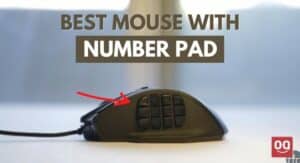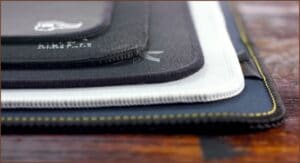The mouse is an essential component of a computer or laptop that helps you navigate through GUI. Especially if you are a gamer, you will agree that the mouse plays a vital role in gaming. Most gamers usually prefer gaming mice to enhance their gaming performance.
Therefore, it is very crucial for a gamer to choose the best gaming mouse that meets his needs. But with so many different gaming mouse options out there, most gamers get confused between different models and can’t figure out which one is better.
As you are reading this article, the chances are that you are also confused between Logitech G Pro and Logitech G203.
If our assumption is correct, then don’t worry. Because, in this article, we will compare the Logitech G Pro vs G203 to help you make a decision. We will break down their specifications to see which one is better.
So, without further talk, let’s get started.
The Logitech G Pro is one of the best gaming mice out there that provides excellent customizable options and comfort during gaming. It is a wireless gaming mouse engineered with the LIGHTSPEED wireless technology to offer ultimate low latency during gaming with unrivalled performance and precision.
Read: Best Gaming Mouse for Sweaty Hands
The G Pro mouse comes with the HERO 25K gaming sensor that enables the mouse to deliver outstanding performance without any smoothing or acceleration. The sensor is able to track insane flicks at speeds over 400 IPS easily. Also, it allows you to change the sensitivity from 100 to 25,600 DPI.
On top of it, the ambidextrous shape of the mouse feels very comfortable and fits naturally in hand. But if you have small hands, then you may face problems with the fingertip grips. However, with the thin outer shell and innovative ladder-chassis design, the mouse feels decent lightweight (80g).
Moreover, it offers 4-8 programmable buttons which can entirely be configured according to your custom preferences using the Logitech G HUB software. Buttons are engineered with a metal spring to separate the actuation force between left and right keyplates, delivering an incredibly accurate, consistent and confident feel for every click.
Specifications:
| Wireless Technology | LIGHTSPEED Wireless |
| Sensor | HERO™ 25K |
| Resolution | 100 – 25,600 DPI |
| Battery Life | 48-60 Hours |
| Max. Speed | >400 IPS |
| Max. Acceleration | >40G |
| Report Rate | 1 MS |
| Onboard Memory | 5 profiles |
| PTFE Feet | 250 kilometers |
| Warranty | 2-Year Hardware Warranty |
| Weight | 2.82 Oz (80g) |
| Dimensions | 125mm x 63.5mm x 40mm |
Pros
- Low latency
- Durable build quality
- Lightweight and comfortable
- Offers onboard memory
Cons
- Bit expensive
- Bluetooth not supported
Logitech G203
The Logitech G203 provides excellent performance during gaming. It is engineered to be lightweight, durable and comfortable with advanced technical capabilities. The G203 comes in a classic design that is inspired by the legendary Logitech G1000S gaming mouse.
Furthermore, it offers 200 to 8,000 DPI, allowing you to show your full potential during intense gameplay with incredible accuracy, tracking speed and consistency. Also, the mouse comes with an On-the-fly DPI shifting option that lets you toggle between sensitivity settings with a click. You can customize the DPI settings based on your gameplay style using the G HUB software.
The mouse includes 6 programmable buttons, which can be remapped using the G HUB to simplify in-game actions. Like the Logitech G Pro, it also features mechanical button tensioning, making it possible for the mouse to deliver exceptional click feel and response with great accuracy.
With the LIGHTSYNC technology, the G203 is able to provide next-gen RGB lighting. The mouse allows you to customize lighting effects and animations from a full spectrum of 16.8 million colors according to your set-up theme. Also, you can synchronize the lighting effects with other Logitech G devices and save your custom settings to the onboard memory using Logitech G HUB software.
Specifications:
| Sensor | Gaming-Grade Sensor |
| Resolution | 200 – 8,000 DPI |
| Cable Length | 2.1 m |
| Max. Speed | >200 IPS |
| Max. Acceleration | >25G |
| Report Rate | 1 MS |
| Onboard Memory | 1 profiles |
| PTFE Feet | 250 kilometers |
| Warranty | 2-Year Hardware Warranty |
| Weight | 2.1 oz (85g) |
| Dimensions | 116.6 mm x 62.15 mm x 38.2 mm |
Pros
- Affordable price point
- Classic design
- Simple lighting effects
- Comfortable grip
- On-the-fly DPI shifting
Cons
- Buttons are quite loud
- Lacks braided cable
Logitech G Pro VS G203 - Which One Is Better?
If you compare the Logitech G Pro with the G203, you will notice few differences between both models. Both the gaming mice provides a sleek, comfy, and high-quality feel during intense gaming. In this section, we will take you through some of the differences between the mice to make it easy for you to decide.
| Specifications | Logitech G Pro | Logitech G203 |
|---|---|---|
| Sensor | HERO 25K | Gaming Grade |
| Resolution | 100-25,600 DPI | 200-8,000 DPI |
| Wireless | YES | NO |
| Buttons | 4-8 | 6 |
| Compatibility | Windows, Mac OS, Chrome | Windows, Mac OS, Chrome |
| Weight | 2.82 Oz (80g) | 2.1 Oz (85g) |
| Color Options | Black | Black, Blue, White & Lilac |
| Onboard Memory | 5 Profiles | 1 Profiles |
| Durability | 250 Kilometers | 250 kilometers |
| LightSync RGB | 1 Zone | 2 Zones |
1. Design
Both the Logitech G Pro and G203 provide a fairly simple and classic design. The G Pro features an ambidextrous design, making it an ideal option for both right and left-hand users. Build-quality wise, the G Pros is exceptional, and it is designed with an incredibly thin outer shell that helps the mouse to achieve an unreal 80-gram weight and strong structural support.
Related: Best Ergonomic Mouse For Small Hands
On the other hand, the Logitech G203 comes in a classic design following the legendary Logitech G100S gaming mouse. It is specially designed and engineered to survive the roughest gameplay sessions without any worries. The buttons are very durable and don’t feel like you’ll break your mouse when you click. However, the clicks are pretty loud, but they will get softer eventually.
Moreover, both the mice have Lightsync RGB lighting, which can be customized according to your preferences. However, the LED light strip of G203 looks more prominent and visually attractive than the G Pro’s. Also, the G203 comes in 4 different colors: Black, Blue, White & Lilac, while the G Pro only offers Black.
2. Sensor
The Logitech G Pro comes with the advanced Hero 25K optical sensor, which provides more incredible speed and accuracy. The DPI ranges from 200 to 8,000, delivering you incredible tracking speed and improved control. The sensor is optimized to deliver outstanding accuracy at any sensitivity with zero smoothings and acceleration. Also, it can track insanely fast flicks at speeds over 400 IPS easily.
In comparison, the Logitech G203 has a Gaming Grade Mercury sensor that offers 200 to 8,000 DPI. With a 1,000 Hz of polling rate, the G203 is able to register every move or click precisely, providing you with a great gaming experience no matter your style of gameplay. Besides, it has On-the-fly DPI shifting, which lets you change sensitivity with a click.
However, both the mice offer DPI cycling, which allows you to choose from up to 5 DPI settings while you are busy fighting with enemies. Also, both of them supports G HUB software which can be used to customize the DPI settings based on your style of play.
3. Buttons
The buttons of both Logitech G Pro and G203 are pretty similar, and if you compare them, you will not notice much difference other than the number. The G Pro comes with 4-8 programmable buttons that can be fully customized to your custom preferences. Also, its left and right side buttons are removable, making it an ideal ambidextrous mouse. On the other hand, the Logitech G203 has 6 buttons that can help you improve your productivity and working efficiency.
But one of the things that both the mice have in common is the mechanical button tensioning system, which separates your click force between the left and right button keyplates.
4. Wired VS Wireless
The most significant difference between these two mouse models is their connectivity which may help you come to a conclusion. The Logitech G Pro comes with Lightspeed wireless technology, which provides a lag-free connection with low latency, while the Logitech G203 offers wired connectivity with a non-braided power cable. If you prefer a wireless mouse, you will appreciate G Pro’s portability. It can provide up to 48 hours of battery life (With default Lighting) on a single charge.
5. Durability
Both the mice are engineered with excellent durability to withstand with you during intensive gameplay. Also, both of them come with the coated surface for grip, and durable feet tested to perform for over 250 km of use.
But according to our research and testing, the G Pro can last more than the G203, and its ladder chassis design enhances structural support.
Related: How Long Does A Computer Mouse Last?
Frequently Asked Questions :
1. Why is the Logitech G Pro so expensive?
The Logitech G Pro is designed for professional esports players with advanced features. It features all the latest technology and enables you to show your full potential with LIGHTSPEED wireless technology. Also, there are other features that make it worth the price. However, if you are a casual gamer, then you should not go for this.
2. Where is the DPI button of Logitech G Pro?
To help you avoid misclicking or unintentional DPI shifts in-game, Logitech has provided the DPI button on the underside of the mouse.
3. Is the Logitech G203 good?
The Logitech G203 is one of the excellent value for money gaming mice out there which provides great performance as well comfortability. You get gaming-grade performance, prominent RGB lighting, precise accuracy and much more at an affordable price point.
Conclusion
Both the Logitech G Pro and G203 are great gaming mice. We stated all the differences and features of these two mice above. Now it totally depends on your preferences that which one you should choose.
But in our recommendation, if you are a serious gamer and prefer wireless mouses, you should go with the Logitech G Pro. The Logitech G203 is better if you have bigger hands and want a mouse with all the necessary features at an affordable price.
We hope that now you will be able to make a more informed decision.
Thanks for being with us 🙂