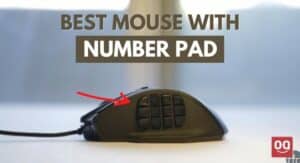SketchUp is one of the most advanced designing software out there, which provides plenty of customizable features that make design and development easier. Due to its extensive design resources, it has become very popular among individual designers and small businesses. No matter whether you are a filmmaker, gamer, civil engineer, architecture, or interior designer, it can be a useful software for you.
However, if you want to improve your designing and 3D modeling skills then you should get the right set of peripherals for your setup. It will allow you to handle complex projects efficiently and improve your productivity.
As a designer or designer, a mouse is one of the most essential peripherals that can improve your skills and let you be at your creative best. A good mouse will make your design process flawless and smooth. Therefore, you need to choose the best mouse for SketchUp that comes with all the necessary features and brings more ease to your work.
However, since there are no mice specially designed for SketchUp, choosing the right mouse can get a bit challenging for you. Also, several factors need to be considered before making a decision.
If you don’t have enough knowledge of mice then don’t worry, because we have already taken care of this for you. We have compiled a list of the 7 best mice for SketchUp based on the preferences of some of the industry’s most prominent 3D designers and editors.
So, without further talk, let’s get started.
| Product | Price |
|---|---|
| Logitech MX Master 3 | Check Price |
| Razer DeathAdder Elite | Check Price |
| Logitech M510 Wireless Mouse | Check Price |
| 3DConnexion 3DX-700059 | Check Price |
| SteelSeries Rival 310 | Check Price |
| Logitech MX Anywhere 3 | Check Price |
| Logitech G604 LIGHTSPEED | Check Price |
1. Logitech MX Master 3
One of the most popular manufacturers of computer peripherals, Logitech never fails to impress its fans with its products. If you are a designer then you will appreciate their latest MX Master 3 mouse that comes with all the necessary features to fulfill your needs. With this mouse, you will get the most advanced functionalities of the Master Series.
If you’re looking for comfort, this model will not disappoint. It features an ergonomic shape and a thumb rest that feel natural and comfortable no matter what you are doing. As a result, you can work for longer hours and finish your projects on time. Plus, it is specially designed for those who prefer the palm grip style.
In addition to the comfortable design, the mouse comes with a variety of features and specifications. It is a wireless mouse that can be connected over Bluetooth or using the included 2.4GHz Unifying adapter. The cool thing is, you can connect up to three devices to the mouse and control them seamlessly.
Under the hood, the MX Master 3 comes equipped with the Logitech’s Darkfield sensor which offers up to 4,000 DPI. It provides pixel-perfect accuracy and works on all sorts of surfaces including glass, wood, plastic, etc.
Moreover, the battery used in this model is powerful enough to last up to 70 days on a single charge. And thanks to the quick charging feature, you can achieve up to 3 hours of battery life from 1 min charge. So, the battery life of this mouse should not be a problem.
PROS
- Super-comfy design
- Longer battery life
- Multi-device compatibility
- Plenty of customizable features
CONS
- Heavy
2. Razer DeathAdder Elite
Razer is a well-established brand that has a long-standing reputation for manufacturing high-quality computer peripherals. Over the years, the company has become one of the go-to companies for high-performance and high-tech products, their Deathadder Elite mouse is no exception to that. Also, it was designed for gaming in mind, but it is an ideal option for Sketchup.
Having said that, the mouse looks very stunning in classic black color and is a great option for those who appreciate minimalistic design. The ergonomic shape of this mouse promotes a natural body posture provides a comfortable working experience. The matte textured surface feels very good to the palm. All of these features make it an ideal mouse for relaxed working.
To perform complex tasks, the Razer Synapse application lets you assign macro functions to the mouse’s seven programmable buttons. Razer has used their optimized Omron mechanical switches that can last up to 50 million clicks.
Read: Best Drag Clicking Mouse
Furthermore, the DeathAdder Elite comes with Razer’s high-precision optical sensor that gives you a smooth experience. It allows you to configure the DPI up to 16,000 DPI. You can adjust the sensitivity based on your requirements through dedicated DPI buttons.
Overall, the performance and features this mouse offer make it one of the best mouse for SketchUp. Its ergonomic design feels incredibly comfortable, allowing you to work for longer hours without feeling any pain. In addition to providing precision and smooth tracking, it is effective for handling multiple tasks at once.
PROS
- Ergonomic shape
- Reasonable price
- High-precision sensor
- Classic RGB lighting
CONS
- No onboard memory
3. Logitech M510 Wireless Mouse
Logitech is a well-known and respected brand in the PC peripherals market. The Logitech M510 is a budget-friendly offering that comes with a variety of specifications and features. Also, its user-friendly design large contoured body make it an ideal option for SketchUp.
Apart from that, the design of this mouse is crucial to its success. The sculpted ergonomic shape, rubber grips, and palm support make this mouse very comfortable for your hand. It is specially crafted to fit right- or left-handed users. Plus, it includes 5 programmable buttons that can be configured according to your needs.
Read: Best Mouse for Geometry Dash
Moreover, this wireless mouse uses 2.4GHz wireless connectivity technology to deliver a stable and interference-free experience. You can start working in seconds after connecting the USB receiver to your computer or laptop. The Logitech Unifying technology allows you to pair up to six devices through the same receiver if you don’t have enough USB ports.
One downside of this wireless mouse is that it doesn’t come with any rechargeable battery. It takes 2xAA batteries. It’s a good thing, however, that you can use the mouse for up to three years without needing to replace the batteries. You might forget this mouse runs on batteries.
Also, the mouse is very lightweight and portable. You can carry it anywhere with you without any worries. So overall, if you consider the price and features of this wireless mouse, it can be a really good option for SketchUp.
PROS
- Comfortable design
- Lightweight and portable
- Stable wireless connection
- Budget-friendly
CONS
- The sensor could be better
4. 3DConnexion 3DX-700059
For professional designers who want accurate, intuitive, and effortless 3D navigation in SketchUp, the 3DConnexion 3DX-700059 can be a great option. It is widely used by engineers, architects, and professionals to create 3D designs. It has been specially optimized to make your designing-related works easier.
The most interesting part of this mouse is its sensor. It comes with 3Dconnexion’s 6Dof (6 Degrees of Freedom) sensor which is specially designed to help you move around in the designing applications. You can easily pan, zoom and rotate your 3D drawing by pushing, pulling, twisting, or tilting the 3Dconnexion controller cap. Believe it or not, no mouse or keyboard can give you the same experience.
In comparison to other standard mice, the 3DConnexion 3DX-700059 has an extremely unique design. The base is constructed with brushed steel which provides stability to the mouse. Because of its compact size, it can be positioned anywhere on your desk.
Additionally, this mouse has two buttons that can be configured in accordance with your preferences to access up to eight of your favorite program functions. Also, you can choose from useful pre-settings. Using it, you can quickly execute complicated tasks.
Nevertheless, due to the fact that this mouse is different from other traditional mice, it may take some time to get used to. Also, one thing that you should keep in mind: it can’t be used as your primary mouse. You have to use a regular mouse alongside this.
Read: Best Pink Gaming Mouse
PROS
- Quick navigation
- Compact design
- Easy-to-use
- Ideal for professional designers
CONS
- Bit expensive
5. SteelSeries Rival 310
Here comes the SteelSeries Rival 310, another most popular mouse for SketchUp. It has been reviewed positively by many designers and editors. Now, we are going to describe each of the features this mouse offers.
Firstly, the Rival 310 is equipped with the TrueMove3 optical sensor built in collaboration with PixArt, one of the most renowned brands in the industry. It enables you to adjust the sensitivity according to your needs by increasing the DPI from 100 to 12,000. Also, the sensor features 1-to-1 tracking which allows you to control the mouse precisely without being concerned about algorithms adjusting themselves.
With matte black grips and a gray scroll wheel as its predecessors, the Rival 310 looks attractive. The mouse was carefully crafted with fiber-reinforced plastics to achieve a lightweight of just 88.3g. Also, there are 6 programmable buttons that can be configured to meet your needs.
Also Read: Best Butterfly Clicking Mouse
Furthermore, the SteelSeries Rival 310 comes with a simple RGB lighting effect. It allows you to customize the lighting to match your setup theme. Also, it features a powerful 32-bit ARM processor that allows you to save all the customization settings to the onboard memory.
In simpler words, the Rival 310 is an all-in-one solution for SketchUp designers. It has been designed ergonomically to meet users’ demands for comfort. In addition, the split-trigger button design provides a consistent feel.
PROS
- Powerful optical sensor
- Stylish lighting
- Lightweight design with durable crafting
- Reasonable price
CONS
- Not recommended for fingertip grip
6. Logitech MX Anywhere 3
The Logitech MX Anywhere 3 occupies position 6 in our list. Its name implies that it is a highly portable mouse that you can carry around with you at all times. It is one of the most portable mice out there that comes with almost all the necessary features for SketchUp users.
The features of this mouse are almost identical to what we have seen in our review of the MX Master 3. It is a wireless mouse that supports multi-device compatibility. It is possible to connect up to three devices to the mouse and navigate between them. Also, the Logitech Flow allows you to copy stuff from one device to another with just a single click.
Featuring a compact, ergonomic, and low-profile design, the MX Anywhere 3 supports your hand comfortably for long hours, no matter where you are working. For added comfort, the mouse includes rubber grips on the sides that provide extra comfort to your hand. Many high-end mice, including Apple Magic Mouse, don’t come with side grips.
The customization options make this mouse stand out from others. Depending on the software you are using, you can customize your mouse so that you can perform complex tasks more efficiently. Also, there 6 programmable buttons in total which can be customized using the Logitech software.
When it comes to battery life, the mouse can stay powered for up to 70 days on a single charge, making it an ideal option for frequent travelers. Plus, this mouse can track on any surface, so there’s no need to carry a mouse pad around.
PROS
- MagSpeed Electromagnetic scroll wheel
- High-precision sensor
- Multi-device compatibility
- Longer battery life
CONS
- Not suitable for large hands
7. Logitech G604 LIGHTSPEED
Logitech always comes with incredible mice that take customization and user experience to an entirely new level. Logitech G604 LIGHTSPEED is one of the most popular mice out there. It comes with a large form factor, making it ideal for medium to large hands and people who like a good palm grip.
Read: Logitech G Pro VS G203
The mouse was designed for gamers in mind, but it also seems like it would work well as a productivity mouse. It comes with 15 programmable buttons in total which includes 6 thumb buttons. You can configure the buttons based on your usage using the Logitech G HUB software. You can also assign macros that you often use in SketchUp.
Logitech G604 LIGHTSPEED also supports dual compatibility, which lets you switch between high-speed wireless LIGHTSPEED and Bluetooth. You’ll always get a stable, interference-free connection regardless of the connectivity option you choose. Additionally, it can stay powered for up to 240 hours on a single charge.
Moreover, the mouse features Logitech’s advanced HERO 25K sensor that offers 1:1 tracking with precise accuracy. The sensor allows you to achieve up to 25,600 max DPI with zero smoothing and acceleration. You can configure the DPI using the DPI buttons.
Considering all the aspects, I find the Logitech G604 mouse to be a pretty good deal. If you have larger hands then it will feel very comfortable to your hands. If you feel comfortable holding a mouse, everything else falls into place. If your hands are smaller, this may not be the best option for you.
PROS
- Stable connection
- Plenty of buttons
- High-precision sensor
- Textured surface
CONS
- Not recommended for smaller hands
Conclusion
It’s hard to practice 3D modeling when you are an architect or a student of architecture without some updated tools. A right mouse is one of those important tools. When you use a mouse that doesn’t fit comfortably in your hand or doesn’t have all the necessary features, your productivity will be affected. That is why you should get the right mouse for SketchUp.
In this article, we have tried our level best to help you find the right mouse for SketchUp. After going to several brands and models, we have added the 7 best mouse for SketchUp to our list. Each of the mice comes with all the necessary features required for SketchUp.
So, go through each of the mice mentioned above and get the right one that meets your needs. Before making a final decision, make sure you do your research and consider different factors like comfort, sensitivity, design, buttons, etc.
We hope that you liked the article. If you have any suggestions or questions then please let us know in the comment section. Also, don’t forget to share this article with your designer friends.
Thanks for being with us 🙂