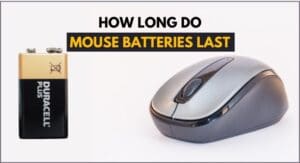A mouse that has a sensor capable of tracking on glass and high-gloss surfaces is considered to be the mouse for any surface. And if you are looking for the best mouse that works on any surface then you have come to the right place.
Generally, most optical mice come equipped with a CMOS (Complementary Metal Oxide Semiconductor) sensor which tracks the movements of your mouse. In fact, digital cameras also use the same type of technology. The constantly takes photos of the surface and records the position of the mouse by detecting irregularities on the surface.
But when you use the mouse on a glass surface, the light of your mouse’s sensor doesn’t reflect back properly. As a result, the sensor cannot detect the mouse movement accurately and you experience cursor lags.
Therefore, laptop users who don’t like to carry a mouse pad all the time prefer to buy a mouse that works on any or most surfaces. Even computer users also using these mice since it gives a clean setup look.
However, since there are so many options out there, you may find it difficult to go through each of them and find the best one out. That’s why we have shortlisted few mice that are designed to work on a wide range of surfaces. In this article, I am going to review each of them and help you make a good decision.
So, without any further ado, let’s get started.
| Product | Price |
|---|---|
| Logitech MX Master 3 | Check Price |
| Microsoft Surface Precision Mouse | Check Price |
| Logitech MX Anywhere 3 | Check Price |
| Microsoft Arc Mouse (ELG-00001) | Check Price |
| Logitech MX Ergo Wireless | Check Price |
| Microsoft Surface Mouse WS3-00001 | Check Price |
| Microsoft Bluetooth Ergonomic Mouse | Check Price |
1. Logitech MX Master 3
The first mouse on the list is the Logitech MX Master 3, an upgraded version of the MX Master 2S. When it comes to connectivity, it supports both wireless (receiver included) and Bluetooth. You can connect the mouse with up to three PCs at the same time and switch between them with just a push of a button. This feature will improve your working efficiency and productivity.
Moreover, if you are one of those users who prioritize comfortability over other factors, the Logitech MX Master 3 can be the best option for you. It features an ergonomic shape with a comfortable palm top design to facilitate your posture and ensure long-term comfort. Also, it has a generous thumb rest which offers a better grip.
In terms of tracking, the Logitech MX Master 3 utilizes Logitech’s Darkfield technology to deliver a faster response on any surface. The sensor offers ultimate precision, so you get more accuracy than a regular mouse. Even the sensor allows you to increase the DPI up to 4,000.
Learn: How to disable the DPI button?
Furthermore, the Logitech MX Master 3 is power efficient. It can last up to 70 days on a single full charge. The best part is, you can achieve up to 3 hours of battery life from a one-minute quick charge. However, if you run out of battery, you can use the USB Type-C charging cable to keep the mouse alive.
The mouse is fully customizable. It allows you to configure every action according to your preferences. It has 7 programmable buttons which can be programmed using the software. Thanks to the onboard memory, you can store your customized settings and carry them anywhere.
However, a small downside that I have noticed in this mouse is that it clicks loud. But still, this can be a very good option if you are looking for a mouse that works on any surface.
PROS
- Comfortable grip
- Smooth and accurate scrolling
- Excellent design
- Customizable options
CONS
- Loud mouse clicks
2. Microsoft Surface Precision Mouse
The Surface Precision Mouse is another great option that can work on any surface. In comparison to an average mouse, it provides the same ease and comfort of moving through programs with an ergonomic design. To make you more productive, it comes with so many features.
Before I start getting into the technical points, I should give you an idea about the comfortability it offers. The Microsoft Surface Precision offers a sculpted palm-shaped curve which provides a comfortable feel that many mice are lacking. Also, it features a nicely shaped thump rest that prevents your thumb from dragging on the mouse pad, making your overall experience more comfortable.
In addition, the Surface Precision uses a powerful sensor that can detect mouse movement precisely even on a glossy surface. Besides, the mouse is very lightweight and can be carried around easily. And thanks to the lightweight design, you will hardly feel pain in your wrist even after long working sessions.
Moreover, the Surface Precision mouse makes multitasking a lot easier since it allows you to connect with up to 3 devices. Plus, switching from one device to another is pretty simple. Besides Bluetooth, the mouse also supports wired USB connections, so you won’t run out of charge while working. However, you can expect a single full charge to last up to three months.
Read: Lifespan of a computer mouse
It offers three programmable buttons which can help you execute complex tasks efficiently. Also, you can personalize the mouse to your needs using the included software.
Overall, the Microsoft Surface Precision includes all the necessary features including a precise and accurate sensor. But it’s not perfect. It can pick up dirt more easily due to its light-grey color. So, make sure to consider this while making a decision.
PROS
- Ergonomic shape
- Excellent button position
- Long-lasting battery
- Supports both Bluetooth and USB connection
CONS
- Shows dirt
3. Logitech MX Anywhere 3
Logitech’s MX mouse models are considered to be some of the best mice that can track accurately on any surface, and the Logitech MX Anywhere 3 is no exception. As the name refers, the mouse can be used anywhere. It features Logitech’s Darkfield sensor which offers precise tracking accuracy on any surface including glass.
Aside from the sensor, Logitech MX Anywhere 3 features a small profile design, making it a suitable option for those who have small hands. If you have small hands then you can read our article on some of the most suitable mouse for small hands. Besides, the mouse is enough light, so you can carry it no matter where you work.
In order to help you perform complex tasks easily, the mouse comes with 6 configurable buttons including the left-right buttons. You can configure or remap these buttons through the software included with the mouse. Besides, it features a silent scroll wheel which gives a tactile feel. According to Logitech, the scrolling speed can reach up to 1,000 lines per second.
Like the two mice mentioned above, the Logitech MX Anywhere 3 also offers both wireless and Bluetooth connectivity options. The wireless technology is fast enough to give you a better experience. In addition, the mouse is powered by a rechargeable battery which can last up to 70 days on a single charge.
Furthermore, the mouse lets you pair up to three devices at a time, and switch between them easily with a tap. This feature is extremely useful for those who switch between computers often.
In short, if you are looking for a portable mouse that can work on any surface, the Logitech MX Anywhere 3 can be an excellent option for you. However, one thing that you should consider is that it may not feel comfortable for everyone since the mouse is small and portable.
PROS
- Durable build quality
- Tack on any surfaces
- Supports quick charging
- Fast scrolling
CONS
- Not recommended for users who have large hands
4. Microsoft Arc Mouse (ELG-00001)
One of the top peripheral manufacturers, Microsoft makes computer mice for many years. The Microsoft Surface Arc is a relatively affordable mouse that can be used on any surface – thanks to the Microsoft BlueTrack technology. this technology generates a broader beam of light to cover a larger surface area and give it the capability to support almost any surface.
It is a highly portable mouse with an innovative design. The mouse is so compact and lightweight (82 grams) that you can even carry this inside a backpack or pocket. Plus, the mouse can be powered with 2 AAA alkaline batteries which come included with the mouse, making it an ideal option for frequent travelers.
Moreover, the Microsoft Arc Mouse (ELG-00001) is called a touch mouse because rather than having a wheel to scroll, it uses a touch-sensitive area. The touch feature works perfectly well and is accurate for most purposes.
Also Read: Best Butterfly Clicking Mouse
In the end, the Microsoft Arc Mouse (ELG-00001) is designed to provide the most natural interactions and the most comfortable experience possible. But I don’t recommend this mouse to everyone since it features a unique design, completely different from traditional mice. However, if you are looking for a highly portable mouse or have no fear of trying out something new, this mouse can be the best option for you.
PROS
- Unique design
- Precise tracking experience
- Small and lightweight
- Supports multi-device pairing
CONS
- Not recommended for everyone
5. Logitech MX Ergo Wireless
Logitech MX Ergo, another great mouse from Logitech which can be used on any surface since there is no sensor underneath. Instead of using your hands to move the mouse, you use the trackball to move the cursor on the screen. So, whether you put it on a mirror or a glass, it wouldn’t matter.
Moreover, the unique ergonomic design of the Logitech MX Ergo mouse makes it stand among others. The mouse may look strange to you after unboxing but it can prevent some health complications. If you use a computer mouse for the whole day and experience wrist or elbow pain, the Logitech MX Ergo can help you to alleviate these problems. Plus, it also features a comfortable thumb rest and a comfortable large gripping area.
Thanks to the feature named Logitech Flow, you can connect the mouse with up to 2 computers and seamlessly control them. No matter what operating system you are using in your devices, you can transfer text, images, and files.
When it comes to the battery, the Logitech MX Ergo uses a rechargeable Li-Po (500 mAh) battery which can power the mouse for up to 120 days on a single charge. Plus, it also features quick charging which gives up to 24 hours of battery life from a 1-minute charge.
If you suffer from wrist pain while using a normal mouse, the Logitech MX Ergo Wireless can be a considerable option for you. And since it lets you control the cursor using the trackball, it can be an ideal option for those who have limited desk space. So you should check the mouse out.
PROS
- Ergonomic trackball design
- Multi-device workflow
- Full palm support
- Promotes natural hand posture
CONS
- Require some time to get adjusted
6. Microsoft Surface Mouse WS3-00001
The Microsoft Surface is an elegantly designed mouse that will not look out of place no matter what regardless of the device to which you connect it. Thanks to the sculpted shape, you can have a comfortable grip. Besides, it gives a neat and clean look to your desk.
As far as the connectivity goes, you can connect the mouse wirelessly through Bluetooth 4.0 technology. Since most laptops and even some desktop computers have Bluetooth, you can easily connect the mouse with them. The pairing process is very easy and similar to other mice. By pressing the Bluetooth button on the bottom of the mouse, you can enter pairing mode, and then use your laptop or desktop to add the device.
Also Read: Best Drag Clicking Mouse
Once the mouse is connected to your device, It can track movement on a variety of surfaces, including wood, accurately with its powerful laser sensor. Also, the mouse is lightweight enough so that you can comfortably use it for extended periods of time.
Furthermore, the build quality of this mouse is decent. The whole body is built with durable plastic while the scroll wheel is crafted with metal. Because of its ergonomic style design, you can comfortably hold the mouse for long periods without experiencing any pain. The matte texture feels great under the fingertip.
In simpler words, if you want a minimal-looking and ergonomic style mouse that works on any surface, you should check out the Microsoft Surface Mouse (WS3-00001). It uses Microsoft’s BlueTrack technology to track on any surface and give you a better experience. Also, it works extremely well with Microsoft Surface devices.
PROS
- Reasonable price point
- Lightweight and compact shape
- Durable build quality
- Minimal design
CONS
- Only compatible with Bluetooth 4.0 or higher
7. Microsoft Bluetooth Ergonomic Mouse
If you want a comfortable mouse that doesn’t look weird, the Microsoft Bluetooth Ergonomic mouse is here for you. It places high value both on aesthetic as well as functional simplicity, just like many of Microsoft’s productivity peripherals. What I liked the most about this mouse is how lightweight it is.
Moreover, the mouse comes with two programmable buttons located on the left side and they can be configured with the Microsoft Keyboard and Mouse Center. By default, these buttons are set to backward and forward buttons.
Under the hood, the Microsoft Bluetooth Ergonomic mouse can be paired with as many as three devices via the mouse’s Bluetooth connectivity option. It even lets you switch from one device to another on the fly. I found the mouse’s Bluetooth connection to be strong and stable enough to deliver a better experience. If you are going to purchase this mouse then let me know your opinion in the comments below.
On top of it, the mouse comes with the Pixart PAW3228 sensor which allows you to increase the DPI up to 2400. Plus, the tracking sensor is able to track a variety of surfaces including some shiny surfaces. But unfortunately, the mouse is not capable to track on glass or mirrored surfaces.
But still, the Microsoft Bluetooth Ergonomic mouse can be a great option if you want a comfortable working experience. Also, the price is very reasonable. So, if the mentioned features above meet your needs and your desk is not built with glass, it can be an excellent option for you.
PROS
- Comfortable wireless design
- Offers programmable buttons
- Crafted with premium materials
- Powerful tracking sensor
CONS
- Cannot track on a clear glass surface
- Picks up dirt easily
Why Do Optical Mice don't work on all surface?
The majority of modern mice are optical. To understand why optical mice don’t work on all surfaces, first of all, you have to know how they work.
Optical mice work slightly differently from other mice. On the bottom of every optical mouse, there is an LED light source that shines brightly down onto the surface. From the surface, a reflection of light bounces right back up onto the CMOS sensor.
The CMOS sensor works like a camera that captures thousands of images of the surface on which you are moving your mouse. There is a lens in front of the CMOS sensor which helps the mouse to track movements more precisely. As you move your mouse on a surface, a change in the pattern of reflected light occurs, and the sensor interprets these changes which result in a movement of the cursor.
Read: Best Mouse to Play Geometry Dash
So it should be now clear to you that an optical mouse must locate irregularities on the surface in order to track them. But when you use an optical mouse on a glossy surface like a glass top, the mouse fails to detect irregularities. As a result, the mouse fails to track movements.
However, there are some sensors like DarkField and BlueTrack that can track smoothly on smooth, clean, and glossy surfaces like glass. Also, mouse manufacturers are coming out with new technology to make their mice track on any surface.
Conclusion
Over the past few years, people are switching to mice that work on any surface. Also, laptop users find it frustrating to carry a mouse pad in the laptop backpack. Therefore, most of them replacing their old mouse with a new one that can track on any surface.
But, it is a bit confusing task to find out the best mouse as there are so many options available. That’s why in this article, I tried to bring a few popular ones together to help you make a good decision. These mice are optimized to work on any surface including glass. Also, each of them is wireless, so your workspace won’t look messy.
However, every user has a different preference when it comes to mice. So, make sure you consider if the mouse is able to fulfill your needs before making a purchase. I liked the Logitech MX Master 3. It’s not only compatible with all surfaces but also comes with plenty of features to enhance the user experience.
I hope that you will find the right mouse. Thanks for being with us 🙂
Also Read: