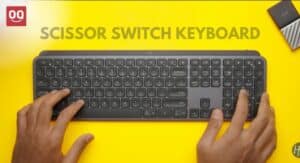When we touch something continuously, our fingers leave some oil on the object. And the same thing happens when we use a keyboard.
A keyboard is one of the most frequently touched objects in our daily life. We use it for typing, gaming, and even resting our hands when we’re not doing anything. As a result, the keyboard will get oily over time. The oil can attract dust and make the keyboard look dirty. It can also make the keys feel sticky and less responsive, affecting your typing speed and accuracy.
Therefore, cleaning your keyboard regularly is essential to keep it in good condition. This article will show you how to clean oily keyboard with some simple steps.
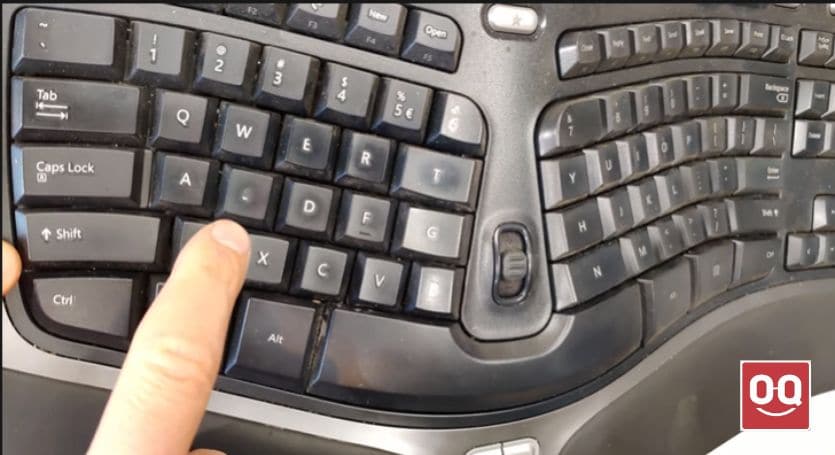
An oily keyboard is a keyboard that has a shiny thin layer of oil on the keys. You may not notice it at first, but it will build up and make the keys slippery after a while, making the keyboard look greasy and unappealing. The oil can come from your hands, hair, or the environment.
Some keyboard materials are more prone to getting oily than others. Generally, keyboards designed with ABS plastic are the most likely to get oily, while those made with PBT plastic are less likely. And if you consider the price, you’ll find that the most expensive keyboards are made with PBT plastic. That’s because PBT is more durable and less prone to oil build-up.
Why do keyboards get oily?
There are various reasons for this. Here are some of them:
1. Eating and drinking over keyboards
People like to eat and drink at their working desks because it is a convenient way to have a meal. It is also a way to avoid leaving their workstation and missing out on important work. It is a common behavior in many workplaces.
However, when you eat oily foods like pizza or burgers and touch your keyboard, the oils from your fingers will be transferred to the keys. Over time, this can cause the keys to becoming sticky and oily.
Also, many people drink soda or coffee while working. While this is not necessarily an oily drink, it can still leave residue on the keyboard that can attract dust and dirt and make the keyboard look oily.
2. Not cleaning keyboards regularly

Like other electronic devices, keyboards need to be cleaned regularly. Because a keyboard is something we use every day, it will inevitably get dirty over time. If you do not clean your keyboard regularly, the dirt and dust will accumulate and make the keyboard look oily.
However, many people do not clean their keyboards as often as they should. As a result, the keyboard can become a breeding ground for bacteria. In fact, studies have shown that keyboards can harbor more bacteria than a toilet seat.
3. Having too much oil on the hands
Your skin is constantly producing natural oils. Even if you wash your hands regularly, these oils can still build up on your keyboard over time. This is especially true if you have sweaty hands or frequently touch your face while you are working.
The natural oils from your skin can make the keys on your keyboard slippery and sticky. In addition, they can attract dust and dirt, which can make the keyboard look oily.
4. The humidity in the air makes the keyboard oily
The humidity in the air is another factor that can make your keyboard look oily. When the air is humid, the water vapor in the air can condense on the surface of the keyboard. And if there is already oil or grease on the keyboard, the water will make it look even worse.
So, if you live in a place with high humidity, it’s common to see a keyboard with an oily sheen.
The complete guide to clean an oily keyboard
Cleaning an oily keyboard is easy, but many people don’t know how to do it properly. They try to clean the keyboard by spraying cleaner onto it and then wiping it off with a cloth or napkin. However, this often doesn’t work because the oil and dirt are still on the keyboard.
The best way to clean an oily keyboard is to use a cotton swab dipped in rubbing alcohol, also known as Isopropyl Alcohol. The strong alcohol will break down the oil and dirt on the keyboard and make it easier to wipe off.
External Keyboard:
An external keyboard is a keyboard that is not built into the computer. It is usually connected to the computer by a USB cable. Also, wireless external keyboards use Bluetooth to connect to the computer. They come in many different shapes and sizes and can be used with any computer.
If you have an oily external keyboard, then follow the steps below to clean it:
STEP 1: Unplug the keyboard from the computer. This is important because you don’t want to damage the computer while cleaning the keyboard accidentally. And if you have a wireless keyboard, remove the batteries and turn off the keyboard.
STEP 2: Turn the keyboard upside down and shake it to remove any debris that might be stuck in between the keys. You can use a can of compressed air to blow out any dirt or dust that is hiding in hard-to-reach places.
STEP 3: Use a cotton swab dipped in rubbing alcohol to clean the keys. You can also use a lint-free cloth dampened with rubbing alcohol. Gently wipe each key until it is clean. Make sure you don’t use too much alcohol because it can damage the keys.
STEP 4: Once the keys are clean, use a dry cloth to wipe off any excess rubbing alcohol.
STEP 5: Allow the keyboard to air dry for at least 30 minutes before plugging it back into the computer or inserting the batteries.
STEP 6: Plug in the keyboard, put the batteries back in, and turn on the keyboard. Test each key to make sure it is working properly.
Laptop Keyboard:
Laptop keyboards are one of the most commonly dirtied parts of a laptop. They can easily become dirty from skin oils, food, and drink. But since a laptop keyboard is a part of the laptop itself, you need to be more careful while cleaning.
Follow the steps below to clean your laptop keyboard:
STEP 1: Turn off the laptop and unplug it from any power source.
STEP 2: Use a can of compressed air to blow away any dust, dirt, or crumbs from between the keys. Make sure you hold the can upright, so the air doesn’t get too cold and damage the internal components. Also, start with the can upside down to prevent liquid from entering the laptop.
STEP 3: Moisten a cotton swab with water or rubbing alcohol and lightly run it over each key to remove any stubborn grime. Be sure not to use too much liquid, as it can seep into the laptop’s circuitry.
STEP 4: For extra shine, buff the keys with a microfiber cloth. Gently rub the cloth over each key in a circular motion.
STEP 5: Don’t forget to wipe out the area around the keyboard, such as the palm rest and touchpad. Use a damp microfiber cloth to remove any dirt or residue.
STEP 5: Once you’re done cleaning, allow the keyboard to air dry completely before plugging the laptop back in and turning it on.
Tips to prevent keyboard from getting oily:
Prevention is always the best cure, and following these simple tips can help keep your keyboard clean and oil-free.
1. Wipe your hands before you type
If your hands get extremely sweaty while you’re typing, make it a habit to wipe them off with a clean cloth before you start using the keyboard.
Also, it would be best to wash your hands regularly to keep them clean and prevent the accumulation of oil and dirt on your keyboard.
2. Avoid eating while using your computer
It’s not uncommon to see people eating while working on their computers, but this can be a disaster for your keyboard.
Even if you’re careful, there’s a good chance that crumbs and other food particles will fall into the keyboard and get stuck between the keys.
So, it’s best to avoid eating altogether while you’re using your computer.
3. Clean your keyboard regularly

If you use your keyboard daily, you should deep wash it at least once a week. However, if you only use it occasionally, you can deep wash it once or twice a month. It will prevent your keyboard from becoming too dirty or oily.
4. Use a keyboard cover

If you’re really worried about oil and dirt getting onto your keyboard, you can always use a keyboard cover. This thin piece of silicone or plastic goes over the keys and protects them from getting dirty.
Keyboard covers are especially useful if you share your computer with other people. This way, you can prevent them from getting their oily hands all over your keyboard.
There are many different keyboard covers available on the market, so you should be able to find one that fits your needs.
Final thoughts
Typing on an oily keyboard is frustrating because the keys don’t work properly, and it’s hard to see what you’re typing. But don’t worry, there are a few simple ways to clean your keyboard and make it look and work like new again.
In this article, I have shown how to clean oily keyboard and discussed how you could prevent your keyboard from getting oily in the future. I hope you found this article helpful. If you have any questions or comments, please leave them below.
Thank you for reading!