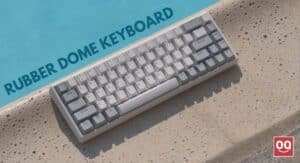The keyboard plays the most vital role in data entry as it is the primary input device. Data entry operators spend hours working on their computers and pressing the keys of the keyboard. Therefore, a good-quality keyboard is essential for them.
If you are a data entry operator, choosing the right keyboard can make your work easier and faster. You will be able to work for longer hours without feeling any pain in your hands or wrists. It will also help to reduce the risk of repetitive strain injuries (RSI).
There are different types of keyboards available in the market with different features. But, all keyboards are not suitable for data entry. If you want to get the best keyboard for data entry, several factors need to be considered, such as build quality, key feel, key travel, ergonomics, etc.
To help you find the right keyboard for data entry, in this article, we will take a close look at some of the best keyboards for data entry on the market. We will discuss their features and how they can help you get the job done faster and more efficiently.
So, without further talk, let’s get started.
A keyboard is an essential tool for any data entry operator who spends a significant amount of time on a computer. While the default option that comes with most computers is functional, it is not necessarily the best choice for everyone.
Therefore, having the right keyboard can make a big difference when it comes to data entry. A good keyboard will help you enter data quickly and accurately, and it also can make a big difference in your productivity and overall satisfaction with your computer.
Read: Best Keyboards that Feel Like Laptop Keyboard
In addition, choosing the right keyboard will give you a comfortable typing experience. You won’t have to worry about the keyboard slipping around or being too small for your hands. Plus, it will reduce the risk of repetitive strain injuries.
There are a few important things to look for when choosing a keyboard for data entry. First, make sure the keyboard comes with a numeric keypad, as this will make it easier to enter numbers. For people who do a lot of data entry, it can help to increase accuracy and efficiency.
Also, pay attention to the keyboard’s design; some models are specifically designed to reduce wrist strain. And make sure that the keys are well-spaced and easy to press. By finding the right keyboard, you can make data entry much easier and more efficient.
Top 7 Best Keyboard for data entry:
| Product | Price |
|---|---|
| Microsoft Ergonomic Keyboard | Check Price |
| Logitech MX Keys Wireless | Check Price |
| Logitech ERGO K860 Wireless | Check Price |
| Corsair K70 Mechanical Keyboard | Check Price |
| Redragon K556 RGB Mechanical | Check Price |
| Apple Magic Keyboard with Numpad | Check Price |
| Microsoft Surface Keyboard | Check Price |
1. Microsoft Ergonomic Keyboard
If you want to enjoy your typing sessions without worrying about pain in your hands or wrists, you need to get ahold of the Microsoft Ergonomic Keyboard. This keyboard has been designed with an ergonomic curve that conforms to the natural shape of your hand for ultimate comfort. The keys are also spaced out perfectly so that your fingers can move about freely without feeling cramped.
In addition, this keyboard includes a good quality cushioned palm rest that will support your hands as you type. It promotes a healthy posture and helps to reduce the risk of repetitive strain injuries. However, the palm rest is not detachable, so you cannot remove it.
Moving on, the Microsoft Ergonomic Keyboard comes with built-in shortcut keys that provide quick access to the most used commands in Windows. With these keys, you can perform tasks such as pausing/resuming playback, opening the start menu, and more with just a few presses. This keyboard also has a numeric keypad, which is perfect for data entry.
In terms of connectivity, this keyboard uses a wired USB connection and is compatible with Windows 7/8.1/10. It is also Plug-and-Play ready, so you can use it without installing any drivers.
Overall, the Microsoft Ergonomic Keyboard is an excellent choice for those who want an ergonomic keyboard that is comfortable and includes helpful shortcut keys. It will improve your productivity and help to keep you healthy as you type. Also, it can be an ideal option for those who have small hands.
PROS
- Ergonomic curved design
- Enhanced typing experience
- Shortcut keys
- Durable build quality
CONS
- Not compatible with Mac OS
2. Logitech MX Keys Wireless
If you’re looking for a wireless keyboard that’s comfortable to type on and offers a great experience, the Logitech MX Keys is the way to go. This keyboard has been specially designed to give you the comfort you want while working, making it an excellent choice for those who want to use it for data entry purposes.
Moreover, the build quality of this wireless keyboard is quite good. It has been constructed with a single metal base plate that gives it a very solid feel and increases key stability.
The keys are spherically dished, which gives you a more comfortable typing experience and makes it easier to use. Thanks to the matte coating on the keys, you won’t have to worry about fingerprints or smudges, and your fingers will glide effortlessly over the surface.
Furthermore, the Logitech MX Keys also come with a few extra features that make this keyboard even more convenient to use. For instance, the keyboard has a backlighting system that ensures you can always see the keys, even in low-light conditions. The backlighting system automatically adjusts its brightness to match the ambient light conditions.
When it comes to connectivity, MX Keys uses Logitech’s Unifying receiver. This is a small USB dongle that you can plug into your computer and use to connect multiple Logitech devices. The advantage of this is that you don’t have to worry about losing the receiver, as it can stay plugged into your computer at all times.
In conclusion, the Logitech MX Keys is a great wireless keyboard for data entry that offers a comfortable typing experience and is designed with your convenience in mind. The spherically shaped keys and the solid wireless connectivity are just two of the many features that make this keyboard so unique.
Also Read: Best Keyboards for Excel
PROS
- Longer battery life
- Sturdy build quality
- Includes spherically dished keys
- Lightweight and portable
CONS
- Bit pricey
3. Logitech ERGO K860 Wireless
If you genuinely want to experience the comfort of an ergonomic keyboard, the Logitech ERGO K860 is hands-down one of the best on the market. This keyboard has a curved design that conforms to the natural position of your hands, wrists, and forearms, which keeps your body relaxed and enhances your typing experience.
Also, it features a pillowed wrist rest that is contoured and coated in a soft fabric to provide even more support. It helps keep your wrists in a neutral posture to reduce strain, no matter whether you are seated or standing.
Combining all these features, the Logitech ERGO K860 provides a precise typing experience. The keys are well-spaced out and have lovely tactile feedback, making them a joy to type on. So, you can expect to see a significant increase in your typing productivity and accuracy.
Additionally, the Logitech ERGO K860 supports a Bluetooth connectivity option. This means that it can be easily paired with up to three devices simultaneously. You can also connect it to your computer using the included Unifying USB receiver.
Overall, the Logitech ERGO K860 is one of the best keyboards for data entry that you can find, thanks to its comfortable and aesthetically pleasing design. Although the price is a bit high, it is definitely worth the investment. So, you should check this out.
PROS
- Ergonomically curved design
- Pillowed wrist rest
- Well-spaced keys
- Supports Bluetooth connectivity
CONS
- Expensive
4. Corsair K70 Mechanical Keyboard
When it comes to comfortable typing, you cannot go wrong with a mechanical keyboard. The Corsair K70 is one of the best mechanical keyboards for data entry. Its fast, responsive keys and durable construction make it perfect for those who type a lot.
This keyboard comes with the Cherry MX Red switches. These keys are known for their linear travel and lightweight feel, making them perfect for those who want a precise and responsive keyboard. You can clean the switches easily. It also features full N-key rollover, which ensures that each keystroke is registered no matter how many keys are pressed at once. This is perfect for those who type quickly or need to enter data in a hurry.
In addition to being comfortable, the K70 is also built to last with an aircraft-grade aluminum frame that is both strong and light. This keyboard also includes a detachable wrist rest for those who need it.
Moreover, the K70 features RGB backlighting, which can be customized to your liking. You can choose from various colors and effects to create the perfect lighting for your setup. You can even store the settings to the 8MB onboard memory for use on other computers.
Overall, the Corsair K70 is one of the best keyboards for data entry. It is comfortable to use, responsive, and built to last. If you are looking for a keyboard that will make typing easier and more enjoyable, this is the one for you.
PROS
- Impressive performance
- Cherry MX switches
- Comfortable wrist rest
- 8MB profile storage
CONS
- Not recommended for beginners
5. Redragon K556 RGB Mechanical
If you want to stick with a mechanical keyboard for data entry but are short on budget, then the Redragon K556 RGB is a great option to consider. It features almost all the necessary features you would need for data entry and is durable enough to withstand heavy work sessions.
It is a full-sized keyboard with 104 keys, and it comes with Outemu Brown switches, which are similar to Cherry MX Browns. The switches have a nice tactile bump and are relatively quiet, so they won’t be too distracting when you’re typing. Also, it supports full N-key rollover, so you won’t have to worry about ghosting issues.
In addition, the build quality of this keyboard is quite good, with a sturdy aluminum backplate that gives it a nice heft. The keycaps are ABS plastic, but they’re still of decent quality and feel nice to type on. And, of course, it comes with RGB backlighting which you can customize using the included software.
In terms of compatibility, the Redragon K556 RGB is compatible with Windows 10, 8.1, 8, and 7. Also, it is a wired keyboard, so you will need to have a USB port available. You can also use it as an external keyboard for your laptop.
Altogether, the Redragon K556 RGB is an excellent keyboard for data entry, and it’s also one of the most affordable options on this list. If you are a beginner or are on a budget, this keyboard is worth considering. Otherwise, I would recommend checking out the Corsair K70.
PROS
- Affordable
- Tactile and quiet switches
- RGB backlighting with customizable effects
- Good build quality
CONS
- Wired keyboard, so you need to have a USB port available.
6. Apple Magic Keyboard with Numpad
Apple is one of the most iconic and innovative brands in the world. The company has designed products that have become so popular that they have become household names.
The Apple Magic Keyboard with Numpad is one such product. If you are already into the Apple ecosystem, then the best keyboard for data entry that you can buy is the Apple Magic Keyboard with Numpad. It is a full-sized keyboard that includes a numeric keypad, making it perfect for entering large amounts of data.
The thing that makes thing keyboard stand among others is its keys. They have a perfect amount of travel and are incredibly comfortable to type on, even for long periods. Apple has utilized the scissor mechanism underneath each key, which makes them stable yet responsive.
Due to the low-profile keys, this keyboard gives you a feeling of lightness and nimbleness. The Apple Magic Keyboard with Numpad also includes function keys that give you easy access to various shortcuts.
However, If you are a Windows user, this keyboard might not be the best option for you as it is designed to work seamlessly with Apple products.
Another drawback of this keyboard is its price. It is one of the most expensive keyboards on our list. But if you are looking for a premium keyboard for data entry and are willing to spend the money, then the Apple Magic Keyboard with Numpad is the best keyboard for you.
PROS
- Satisfying typing experience
- Stable and responsive keys
- Lightweight and portable
- Premium design
CONS
- Expensive
- Reduced functionality for Windows users
7. Microsoft Surface Keyboard
The Microsoft Surface is a great alternative to the Apple keyboard for those who want a more traditional design. Also, the price is very reasonable compared to the Apple keyboard. So, if you are short on budget but want a quality keyboard for your data entry needs, then this one should be at the top of your list.
In addition, the keys are well spaced out and have a good amount of travel, which makes them comfortable to type on for long periods of time. And the build quality is excellent, so you can rest assured that this keyboard will last you for many years to come.
Every aspect of this keyboard is optimized for comfortable typing, so you can be sure that you will be able to work fast and efficiently. The low-profile chiclet-style keys allow you to type quietly and with little effort. The keys are well spaced and have a nice tactile feel, making this keyboard a good choice for those who type a lot.
The Microsoft Surface Keyboard also features Bluetooth connectivity, which means that you can easily connect it to any Bluetooth-enabled device. This makes it a versatile option for those who want the convenience of a wireless keyboard.
Plus, the battery life is excellent and lasts for months on a single charge. So, you can be sure that you will never have to worry about running out of power.
So, if you are looking for a budget-friendly quality keyboard for your data entry needs, then the Microsoft Surface Keyboard should be at the top of your list. It is well-designed, comfortable to use, and features Bluetooth connectivity. Plus, the battery life is excellent. You can not only use it with Windows PC but also with Mac devices.
PROS
- Affordable price
- Sleek and modern design
- Space-saving
- Longer battery life
CONS
- It doesn’t include a USB receiver
Conclusion
A keyboard is essential for any data entry operator. But, what’s the best keyboard for data entry? The answer to that question may depend on your specific needs and preferences.
In this article, we have reviewed a list of top-rated keyboards out there for data entry. If you’re in the market for a new keyboard, we hope our list of the best keyboards for data entry has helped you narrow down your choices.
We understand that not everyone is looking for the same features in a keyboard, so we tried to include a variety of options to fit different needs. Whether you’re looking for an ergonomic keyboard, a waterproof model, or something with backlighting, we’ve got you covered.
However, we encourage you to read reviews and compare features before making your final decision. When it comes to data entry, don’t skimp on quality – invest in a keyboard that will make your work easier and more efficient. With enough time and patience, you can become a pro at data entry.
We hope that you liked the article. Are there any other keyboards you would add to this list? Let us know in the comments below.
Thanks for reading 🙂