Roaches like our electronic devices more than us. They are drawn to the warmth and moisture that electronic devices often generate. In addition, they’re attracted to the dirt and dust that can build up on these gadgets.
A laptop is one of the frequently used gadgets in our daily life that roaches are especially fond of. Due to the continuous power supply, it becomes warm, and roaches lay their eggs inside it.
If you’ve ever had a roach crawl out from under your laptop, you know how unsettling it can be. Not to mention, the last thing you want is for one of these pests to die inside your laptop and cause an unpleasant smell.
Therefore, you should know how to get roaches out of laptop and in this article, I’ll guide you through some simple steps.
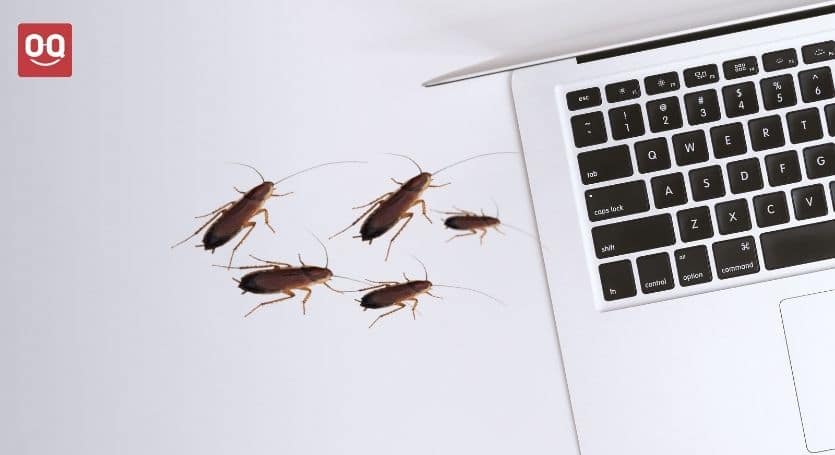
The short and simple answer to this question is YES, cockroaches can actually damage your laptop, and in some cases, this damage can be irreparable.
Cockroaches are attracted to food residue and other organic matter, and when they climb onto your laptop, they can leave behind oils and other debris that can short circuit the delicate electronic components. In addition, cockroaches also like to nibble on wiring, and their chewing can cause serious damage, leading to a need for costly repairs.
Also, there are times when a roach will sneak into your laptop when it’s turned off and build a nest inside. When you turn your laptop on, the roach nest can cause an electrical fire that can damage your computer beyond repair.
Roaches are not only pests, but they can also be dangerous to your health. If you have seen even one cockroach inside your laptop, it is important to take action to get rid of them.
How to know if roaches are into your laptop?
Before we move on to the treatment, you need to make sure that you have roaches inside your laptop. Otherwise, all your efforts will go to waste. How can you be so sure? Here are a few things that will help you determine if these pests have taken over your computer:
1. Check the vents and ports
The first thing you need to do is check the vents and ports of your laptop. If you see roaches crawling in and out of these openings, then it’s a pretty good indicator that they’ve taken up residence inside your machine.
2. Look for droppings

Another telltale sign of a roach infestation is the presence of droppings. These insects leave behind small, black pellets that look a lot like coffee grounds. If you find any of these around your laptop, it’s a good idea to start taking steps to get rid of the pests.
3. Look for egg sacs
Roaches are also known to lay eggs inside laptops. These sacs are small and brown, and they’re usually found near food sources or in dark, hidden areas. If you find one of these sacs, it’s a sign that your laptop is infested, and you need to take action.
4. Bad smell
Another way to tell if you have roaches inside your laptop is by the smell. These pests give off a musty, unpleasant odor. If your machine starts to stink, it’s a good indication that there are roaches lurking inside. To make sure, you can try using a flashlight to look for the insects in the dark corners of your machine.
How to get roaches out of laptop?
If you’ve noticed any of these signs, it’s time to take action and get rid of the roaches. Here are a few steps that can help you get rid of cockroaches from your laptop:
STEP 1: Use roach bait gel
One of the most effective ways to get rid of cockroaches is by using roach bait gel. Roach bait is a poisonous gel or liquid that is designed to attract roaches. It is a slow-killing poison that will allow the roaches to spread the poison to other roaches and eventually kill the entire population.
To use the roach bait, simply apply the gel to areas where you have seen roaches or their droppings, like under the sink, in cracks and crevices, and behind appliances. The gel will lure the roaches out of hiding, and they will die after ingesting it.

However, while using roach baits, make sure you wear gloves and keep them out of reach of children and pets. Also, don’t forget to clean up the dead roaches and their droppings to prevent the spread of disease.
There are several brands of roach bait gel available in stores. You can buy them online or at your local hardware store.
STEP 2: Use a bug spray to kill them
When you are done with the roach bait, you can also use a bug spray to kill any remaining cockroaches.

Bug spray consists of a chemical compound that is designed to kill insects. The active ingredient in bug spray is usually pyrethrum, which is a natural extract from the chrysanthemum flower. When you spray bug spray on an insect, the active ingredient will penetrate its exoskeleton and disrupt its nervous system, causing it to die.
Also, bug sprays affect the reproductive system of insects, so they can’t lay eggs and produce more cockroaches.
When you are using a bug spray, it is important to spray it in the proper places. You should aim the spray at the insects’ bodies and try to get it in their hiding places as well, like in the cracks and crevices of furniture, around your working desk, in storage areas, underneath sinks, and in the back of cabinets.
STEP 3: Use a vacuum cleaner to suck up the roaches
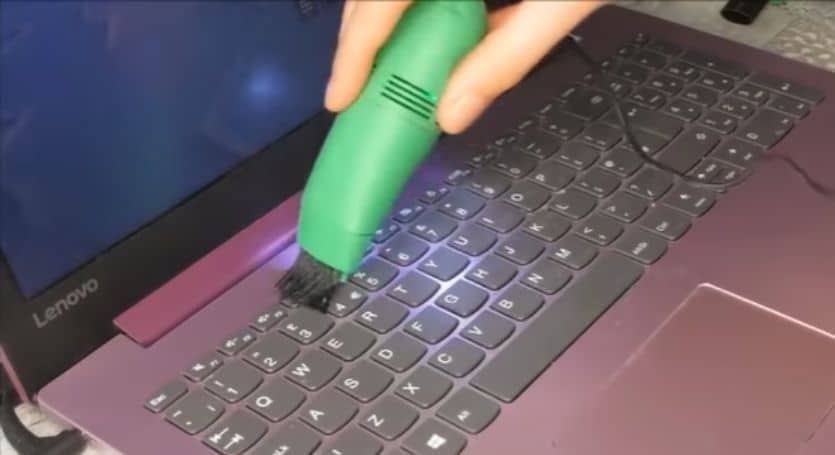
It is important to clean up the dead roaches and their droppings to prevent the spread of disease. To do this, you can use a vacuum cleaner. Vacuum cleaners are effective at sucking up small objects, like cockroaches and their droppings.
Clean up the dead roaches, attach a vacuum hose to the vacuum cleaner and turn it on. Put the hose over the roach-infested area and wait for the roaches to be sucked up into the vacuum cleaner.
Once you are done, make sure to empty the vacuum cleaner bag in a garbage can that is outside of your home.
STEP 4: Use a compressed air can

Lastly, you can use a compressed air can to force the roaches out of hiding. Compressed air cans are available at most hardware stores.
Simply point the nozzle of the can at the roach-infested area and release the air. The high-pressure air will force the roaches out of hiding, and they will eventually die.
However, make sure you are wearing a dust mask when using a compressed air can, as the dust can be harmful to your lungs and be careful while using it on your laptop, as the air can damage the delicate components.
When should you seek professional help?
If you have tried the above methods and you are still seeing cockroaches inside your laptop, or you are not confident in your ability to use the above methods, then it is time to seek professional help.
A professional will be able to identify the source of the cockroach problem and provide you with a customized plan to get rid of them. There are many pest control companies that offer services to get rid of cockroaches. You can find a list of these companies online or on the yellow pages.
Tips to prevent roaches from getting into your laptop
If you are done getting out the roaches that are already in your laptop, there are some things you can do to keep them from getting back in.
One is to keep food and crumbs out of your keyboard by cleaning it regularly. Roaches are attracted to food, so if there is no food for them to eat, they will be less likely to come into your laptop. So, make sure you keep your laptop and working setup clean.
Another way is to keep your laptop in a cool, dry place. Roaches like warm, humid environments, so if you can keep your laptop in a cooler, drier area, they will be less likely to want to come in.
You can also try using roach traps. These are baited with a portion of food that roaches like, and when they go in to get the food, they get stuck and can’t get out. This can help to reduce the number of roaches that are already you and can also help to keep new ones from coming in.
Whatever method you choose, make sure you are diligent about it. Roaches are resilient creatures, and if they find a way into your laptop once, they will likely try to do it again. But if you are vigilant, you can keep them out.
Also Read: How to Get Rid of Hair in Keyboard?
Final thoughts
Now you know how to get roaches out of laptop following some simple yet effective methods. But it is important to be diligent in your efforts. If you are not confident in your ability to get rid of the roaches on your own, or if you are still seeing them after trying the above methods, then it is time to seek professional help.
I hope that armed with this information; you will be able to get rid of the cockroaches in your laptop and keep them from coming back. Good luck!
Thanks for being with us 🙂
Frequently Asked Questions :
1. How do roaches get into laptops?
Roaches can enter your laptop through any small opening or crack. They are also attracted to food, so if you have food or crumbs on your keyboard, they may be drawn to that.
2. Are roaches dangerous to humans?
Yes, roaches are dangerous to humans. They can spread disease by contaminating food and surfaces with their faeces. Additionally, some people may be allergic to cockroach dust or shed skin, which can cause respiratory problems.
3. How long do roaches live inside a laptop?
Roaches can live inside your laptop for a long time if they have food and water. If you see roaches around your laptop, it’s important to take action to get rid of them.





