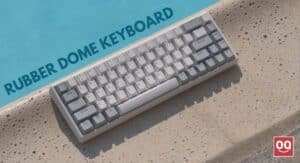Keycaps are the most important part of a keyboard. They are responsible for both the look and feel of the keyboard. Therefore, keyboard enthusiasts tend to experiment with different keycaps to find the perfect balance of aesthetics and functionality.
There are so many many different types of keycaps out there with varying materials, designs, and colors. As a result, we often get asked the question, “Are keycaps universal?”.
Well, the short and simple answer to this question is: NO, keycaps are not universal. There is no guarantee that a keycap set will fit all mechanical keyboards just because it fits one. There are several factors, including stem, key profile, and keycap size, that determine whether a keycap set is compatible with a keyboard.
To help you understand this better, I am going to answer the question in more detail. So, make sure you read the article to the end.
As keyboard customization continues to grow, manufacturers are offering many different keycaps, which vary in compatibility and design. There are many keycap sets, each with its own unique attributes, which determine the compatibility of the keycaps.

Also, all the keyboards out there are not made the same. They come in different sizes, shapes, and layouts. Therefore, you may not be able to use the keycaps that come with your keyboard with every keyboard on the market.
In addition, different keyboards use different types of switches, and keycaps must be matched to the correct switch in order to function properly.
In short, no, keycaps are not universal. Different keyboards have different types of keycaps, and not all keycaps are compatible with all types of keyboards. If you’re looking to customize your keyboard, it’s important to know what type of keycaps are compatible with your keyboard.
How to find the right keycaps for a keyboard?
There are many factors to consider when choosing the right keycaps for your keyboard. Here are a few of the main considerations:
1. Match the stems
The stem is one of the most important aspects of a switch. It is what connects the switch to the keyboard and allows it to register when a key has been pressed. Similarly, keycaps have a stem connecting them to the switch, but the stem is hollow.
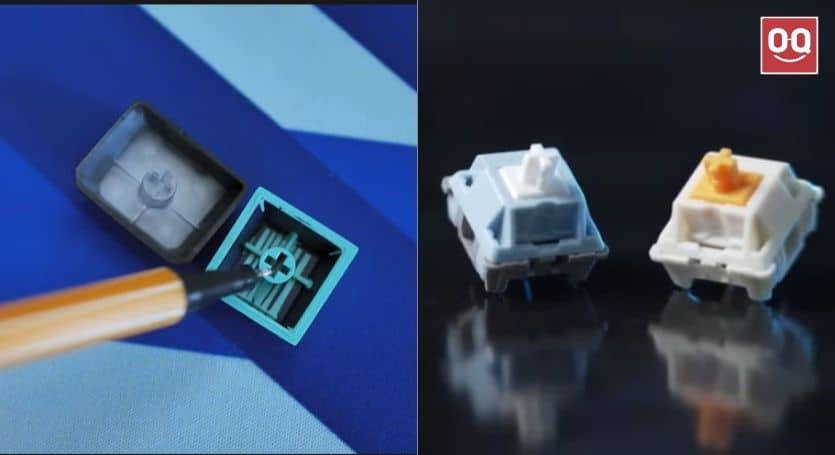
However, the shape of a stem differs between switches and keycaps. Therefore, a keycap will only fit if the stem of the keycap is compatible with the stem of the switch.
The majority of keycaps out there are designed to fit Cherry MX switches. This is because Cherry-style switches have a “+”-shaped stem; therefore, most keycaps for mechanical keyboards have a “+” shaped stem. But if you have Topre switches, you’ll need to find keycaps specifically designed for Topre switches, as their stems are a different shape.
Therefore, to find the right keycaps, you need to consider the stem shape of both the switches and the keycaps.
2. Check the key profile
Another important aspect to consider is the key profile. The key profile refers to the shape of the keys.
There are three common types of key profiles: cylindrical, spherical, and sculptured. Cylindrical keycaps are the most common type and have a simple round shape. Spherical keycaps have a more rounded shape, similar to a ball. And sculptured keycaps have a more intricate shape that is designed to fit your fingers better.
Each type has a lot of variations, but we will focus on four main key profiles.
OEM (Cylindrical): OEM is the profile used on most stock keyboards. The keys are generally tall and thin, with a little curve at the front.
Cherry (Cylindrical): Cherry is similar to OEM, but the keys are shorter.
SA (Spherical): SA keys are uniform in height with a spherical top.
DSA (Sculptured): DSA keys are uniform in height with a flat top.
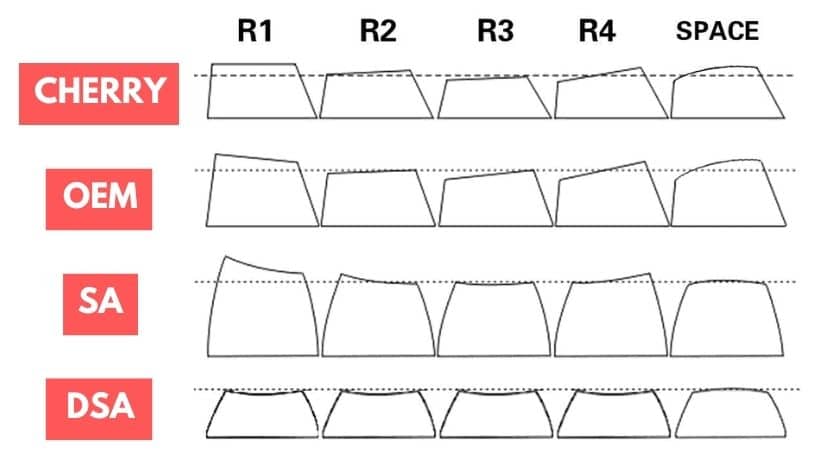
However, not all keyboards use the same key profile. Depending on the design and manufacturer of the keyboard, it could use any one of these key profiles or another less common one.
Therefore, it’s important to check the key profile of your keyboard before buying keycaps, as the wrong keycaps will feel uncomfortable to type on and could cause strain.
3. Consider the keyboard layout
The layout of your keyboard is another important factor to consider. It refers to the arrangement of the keys.
The most common keyboard layouts are ANSI and ISO. ANSI is the standard layout used in the United States, while ISO is the standard layout used in Europe. Both the keyboard layouts may look the same at first glance, but they have some key differences.
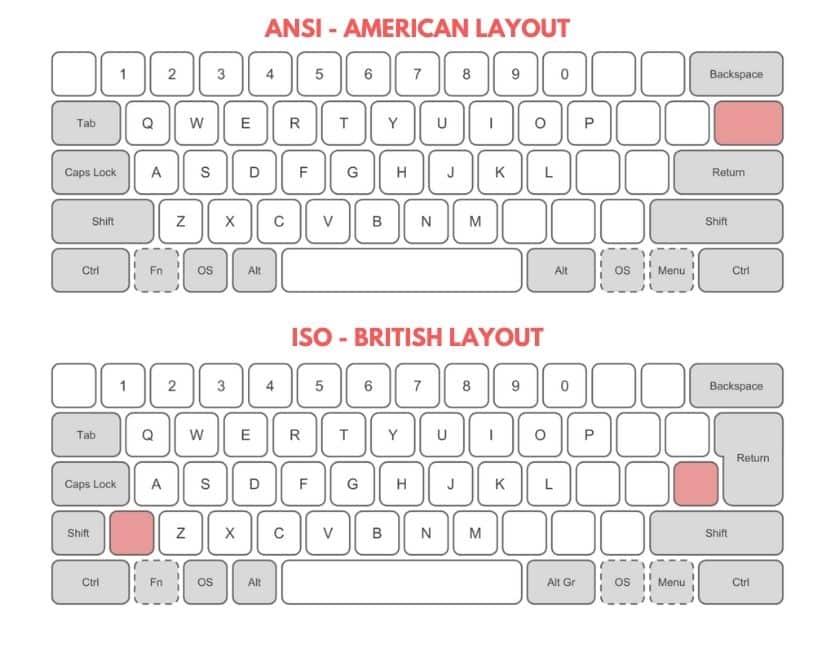
One of the most notable differences is that the “\” key is located in a different position on each layout. Another difference is the size of the Enter key; ANSI has a longer Enter key while ISO has a shorter Enter key.
There are also a few other less common layouts, such as JIS (used in Japan) and WIN (used on some Windows keyboards).
Keycaps are also designed and labelled according to the layout. So, you must know the layout of your keyboard before buying keycaps, as you need to make sure you’re getting keycaps that are compatible with your keyboard layout.
If you’re not sure which layout your keyboard has, you can usually find out by looking at the keycaps. Above, I have attached an image of an ANSI and ISO keyboard layout for comparison.
4. Size of the keycaps
The next thing to consider is the size of the keycaps. This is important because you need to make sure the keycaps you’re buying are compatible with the size of your keyboard.
Keycaps come in a variety of sizes, with some being larger or smaller than others. The most common sizes are known as 1u, 1.25u, and 1.5u. These refer to the size of the keys in terms of units.
1u keys are the smallest and are typically used for the keys in the top row, such as the ESC, F1-F12, and PrtScn keys. 1.25u keys are slightly larger and are typically used for the letters and number keys. And 1.5u keys are the largest and are typically used for the keys in the bottom row, and the spacebar is typically 6.25u.
Read: Best Laptop for Accountants
The size of your keyboard will determine the sizes of keycaps you need. For example, if you have a 60% keyboard, you will need 1u and 1.25u keycaps as those are the only sizes that will fit on a 60% keyboard.
On the other hand, if you have a full-sized keyboard, you will need all three sizes of keycaps as all three sizes will fit on a full-sized keyboard.
5. Material of the keycaps
Keycaps are typically made from ABS or PBT plastic. Both materials have their own advantages and disadvantages.
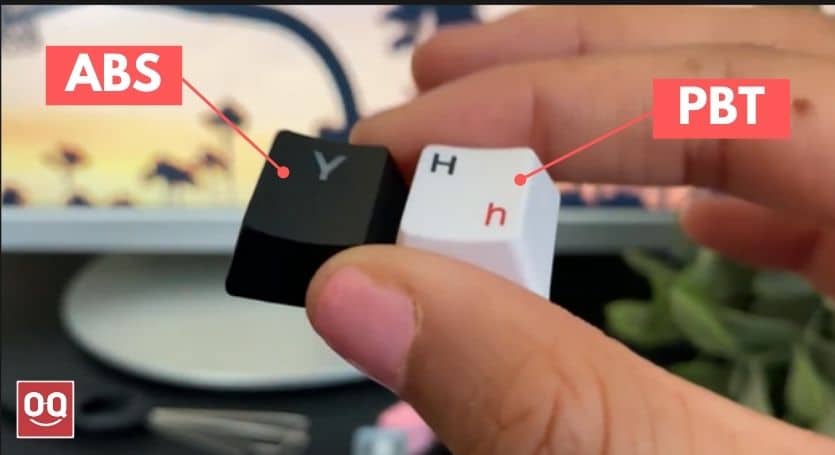
ABS plastic is the most common material used for keycaps as it’s cheaper to produce and easier to mold. Also, keycaps made with ABS plastic produce high-pitched sound and represent color well. However, ABS plastic is not as durable as PBT plastic and is more prone to shine over time.
PBT plastic is a more premium material that’s used for higher-end keycaps. It’s more durable than ABS plastic and doesn’t get shiny with use. PBT keycaps also produce a deeper, louder sound when typing. However, PBT plastic is more expensive to produce and can be more difficult to mold.
Read: Why are Mechanical Keyboards So Expensive?
When choosing keycaps, you need to decide which material you want your keycaps to be made from. If you’re looking for keycaps that are durable and sound good, then PBT keycaps are the way to go. However, if you’re looking for more affordable keycaps, then you should go with the ABS keycaps.
6. Backlit compatibility

If your keyboard has backlit switches, you need to make sure the keycaps you’re buying are compatible with backlighting. If your keyboard doesn’t have backlit switches, then you don’t need to worry about this, as all keycaps are compatible with non-backlit keyboards.
Not all keycaps are compatible with backlighting. For example, if you use non-backlit keycaps on a backlit keyboard, the backlighting won’t be able to shine through the keycaps.
Therefore, check whether the keycaps you’re buying are compatible with backlighting before making your purchase. Read the product description or look for pictures of the keycaps lit up to see if they’re compatible with backlighting.
Can keycaps be replaced on any keyboard?
No, not every keyboard available out there supports keycap replacement.
Normally, you can only find this feature on mechanical keyboards. This is because mechanical keyboards use individual switches underneath each keycap, and the stems of the switches on a mechanical keyboard are designed in a way that allows them to be easily removed and replaced.
Read: How to Tell If a Keyboard is Mechanical?
On the other hand, membrane and scissor-switch keys typically come pre-attached to the keyboard, making it nearly impossible to replace them without damaging the keyboard itself.
Final thoughts
When it comes to keyboard customization, keycaps are one of the easiest things you can change to make your keyboard look and feel different. But, are keycaps universal?
No, Keycaps are not universal; you cannot use a single set of keycaps on all keyboards. But there are ways to find keycaps that will fit your keyboard. Above, I went over the different factors you need to consider to find the perfect set of keycaps for your keyboard.
Hopefully, this article has helped you understand a little bit more about keycaps and how to find the right set for your keyboard.
Thanks for reading!