Over time, the keys on your keyboard can become discolored and difficult to read. It can be frustrating to type on a keyboard with faded keys. The letters are no longer clear, and it can be difficult to know which key you are pressing. This can lead to mistakes, and it can also slow down your typing.
Imagine you are trying to type the word “apple” on a keyboard with faded keys. The letter “a” is no longer visible, so you have to guess which key it is. You might press the wrong key and end up typing “spple.” Or, you might take longer to find the right key, and your typing speed will suffer.
Touch typists may not have this problem, as they can feel the keys without looking at them. But for those who don’t touch type, a keyboard with faded keys can be a real pain.
To help you out, I’ve written this guide on how to fix faded keyboard keys. Also, I will share some tips on how to prevent the keys from fading in the first place.
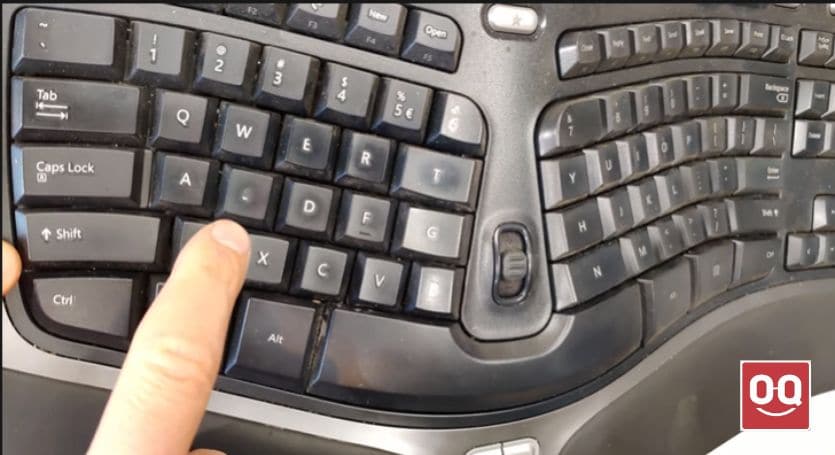
Most keyboards come with painted letters that don’t last very long. Due to continuous use, the paint on the keys starts to wear off, making the letters unreadable. In some cases, the paint might even completely come off, exposing the bare material beneath.
One of the main reasons keyboard letters wear off is the oils from our hands. Every time we type, we leave behind a small amount of oil, which slowly builds up over time. This oil attracts dirt and dust, further accelerating the keycaps’ wear and tear.
Read: How to Clean Oily Keyboard?
Physical abrasion is also a great contributing factor to why keyboard letters wear off. Whenever we press on a key, the stem of the keycap makes contact with the switch beneath. Over time, this can cause the paint on the keycap to chip and flake off.
Why should you fix the faded keyboard keys?
Faded keyboard keys are one of the most common problems that users face, and they can be extremely frustrating.
Faded keyboard keys make it very hard to see what you are typing and can even make it difficult to type and lead to errors. You cannot simply ignore faded keyboard keys, which will eventually become unreadable.
Also, faded keys can affect the look of your keyboard, making it seem old and worn. Plus, it will be much harder to sell your keyboard or laptop if it has faded keys. Therefore, it is important to fix faded keyboard keys as soon as possible.
How to fix faded keyboard keys?
There are several ways to get rid of faded keyboard keys. Here I am going to tell you some of the most popular methods:
1. Print and stick the letters on the keys
The first method is to print out the letters or symbols on a piece of paper or sticker, cut them out, and stick them on the keys. This will take some time and effort, but it is doable and will cost you almost nothing. To do this, follow the steps mentioned below.
Step 1: Connect a printer to your computer.
Step 2: Open the word processor on your computer and type the symbols or letters that faded on your keyboard.
Step 3: Change the font size to something similar to what is printed on the keys of your keyboard, for example, 22. Also, change the color of the letters and background color according to your keyboard keys.
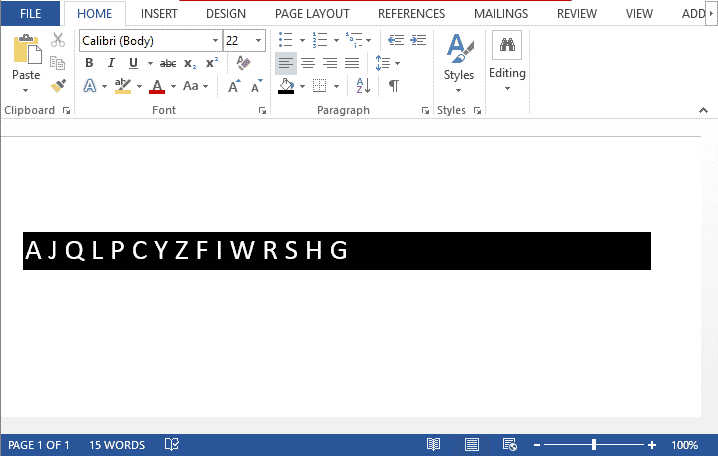
Step 4: Now print out the document.
Step 5: Take a pair of scissors and cut out each letter or symbol very carefully. Make sure the size of each letter is accurate.
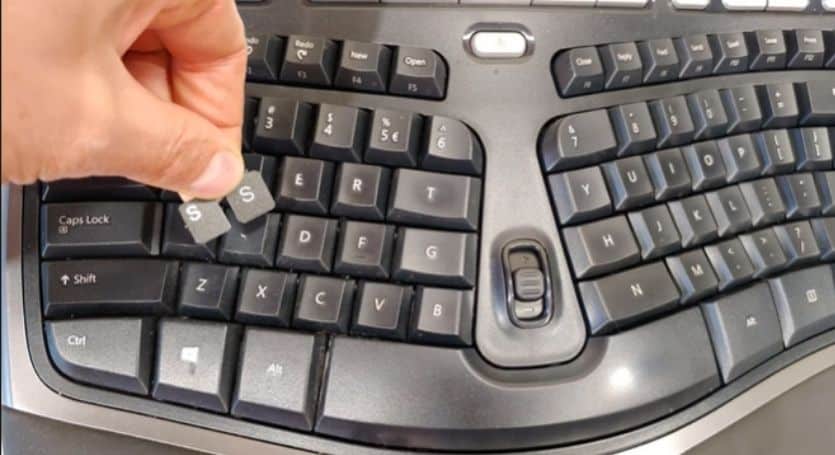
Step 6: Take a glue stick and apply some glue to the back of each letter. Now stick them onto the keys of your keyboard.
Step 7: Once you are done, press each key to check if the letters are visible or not. If they are not, then apply some more glue and press the keys again.
This process is a bit time-consuming, but it is very effective. If you don’t have a printer, then you can handwrite the letters on paper and follow the same process.
2. Paint the keys
If you don’t want to go through the hassle of printing and sticking the letters, then you can simply paint the keys. Keyboard keys have engraving on them, which can be easily seen if you paint the keys.
However, the paint may fade away with time, and you will have to repaint the keys again. But it is still a very good option if you want an immediate fix.
For this, you will need a paintbrush, paints (acrylic or poster paint), and thinners (white spirit or turpentine). Follow the steps given below:
Step 1: If your keyboard allows you to remove the keys, then do so. If not, then cover the keyboard with a cloth to avoid making a mess.
Step 2: Clean the keys with a piece of cloth or tissue paper to remove any dirt or dust.
Step 3: Rub the bristles of the brush on the raised letters of the key. This will make the paint stick to the key better.
Step 4: Now, take a paintbrush and dip it in white spirit or turpentine. Apply the paint to the key in a thin layer. Repeat this step for all the keys.
Step 5: Let the paint dry for at least 30 minutes. Once the paint is dry, apply a second coat of paint if needed.
3. Use a permanent marker
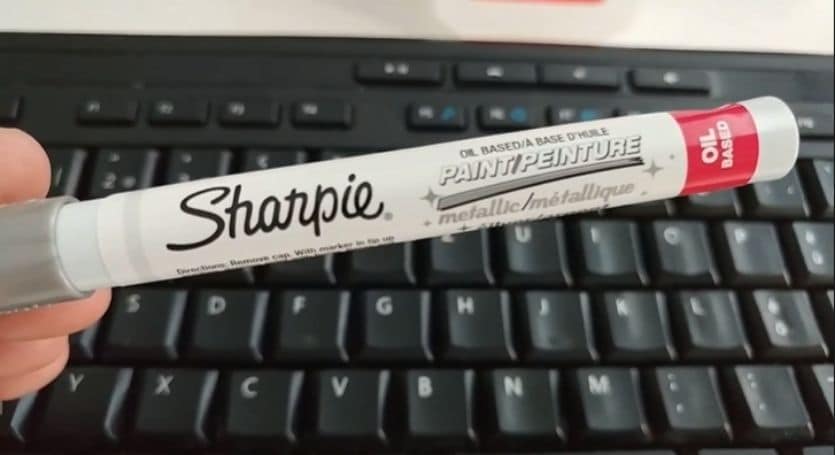
Using a permanent marker is the quickest way to fix faded keyboard keys. All you need is a marker, and you are good to go. If your keyboard color is black, then use a white-colored marker and vice versa.
Step 1: Take the marker and write the letters on faded keys.
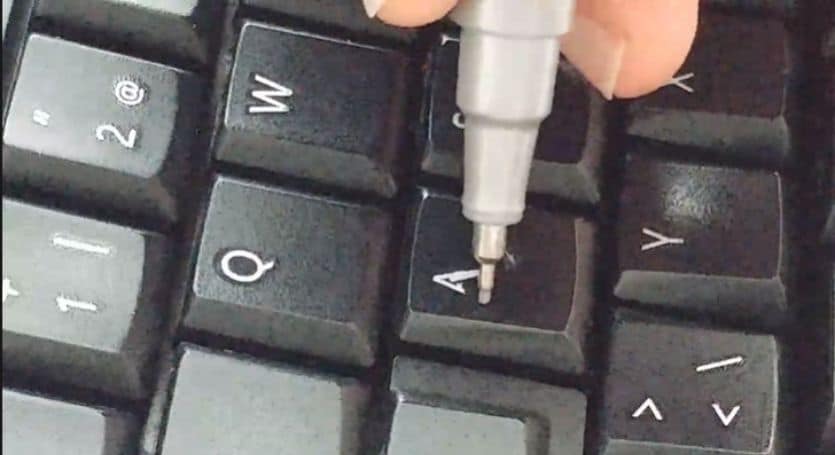
Step 2: Let the ink dry for some time.
Step 3: Check if the letters are visible or not. If not, then apply another layer of ink.
This method is very quick and easy, but the ink from the marker can fade away with time. So you will have to repeat the process after some time.
4. Replace the keycaps

If you want to fix the faded keyboard keys as well as give your keyboard a new look, then you can replace the keycaps. There are different types of keycaps out there, and they come in various colors and styles.
You can find replacement keycaps for your keyboard by searching online or checking with the keyboard’s manufacturer. Depending on the type of keycaps you want, they will cost you somewhere between $20 to $30.
Once you have the new keycaps, replacing them is a simple process. Just remove the old keycaps from your keyboard and replace them with the new ones.
However, not all the keyboards out there allow you to replace the keycaps. Usually, mechanical keyboards have this feature. So, if your keyboard doesn’t allow you to replace the keycaps, then you might be out of luck.
Also, keycaps are not universal. One type of keycap won’t fit all the keyboards. So, you will need to make sure that the keycaps you are buying are compatible with your keyboard.
5. Try the scratching technique
If any of the abovementioned methods don’t work for you or you are looking for a permanent fix, then you can try the scratching technique. I only recommend this method as a last resort because it involves permanently damaging your keyboard.
However, this method can be useful if you have an old keyboard with faded keys and want to use it for a while longer.
For this method, you will need a sharp object like a needle or a paperclip. You will also need some paint to fill in the scratches. Follow the steps given below:
Step 1: If you can, remove the faded keys from the keyboard. It will make the process easier, and there is less chance of damaging the keyboard.
Step 2: Mark the keys that have faded with a pencil. This will help you to avoid making any mistakes.
Step 3: Take the sharp object and start scratching the letter on the key. Be very careful while doing this. Don’t apply too much pressure as you might end up damaging the key or the keyboard.
Step 4: Once you have scratched off the letter, fill in the scratches with paint. You can use a paintbrush or a marker for this.
Step 5: Let the paint dry for some time and check if the letters are visible.
How to prevent keyboard keys from fading?
There are a few things you can do to prevent your keyboard keys from fading:
1. Use a keyboard cover
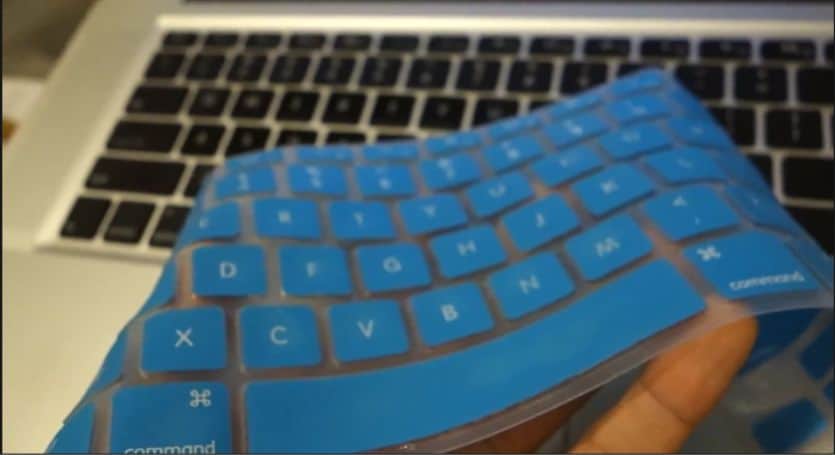
If you want to protect your keyboard from dirt, dust, and spills, then using a keyboard cover is the best way to do it. A keyboard cover will also help to keep the keys from fading.
You can find keyboard covers for different types of keyboards online or at a computer store. Also, you can make your own keyboard cover at home using some fabric and Velcro.
2. Keep your keyboard clean
One of the most common reasons for keyboard keys to fade is dirt and dust. So, it is important to keep your keyboard clean. Over time, dirt and dust can accumulate under the keys and make them fade.
However, avoid using harsh cleaning fluids like bleach or acetone while cleaning your keyboard. These fluids can damage the keys and make them fade. Instead, use a mild soap and water solution to clean your keyboard.
3. Don't use the keyboard roughly
Keyboards are durable enough to withstand rough usage, but the printed letters on the keys are not. They start to fade away if you use the keyboard roughly.
So, you should avoid typing too hard or using too much pressure on the keys. Also, don’t use sharp objects like knives or paperclips on the keyboard as they can damage the keys. And don’t keep your keyboard in direct sunlight as it can make the keys fade.
Conclusion
Some people have keys on their keyboards that are faded. This means it is harder to see the keys and symbols. If this is something that bothers you, there are a few things you can do to fix it.
In this article, I have put together a few methods to help you fix your faded keyboard keys. Also, I have shared a few tips to prevent your keyboard keys from fading in the future.
Hopefully, this article will help you fix your faded keyboard keys and prevent them from fading in the future.
Thank you for reading!





