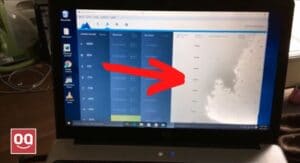A power outage or embarked would be the last thing you would want when on a road trip but you need to work on your laptop. However, it is a good news that you can power electrical devices like video cameras, smartphones, and even TVs using a car battery. As a result, you can complete your work on the go and submit it on time.
But one thing that most laptop users wonder is how long can a car battery power a laptop. As a laptop user, I also had the same question. Therefore, I decided to do some research and break down the answer in detail.
Since, the power consumption of a laptop depends on several factors, including the graphics card, brightness, speaker volume, multitasking, etc, it is not an easy task to give you an accurate answer. However on average, with a car inverter, you can run a notebook for 6.5 hours, a 45-watt laptop for 5 hours, and a 60-watt laptop for about 3.5-4 hours and still be able to start the car.
Read: How Many Watts Laptops Use?
To give you a more clear answer, in this article, we are going to discuss how long can a car battery power a laptop in great detail. So, make sure you read the article to the end.
The majority of laptop users out there are unaware of how to charge or power their laptops using a car battery. For this reason, I will first describe the process in detail before answering the main question.
Follow the steps below to charge your laptop using the car battery like a pro.
STEP 1: Gather Necessary Materials
In order to charge your laptop using your car’s battery, you will require a special DC adapter. You should make sure that the DC adapter you have is the right one before you begin the process. Also, it is necessary to replace the power cord with a DC cord in order for the adapter to work.
If you don’t have a DC adapter then you can get it at any local electronics store. Also, you can order it from online retailers like Amazon. The best thing is that DC adapters are inexpensive.
It is recommended to purchase a universal adapter instead of a model-specific adapter. You will thus be able to avoid the inconvenience of having to top up a new laptop.
STEP 2: Connect The DC Adapter To Your Laptop
After you have bought the DC adapter and ensured that it is the right one, now the main process begins. The process is very simple. You just have to plug the appropriate end of the adapter into your laptop’s charging port.
STEP 3: Put Your Laptop On A Safe Place
When you have plugged the DC adapter into your laptop’s charging port, you should locate a safe place to put your laptop. If you are going to charge your laptop on a moving car then it is very important to place your laptop in a secure location to avoid any accident. If there is an empty seat in your car then it can be an ideal place for securing the laptop.
STEP 4: Plug The DC End Into The Cigarette Lighter
Another end of a DC cord is specially designed to fit perfectly in a cigarette lighter socket in a car. In this part, you have to plug the DC end into the cigarette lighter of your car. Locate the cigarette lighter first. It should not be a problem for you.
STEP 5: Now Start Your Car
If everything looks okay to you then you can proceed to start your car. The laptop should begin charging as soon as you start the car. In order to avoid depleting the battery, it is recommended that you charge your laptop for an estimated period of time.
Why Should Your Learn How To Power a laptop using a car battery?
Suppose, you are on a long drive trip and suddenly your boss asks you to resubmit the work. As you pull out your laptop, you realize it’s running out of battery, and unfortunately, the work isn’t saved on your smartphone.
In situations like this, the experience can be traumatic, as your boss is insisting that you resubmit the documents. But, the good news is, you can easily power your laptop in a car using the car battery and resubmit your work on time.
Read: Best Laptop for CNC Programming
So, if you have to work while traveling then you should learn how to power a laptop using a car battery.
How Long can a car battery power a laptop?
Since there are so many factors that can affect the power consumption of a laptop, it is quite difficult to give you an exact number. Therefore, we will stick with standard ranges in order to provide you with some estimates.
On average, a car battery is able to deliver over 50 AMPs/hour or 600 W/hour. A typical laptop (*60W) can be powered by the car battery for more than ten hours while the engine is off. But depending on your usage, the battery backup may vary. Also, you can charge your laptop using the car battery. Using a car battery, you can easily charge your laptop in about 1-2 hours while still having enough juice left over to restart the vehicle.
However, it is recommended that you turn the engine on for 30-40 minutes every 3 hours so that the alternator can charge the battery. Thus you can extend the battery backup for a couple of hours.
does charging a laptop in car drain the battery?
Yes, it is true that charging a laptop in the car can drain the battery. If you have a laptop that is charging in your vehicle while your car is parked, your car battery can be drained.
However, if your laptop using the car battery while the car is running then it won’t drain the battery. It happens because, when you turn the engine on, the alternator gets the power to charge the battery. That’s why, in the last section, we have recommended you to turn the engine for at least 30 minutes every 3-4 hours while charging your laptop.
Read: Can I Use A Lower Wattage Laptop Charger For My Laptop?
So, charging your laptop using the car battery is completely safe, but be aware when the engine is off. Because, it is not a good idea to drain the battery, especially when you are out somewhere.
Is there any other way to charge a laptop in car?
Yes, there are so many ways to power a laptop in a car. But In my opinion, using a power bank to power a laptop is the most straightforward and easy method.
If your laptop includes a USB-C or Thunderbolt charging port, then you can easily charge your laptop in a car using a power bank. Through a USB-C port, power banks can provide power to charge your laptop.
There are so many power bank options out there that can help you charge your laptop in your car. Also, recently we have reviewed some of the best power banks for a laptop to help users get the right one. If you are planning to get one then you should definitely read the article. If you are in a hurry then do check this out.
However, before purchasing a power bank for your laptop, make sure your laptop supports charging through a power bank. If your laptop comes with a proprietary charging port then this is not a solution for you. Also, if your laptop includes a USB Type-C port that doesn’t take charging through it, then you can’t charge your laptop using a power bank.
Also Read: Is it possible to charge laptop with another laptop?
Conclusion
So, now you know how long can a car battery power a laptop. The answer we have given in this article is based entirely on our estimates and standard ranges. Depending on your usage, the time period may vary. If you play games or run heavy software on your laptop then it will drain your car battery faster.
Also in this article, we have shared how you can use the car battery to charge your laptop step-by-step. You can power various electronic appliances by following the process.
We hope that you liked the article. If you have any questions then you can let us know in the comment section.
Thanks for being with us 🙂
Also Read:



![Read more about the article How to Tell If a Laptop is Refurbished [5 Signs]](https://technoqia.com/wp-content/uploads/2022/06/how-to-get-hair-out-of-keyboard-1-300x163.jpg)