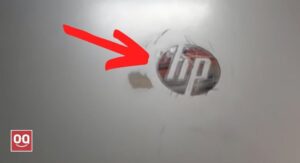Gaming laptops have become a growing trend in the tech world. Every gamer, from casual to professional, these days prefers a gaming laptop. One of the main reasons why so many people are choosing gaming laptops over regular laptops is due to their power. Gaming laptops are often considerably more powerful than standard laptops, giving you a whole new experience when it comes to playing games on the go.
Considering the fact that gaming laptops are getting similar in terms of performance to modern gaming PCs, some gamers are concerned about the power consumption of gaming laptops. On the other hand, most gaming laptop users are not concerned about the power consumption of their laptops.
Learn: How To Turn A Laptop Into Gaming Laptop?
However, if you are one of those curious persons who want to know every little thing about the machine they are using for years, like power consumption, we can help you.
The power consumption rate is not the same for every gaming laptop. It depends on various factors like screen size, brightness, graphics card usage, processor, etc. In this article, I am going to share everything about the energy consumption of gaming laptops that you may not be aware of and discuss how many watts does a gaming laptop use.
So, keep reading the article to the end.
Day by day, technologies getting more and more advanced. Modern laptop manufacturers are coming up with advanced technologies to manufacture better laptops that consume less energy while still maintaining performance and reliability.
So, now it should be clear to you that the power consumption of a laptop depends on the type of hardware used in it. If there are more powerful hardware then they will consume more energy.
1. Graphics Card
A Graphics card is one of the main components of a gaming laptop. It handles all the graphics-intensive tasks and games that you play on your laptop. Higher-end gaming laptops come with higher-end graphics cards such as the RTX 2080, 3070, 3080, etc. These graphics cards are able to handle anything you throw at them.
However, it is a known fact that high-performance graphics cards consume more energy because handling intensive tasks requires more power. If you play video games on high settings or run software that demands heavy graphics then it will put so much pressure on the graphics card, resulting in more power consumption.
So, the graphics card is one of the main factors that influence the power consumption of gaming laptops.
2. Memory
RAM or Random Access Memory is another important laptop component that affects the power consumption of a laptop. In case you don’t know, RAMs are responsible for storing all the temporary data of active tasks and apps. You cannot run any programs, play any games, or stream any media files without RAM.
Every time you run any application or software, RAMs start to store data. If you run multiple resource-demanding software at a time then they will require so much RAM space in order to run smoothly. As a result, RAMs also consume a decent amount of power.
3. Processor
The processor is the main component of your laptop that processes all the data. It is also called the brain of a computer. It follows your instructions and processes data in the way you have directed. It is impossible for a computer to function without a processor.
Well, the power consumption rate of a laptop also depends on the energy requirement of the processor. Generally, good processors provide good performance at little power consumption, while processors that are not good enough may consume more power when undertaking the same task.
4. Screen Resolution & Size
Screen resolution is another important factor when it comes to power consumption. In order to produce quality images, your screen requires so much power. In addition, the higher the resolution, the higher the power requirement. So, you must consider this factor while buying a laptop.
Usually, a 16-inch 1080P screen commonly uses around about 60 to 70 watts per hour. If you purchase a laptop with a larger and higher resolution then the power consumption will increase to up to 120 to 150 watts per hour.
5. Adapter
The adapter is another important factor that influences the overall energy consumption of a laptop. For example, a 60-watt charging adapter consumes less power than a 70-watt charging adapter. So, if you want to save on electricity bills then you should make sure the battery life of the laptop is longer before buying.
How Many Watts Does A Gaming laptop Use?
As I have mentioned earlier, gaming laptops are designed and constructed with powerful processors, memories, and other components so that they can handle intensive tasks. Due to these higher-end specifications, gaming laptops require more power than normal laptops.
The exact amount of electricity that gaming laptops consume is very hard to predict, but generally, they consume around 150-180 watts. However, there are also some powerful laptops available out there that may even exceed this limit. Also, depending on the performance of the GPU (Graphics Processing Unit) the overall power consumption of a gaming laptop may vary.
Read: How To Disable Laptop Speakers But Not Headphones?
If you want to determine the power consumption of your gaming laptop then the best way is to check the charger that you use to charge your laptop. If it is a 160W charger, then it means your lapt0-,consumes at least 160 watts per hour. So, if you run your laptop for 10 hours a day then it will consume around 1.6KW (160W x 10h). The calculation is very simple.
Are there any ways to reduce the power consumption?
Every laptop user wants to save on electricity bills, while still getting the performance he requires. Therefore, we have come up with some techniques to help you reduce the overall power consumption of your laptop.
1. Remove the charger when your laptop gets fully charged. Because, if you leave the charger plugged on the wall then it will keep consuming power. Also, overcharging may result in degrading of the battery.
Read: How To Keep Laptop Battery Cool While Gaming?
2. Disconnect all the devices that are connected to your laptop like printers, external speakers, headphones, etc as soon as you are done using them. Because these devices also affect the power consumption of your laptop.
3. You can reduce the power consumption of your laptop by doing some adjustments to your computer’s energy settings. For example, if you lower the screen brightness or switch to power saving mode then your laptop will consume less electricity. Also, if you enable Power Saving mode on your laptop then it will make sure your laptop consumes less power.
4. Make sure you shut down and unplug the laptop when it is not in use.
5. Always try to use the charging adapter that came included with the laptop.
6. Put your laptop into sleep mode to reduce the amount of power it consumes. Your laptop will go into sleep mode when you don’t use it for several minutes.
7. Always keep your drivers and software updated.
Conclusion
Most gaming laptop users do not seem concerned about the power consumption of their laptops, or it is not something that should be concerned about. But if you are one of the curious persons who like to know everything about their laptops then this article is for you.
Also Read: Are Gaming Laptops Good For Programming?
In this article, I have explained all the factors that affect a laptop’s power efficiency and tried to give you an idea of how many watts does a gaming laptop use. Also, I have provided some tips that can help you lower your laptop’s power consumption and save on some electricity bills.
Hopefully, you found the information you were looking for in this article. For more information on laptops, please read our other relevant articles. Also, if you are planning to buy a new laptop then you can read our laptop buying guides. You will find them very helpful.
Thanks for being with us 🙂