Gaming laptops are designed to deal with heavy intensive workloads. But unfortunately when it comes to battery life then they have a horrible reputation compared to more business-oriented laptops.
Due to the bad battery life, gamers don’t get the versatility they expect from a gaming laptop. They always have to carry the charger in their backpack and keep their laptop constantly plugged into a power source while gaming. As you are reading this article, I can assume that you are also familiar with this situation.
But why do gaming laptops have bad battery life?
Generally, gaming laptops have a poor battery life since they have high-performance components that consume more power than normal laptop components. Also, gaming laptops offer some extra features such as a high-resolution display, backlighting keyboard, and louder speakers that drain the battery a lot faster.
To make it easier for you to understand, in this article, I am going to break down each of the reasons that make gaming laptops drain the battery faster in great detail. I will also discuss how you can improve your laptop’s battery life.
Here are 5 of the most common reasons why gaming laptop have poor battery life –
1. Powerful Processors
Normal laptop models emphasize battery life as a feature of their marketing. They have low-performance processors such as Intel U or Y series processors. Instead of focusing on performance, these processors are designed to be energy efficient.
So, when it comes to battery life, normal laptops are able to last longer due to their power restricted features. However, that battery life has a price. Since the processors are purely focused on power efficiency, they are not able to handle CPU-intensive tasks and multi-tasking. You can only run normal day-to-day applications on them smoothly.
While gaming laptops, on the other hand, are dedicated to providing performance. They include powerful processors like Intel Core i7 7700HQ and Intel Core i5 7300HQ that don’t prioritize battery life. These processors are optimized to provide you the best gaming performance.

Also, the maximum clock speed rate of these high-performance processors is higher, resulting in faster processing speed and smoother gaming. But the downside is, processors with higher clock speeds require more power to maintain their maximum performance, which leads to poor battery life.
In addition, these processors have multiple cores and threads that make multitasking smoother. But, processors with more cores require more power as they have to perform so many hardware-intensive tasks simultaneously, which ultimately reduces battery life.
Besides, when you run any hardware-intensive applications like games then it requires more processing power than normal tasks. Therefore, your processor consumes more power to provide better performance.
2. Dedicated GPU
Another great reason that reduces the runtime of gaming laptops is the dedicated graphics card. Normal laptops use an integrated graphics card, which is also referred to as iGPU to handle basic graphics such as images, videos and run some extremely light games.
Fix: Laptop Slows Down When Plugged In
Also, integrated graphics cards are less powerful and require less power to perform daily tasks. As a result, regular laptops have longer battery life. However, the disadvantage of integrated graphics is that they are unable to handle graphically intensive tasks such as gaming.
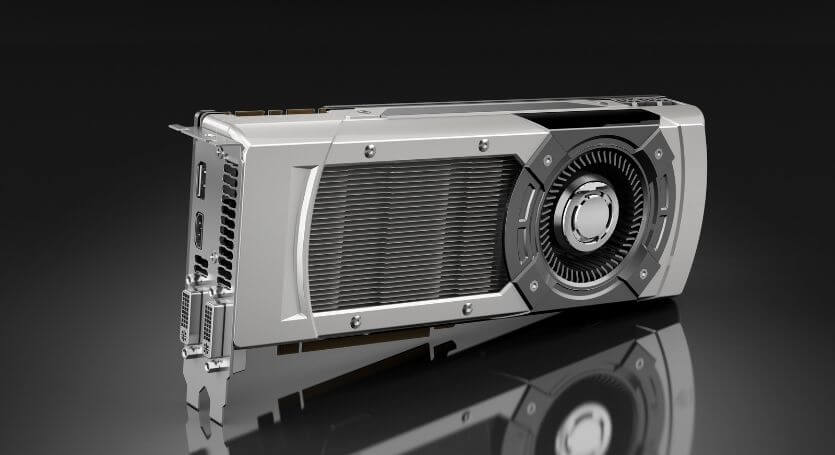
Meanwhile, gaming laptops come with a dedicated graphics card on top of the integrated graphics. Dedicated graphics cards are more powerful than integrated graphics and they are able to process detailed images and complex textures.
Read: How Many Watts Does Gaming Laptop Use?
Thanks to the dedicated graphics card, gamers are able to experience a smoother gaming experience without lags, stutters, or frame drops.
However, dedicated graphics cards also have some disadvantages. Since they work with their full potential to deliver better performance to the user, they use more power and drain the battery much faster.
3. high-Speed cooling fans
Unlike desktops, laptops are very small and compact. They have all the components such as the motherboard, RAM, hard drive, processor, etc installed in a very small chassis. Therefore, laptops often struggle to maintain proper ventilation which results in overheating.
This is especially true for gaming laptops as they have powerful graphics cards and processors that generate more heat. They deal with so many graphically and hardware-intensive workloads that put extra stress on the CPU and GPU.
To control these heating issues and improve air circulation more effectively, gaming laptops have powerful fans installed in them. These fans spin very fast to drive away from the heat and prevent thermal throttling.
Also, depending on the laptop model, gaming laptops include two or more fast-spinning fans in order to improve internal airflow and performance. When you perform heavy hardware-intensive tasks, your laptop’s processor and graphics card generate heat constantly and these fans spin non-stop to cool the internal components.
Due to these fans running in your laptop’s internal part, there will obviously be a big reduction in battery life.
4. Display size & resolution
Unlike regular laptops, gaming laptops feature enhanced displays. With a larger screen, enhanced resolution, more frames per second, and a better refresh rate, you will get a better gaming experience.
Usually, gaming laptops offer a screen resolution of 1080P and a display size of about 13.3-15.6 inches. Also, there are some high-end gaming laptops available that come with 4K screen resolution and a display size of 17.3 inches.
Gamers also like higher resolution displays since they provide sharper, more realistic images than low-resolution displays. Also, gamers experience less eye strain and enjoy games more on a large display. Therefore, gaming laptop manufacturers like ASUS, Razer, MSI coming out with new models of gaming laptops that have larger displays along with better screen resolution.
However, the sum of these factors will result in a battery drain faster than you would have otherwise. The higher the display resolution is, the more it will consume power. For example, a 4K (3840 x 2160 pixels) display will consume more power than a 1080P display.
Read: How to Charge Laptop with Broken Port?
The same logic applies to the display size. A laptop with a big screen size consumes more power than a laptop with a smaller screen size. And since most gaming laptops offer large-sized high-resolution displays, they have less battery life.
5. Powerful speakers
Sound quality plays an important role when it comes to gaming. Quality speakers deliver a better sound experience and let you immerse yourself fully into the game.
Normal laptops have average-performing speakers that aren’t good enough to satisfy a gamer’s need. Also, they aren’t always very loud. But they perform well for day-to-day basic use.
Since gamers require louder speakers that can deliver better in-game sound. Taking this into consideration, gaming laptops come with powerful speakers to provide better sound quality. In some gaming laptops, the speaker sounds so crisp and clear that gamers can easily track their enemies in-game without using a headphone.
However, you should know that bigger and louder speakers require more power and therefore gaming laptops cannot last for a long time unless you keep them constantly plugged into a power source.
Average battery life of gaming laptops
As I mentioned earlier, normal laptops focus more on battery life than performance and use it as a marketing strategy. Thanks to the longer battery life, normal laptop users can enjoy portability and do their work from anywhere.
On the other hand, it is very rare for gaming laptops to highlight their battery life. That’s because gaming laptops have bad battery life and nobody can deny that.
While normal laptops are able to last between 4-8 hours, gaming laptop batteries will provide not more than 3 hours of battery life on a single charge when running games. But if you don’t do any hardware-intensive tasks, then it is possible to extend the battery life up to 8 hours.
How to improve the battery life of gaming laptops?
Since gaming laptops use powerful components, they are a bit power-hungry. But fortunately, there are some ways to improve your laptop’s battery life. Here I will mention a few of them.
1. Lower the screen brightness
Your laptop consumes more power when you increase the screen brightness. Because, images on your screen are made up of pixels, which use more power when they’re bright rather than dim.
Therefore, by decreasing your laptop screen brightness, you can save a considerable amount of power and extend the battery life of your laptop. If you play games in a dark environment, then you don’t need a bright display. Also, a dimmer display puts less strain on the eyes.
2. Configure your laptop's power mode
Changing the power is probably the most effective way to extend your laptop’s battery life. In Windows 10, there are four power modes available – battery saver, battery (default), better performance, and best performance.

If you want to get the most out of your laptop’s battery then you should switch to the Battery Saver mode. However, the Battery Saver mode restricts some features and reduces the screen brightness by 30%. Also, you should keep in mind that switching to Battery Saver mode will cost you a drop in performance.
3. Keep the keyboard backlights turned off
Keyboard backlights are a very common feature of gaming laptops that allow you to use your laptop even in dark environments. However, do you know that keyboard backlights consume a significant amount of laptop battery power? You can save up to 18-20% of your laptop’s battery life by switching them off.
4. Reduce the speaker Volume
Gaming laptops include powerful speakers to give you better sound quality. But the downside is, they consume more power than average laptop speakers because it requires more voltage and current to produce a loud sound.
That’s why you can achieve a good amount of extra battery backup from your laptop by lowering the volume or disabling your speakers. Or, you can use headphones as they need less power.
Conclusion
Gaming laptops work quite differently from normal laptops. In contrast to ultraportable laptops, gaming laptops don’t allow you to take them anywhere and let you experience long gaming sessions. They are built to be left on a desk most of the time.
Since gaming laptops have powerful components that deal with intensive workloads, you should expect so much battery backup from them. They are specially designed to provide better gaming performance.
In this article, we have talked about few reasons that affect gaming laptops’ battery life. There are obviously so many other reasons but these are the most common.
Also Read: How Long can a Car Battery Power a Laptop?
However, if you take the necessary steps, you can extend your laptop’s battery life. To help you out, I have also discussed few methods that would improve your laptop’s battery performance. Also, you can get extended battery life by using a power bank.
We hope that now you know why do gaming laptops have bad battery life.
Thanks for being with us 🙂



![Read more about the article How to Tell If a Laptop is Refurbished [5 Signs]](https://technoqia.com/wp-content/uploads/2022/06/how-to-get-hair-out-of-keyboard-1-300x163.jpg)

