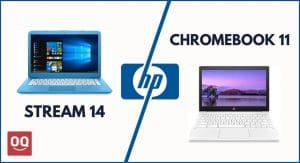You’re a college student who has just moved into your dorm room. You unpack your laptop and set it on your desk. You’re excited to start using it for class projects and to keep in touch with friends. But then you remember that you’re not the only one in the room. You have roommates who you don’t know very well. You don’t want to seem rude, but you also don’t want your laptop to get stolen. So, what can you do?
Well, you are not the only one with this problem. In fact, it is a common issue for college students who live in dorms. Due to varied distractions and schedules, laptops are not uncommon to go missing in such an environment.
Therefore, the best solution is to take preventative measures to protect your device. Below, I am going to share 7 tips on how to keep laptop secure in dorm room.

Dorm rooms can be busy places, and it’s easy for someone to walk off with your laptop if you’re not paying attention.
Not only dorm rooms, but anywhere your laptop is not in your direct line of sight is a potential danger zone. It only takes a few seconds for someone to snatch your device and disappear. If you ask anyone who has had their laptop stolen, they’ll tell you that it happens in the blink of an eye.
Read: Best Laptop for Medical Students
Therefore, the last thing you want to do is leave your laptop out in the open. If you’re going to the bathroom or need to leave your dorm room for a short period, make sure to bring your laptop with you or lock it up before you leave.
2. Lock your laptop when not using it
This is probably the most important thing you can do to keep your laptop secure in dorm room. When you’re not using it, make sure to lock it up. Leaving your laptop unattended can make it an easy target for thieves. Laptops contain personal information, and thieves can easily steal your data if you leave your laptop unsecured.
In addition, laptops can be expensive to replace, so it’s important to take precautions to protect your device. For example, if you have a personal locker in your dorm room, make sure to lock up your laptop when you’re not using it. And talk to your roommates about not allowing any strangers in the room when you’re not there.
However, if you are worried about losing your key, you can also get a portable safe to keep your laptop in. This way, you don’t have to worry about losing your key, and you can still keep your laptop safe.
Also, using a laptop safe can provide peace of mind, knowing that your device is protected from thieves. You can also secure other valuables in it.
3. Use a password to protect your device
Imagine you’re working on a paper for your class in your dorm room. You’ve got your laptop open on your bed, and you’re typing away. Suddenly, you hear someone enter the room. You turn around and see a stranger walking toward you with your laptop in hand.
Without a password, that stranger could easily access your personal information. But if you have a password set up, they would be stopped at the login screen. That’s why it’s essential to use a password to protect your device.
A strong password should be at least eight characters long and include a mix of letters, numbers, and symbols. Also, don’t choose an easy-to-guess password and avoid using personal information like your birthdate or address.
4. Install anti-theft software

In addition to using a password, you should also consider installing anti-theft software on your laptop. Anti-theft software is a type of software that helps secure your laptop from theft. It can help track your laptop if it’s lost or stolen, and it can also help lock your device if it’s taken away from you.
There are a variety of anti-theft programs available, and many of them are free. Some popular options include Prey, Absolute LoJack, and GadgetTrak. Also, many laptops come with built-in anti-theft features, so be sure to check your device’s settings to see what’s available.
5. Back up your data regularly
Backing up your data is really important. That’s because if something happens to your laptop, like it gets stolen or something, you don’t want to lose all of your important study files, photos, or anything else you have stored there.
There are a few different ways you can back up your data. One option is to use an external hard drive. That way, if something happens to your original files, you still have them.
You can also use cloud storage services like Google Drive, Dropbox, and iCloud. With cloud storage, you can access your files from any device, whether it’s a computer, phone, or tablet. And since your files are stored in the cloud, you don’t have to worry about losing them if something happens to your device.
6. Be cautious when using public Wi-Fi
Public Wi-Fi is everywhere these days. You can find it in coffee shops, libraries, airports, and even some dorms. Unfortunately, while public Wi-Fi is convenient, it’s also not very secure. That’s because anyone can access it, which means people could potentially see what you’re doing online.
If you need to use public Wi-Fi, you can do a few things to stay safe. First, avoid doing any sensitive tasks like online banking or shopping.

And second, make sure you’re using a VPN. A VPN, or virtual private network, is a type of software that encrypts your internet connection and helps protect your data from being seen by others.
7. Get insurance for your laptop
Most laptop users don’t know, but you can get insurance for your laptop which will help you recover the device or get compensated if it gets lost, stolen, or damaged.
There are a few different companies that offer laptop insurance, and the coverage varies. Some policies will cover you if your device is lost or stolen, while others will also cover the damage. And some policies even cover you if your device is damaged by water or fire.
The premiums for laptop insurance are typically pretty affordable, and it’s worth considering if you want an extra layer of protection for your device. Before buying insurance, check to see if your laptop is already covered under an existing policy. And when you’re shopping for insurance, be sure to read the fine print so you know what’s covered.
Final thoughts
Laptops are expensive, and nobody wants theirs to get stolen, lost, or damaged. Many college students have to use the laptop for their studies, and if it’s not taken care of, it could lead to many inconveniences, especially when living in a dorm.
So, how to keep laptop secure in dorm room? Above, I have shared some useful tips. I hope you find these tips helpful and that they help you keep your laptop safe while you’re away at college.
If you have any further questions or concerns, please feel free to reach out to me. I would be more than happy to help.
Thanks for being with us 🙂


![Read more about the article [FIXED] Laptop Power Light On But Nothing Happens (2022)](https://technoqia.com/wp-content/uploads/2022/01/LAPTOPS-BATTERY-39-300x163.jpg)