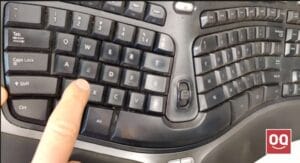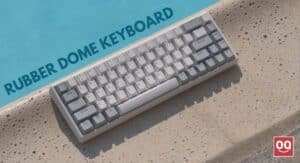A keyboard is an essential tool for transcriptionists as it helps them transcribe audio or video files into text quickly and efficiently. Transcriptionists have to type a lot, so they need to have the right keyboard, which can make all the difference in the world regarding transcription accuracy.
If you are also a transcriptionist, you should have the right keyboard for transcription. It will allow you to type much faster, and you will see a reduction in the number of typos and errors you usually make. Also, it will provide you with a comfortable typing experience with reduced wrist injuries and conditions like carpal tunnel.
Professional transcriptionists mainly prefer mechanical keyboards because of superior tactile feedback, noise reduction, and increased productivity. These keyboards are also very sturdy and have a long lifespan. Also, some transcriptionists like to use ergonomic keyboards.
There are so many other options available when it comes to keyboards for transcriptionists, so you need to do your research and choose one that suits your needs and requirements best.
Well, in order to help you choose the right keyboard, our team has gone through hundreds of reviews and found the seven best keyboards for transcription that are available right now. In this article, I am going to review them in detail.
So, keep reading the article to the end.
Here are some of the main factors that you need to keep in mind before choosing the best keyboard for transcription work:
1. Ergonomics
The first and foremost thing you need to consider while choosing a keyboard for transcription is ergonomics. Remember, you will be spending long hours typing on the keyboard, so it is crucial to make sure that it is comfortable.
The design is the main thing that you need to look for in an ergonomic keyboard. Make sure the keyboard’s layout promotes a natural typing position and helps reduce strain on your wrists and hands.
Moreover, it is best to choose a keyboard that comes with a wrist rest because it will provide extra support to your hands and wrists while you are typing, making it easier to maintain the correct posture.
2. Build quality
Another important factor that you need to consider is the build quality of the keyboard. Since you will be using it for long hours on a daily basis, it is crucial to choose a keyboard that has high-quality construction and materials.
To determine this, you should carefully inspect the keycaps and switches of the keyboard. Look for keyboards with durable keycaps that are resistant and don’t show signs of wear and tear even after years of use. You should also look for keyboards with stable key switches that don’t flex or bend easily and are able to withstand heavy typing without any issues.
3. Responsive keystrokes
For transcription works, accuracy is very important. And the only way to ensure accurate keystrokes is by using a keyboard that has responsive and well-spaced keys.
Keyboards with mechanical switches are generally preferred because they offer tactile feedback, which means you can easily feel when the key actuates. This helps in reducing typos and making your typing more accurate.
Other features like anti-ghosting and rollover are also important to consider. Look for keyboards that can register multiple keystrokes simultaneously without experiencing any lag or input delay.
4. Additional features
In order to get the most out of your keyboard for transcription work, it is a good idea to choose one that comes with some additional features like shortcut media control keys, backlighting, and programmable keys.
For example, having shortcut media control keys can be very helpful when transcribing audio files and needing to quickly pause/play music or adjust the volume on your computer.
Top 7 Best Keyboard for transcription:
| Product | Price |
|---|---|
| Microsoft Ergonomic Keyboard | Check Price |
| Logitech MX Keys Advanced | Check Price |
| Perixx Periboard 512 | Check Price |
| Microsoft Sculpt Keyboard | Check Price |
| Corsair K95 RGB Platinum | Check Price |
| Logitech K840 Mechanical | Check Price |
| Logitech K350 Wireless | Check Price |
1. Microsoft Ergonomic Keyboard
The first keyboard that we have here is the Microsoft Ergonomic Keyboard which has been specially designed to make typing more comfortable and pain-free. Despite including all the necessary ergonomics, the price is very low. Therefore, we have kept it at the top of our list.
This keyboard comes with a split design that allows you to keep your wrists and forearms in proper alignment when typing, which reduces the chance of developing any kind of repetitive strain injuries. You won’t feel any pain in your wrists even after typing for long hours.
It also comes with a cushioned wrist rest to provide you extra support and comfort while working for long hours. The wrist rest is also detachable so that you can use it at your convenience.
Moreover, this keyboard offers an extraordinarily comfortable typing experience. It includes a number pad and a wide range of shortcut keys that can help you to be more productive. Also, the keys are well spaced out, which makes it easier to type quickly and accurately.
The keyboard also comes with a detachable cable that is 6 feet long. So, you can easily connect it to your computer without any hassle. It is compatible with both Windows and Mac operating systems.
As far as performance is concerned, this keyboard delivers excellent results and is one of the fastest keyboards you will find on the market. The build quality is outstanding, and it comes with a 3-year warranty from Microsoft. So, it is indeed one of the best keyboards for transcriptionists.
PROS
- Ergonomic curved design
- Comfortable palm rest
- Durable build quality
- Reasonable price
CONS
- It may take some time to get used to this keyboard.
2. Logitech MX Keys Advanced
Logitech is one of the well-known brands that manufacture high-quality keyboards, and the Logitech MX Keys Advanced is one of their best offerings. This keyboard has been designed with productivity in mind and comes with a sleek and elegant design.
The first thing you will notice about this keyboard is its large, spherically dished keycaps that match your fingertips’ shape and offer a very comfortable typing experience. The keys are well spaced out, which prevents any kind of typos and errors.
It also features a motion-sensitive Illumination feature which means that the keyboard’s backlight will automatically turn on when you press any key to adjust according to the lighting conditions in the room, which saves battery power. So, you won’t have any trouble typing even in low light conditions for long hours.
Read: Does Backlit Keyboard Drain Battery Quicker?
In addition, the wireless connectivity of this keyboard is really good. It comes with a wireless receiver that supports both 2.4GHz and Bluetooth connectivity. Thanks to the Logitech Flow feature, you can simultaneously use this keyboard on multiple Bluetooth-enabled devices.
The MX Keys can offer you about ten days of use on a single charge when it comes to battery life. So, if you are looking for a high-quality and highly functional keyboard for transcription work, then the Logitech MX Keys is worth considering.
PROS
- Spherically dished keys
- Silent keystrokes
- Longer battery life
- Aesthetically pleasing backlit
CONS
- Expensive
3. Perixx Periboard 512
If you are looking for a wired keyboard, the Perixx Periboard 512 is a great option to consider. It is one of the most affordable keyboards on our list and offers excellent value for money. There are a number of features that make it an ideal keyboard for transcription work.
The first thing that stands out about this keyboard is its compact and lightweight design, which makes it very portable and easy to use. The keys are well spaced out and offer a quiet typing experience, making it perfect for long hours of typing. And since it is wired, you won’t have to worry about any battery issues.
The Perixx Periboard 512 also comes with several shortcut keys to help you be more productive while working on transcription tasks. It offers plug-and-play functionality, which means that you can easily connect it to your computer or laptop without any hassle.
This keyboard comes with a split design and has been ergonomically designed to offer maximum comfort while typing. It promotes good posture, prevents wrist pain, and reduces strain on your hands. Also, the keys require lower actuation force which makes them very responsive.
Read: Best Keyboards for Excel
Overall, if you are looking for a reliable desktop keyboard in the budget price range, the Perixx Periboard 512 is worth checking out. It may require some time to get used to the unique design, but you will see a big difference in your typing speed and accuracy once you do.
PROS
- Affordable price
- Ergonomic design
- Features shortcut keys
- Integrated wrist rest
CONS
- Large shape
4. Microsoft Sculpt Keyboard
Here comes another ergonomic keyboard from Microsoft, the Sculpt keyboard. It is one of the most popular ergonomic keyboards on the market and comes with a unique design that offers maximum comfort while typing. The design is quite similar to the Perixx Periboard 512, but it has a large wrist rest for added comfort.
The thing that makes this keyboard stand out among others is its split and contoured keys design that will match the natural shape of your hands and fingers. It has been designed to reduce strain on your wrists and forearms, making it ideal for long hours of transcription work.
Read: Are Flat Keyboards More Ergonomic?
Another cool feature of this keyboard is that it includes a detachable number pad that can be used on either side of the keyboard, depending on your preferences. This is an useful feature as it allows you to keep all the keys within easy reach and saves desk space, which is always a good thing.
The keys on this keyboard are well-spaced out and have a soft touch, which makes them very responsive and quiet. The split spacebar design is also very useful because it allows you to use your thumb for easier and faster typing.
Altogether, if you occasionally use the number pad and want the best keyboard for transcription work, then the Microsoft Sculpt Keyboard is definitely worth considering. It offers a lot of value for money and can help improve your typing speed and accuracy over time. So, check this out.
PROS
- Split design
- Separate number pad
- Responsive and quiet keystrokes
- Affordable price
CONS
- No RGB backlighting
5. Corsair K95 RGB Platinum
Here we have a mechanical keyboard from Corsair, the K95 RGB Platinum. It is one of the most popular gaming keyboards on the market and comes with many features that make it perfect for transcription work.
To start with, this keyboard has a very solid and durable build quality. It is made of aircraft-grade aluminum and has a brushed gunmetal finish that looks very sleek and modern. It looks like a premium keyboard at first glance.
The keys are well-spaced and provide deep travel for an enjoyable typing experience. They also have excellent feedback with each keystroke. The keyboard also features 100% anti-ghosting and full key rollover, so there will be no missed strokes. The keyboard is available with three types of switches: Cherry MX Blue, Brown, and Speed silver.
Read: Are Blue Switches Good for Gaming?
The K95 RGB Platinum also comes with 6 programmable G-keys that can be used to quickly access your favorite programs, websites, or keyboard shortcuts. This will make it much easier for you to use the keyboard for transcription work since you won’t have to reach out for the mouse all the time.
Last but not least, this keyboard has per-key RGB backlighting with 16.8 million color options. You can create your own customized lighting effects or choose from various preset modes to enhance your gaming experience.
So, if you want a mechanical keyboard, then it can be a great considerable option for you. However, the price tag is a bit higher, but it is definitely worth every penny.
PROS
- Cool RGB backlighting
- Durable build quality
- Programmable buttons
- Enhanced typing experience
CONS
- A bit pricey
6. Logitech K840 Mechanical
If you want a mechanical keyboard for transcription work but don’t like hunky punky RGB lighting and fancy features, then the Logitech K840 mechanical keyboard is a great option. This keyboard has an understated design that looks very professional and clean.
The build quality of the keyboard is excellent. It is made of aircraft-grade aluminum and has a brushed gunmetal finish that looks very sleek and modern. It has been specially designed to withstand heavy use and comes with a 1-year hardware warranty in case anything goes wrong.
Moving on, the K840 features Logitech’s Romer-G mechanical switches, which are designed to provide a fast and responsive typing experience. They have a slight tactile bump which ensures that you can feel each keystroke. The keyboard also features full key rollover, so you can be sure that all your keystrokes will be registered accurately.
In addition, the keyboard has programmable keys on the side, which you can use to access your favorite programs or websites quickly. This is a very useful feature that allows you to work more efficiently and faster.
Altogether, if you are looking for a no-frills mechanical keyboard that is perfect for transcription work, then the Logitech K840 is definitely worth looking at. It comes with all the necessary features to make your job easier, plus it looks very professional and clean.
PROS
- Sleek and premium design
- User-friendly
- Durable build quality
- Better typing experience
CONS
- Bulky
7. Logitech K350 Wireless
If your budget doesn’t allow you to get any of the keyboards reviewed above, you can check the Logitech K350. It is a budget-friendly wireless keyboard that can fulfill your typing needs and make transcription work more comfortable.
Read: Best Keyboard for Tennis Elbow
First of all, let’s talk about the design of this keyboard. It features a curved layout that promotes a natural typing position, making it easier for you to use your hands and wrists. Also, it has a textured wrist rest that provides support for those long hours of typing.
On top of it, this wireless keyboard comes with a unifying receiver using which you can connect the keyboard to your laptop or desktop easily. You don’t have to worry about charging it frequently because it can work up to 3 years on a single AA battery.
Now coming to the typing experience, this keyboard provides a fast and responsive typing experience. Each keystroke is registered accurately, and there is no lag whatsoever. There are also shortcut media control keys that you can use to adjust your computer’s volume and playback settings.
In simpler words, if you’re looking for a cheap wireless keyboard that can help make transcription work more comfortable and efficient, then the Logitech K350 can be a good option for you. It has a great ergonomic design, offers responsive typing, and comes with other useful features.
PROS
- Affordable price
- Reliable wireless technology
- Ergonomic curve design
- Shortcut keys
CONS
- Build quality is not so durable
Conclusion
Transcriptionists spend most of their day typing, so it is important to choose a comfortable keyboard that provides an enhanced typing experience. It will make your work more efficient and help reduce the risk of developing repetitive strain injuries.
In this article, I have tried to highlight some of the best keyboards for transcription. Each of the keyboards mentioned above is able to fulfill your transcription needs.
Also, when choosing the best keyboard for transcription, make sure to keep the factors mentioned above in mind. This will help you narrow down your choices and choose the best keyboard that suits your needs.
Hopefully, this article will help you choose the right keyboard for your work. If you have any questions or suggestions, feel free to leave a comment below.
Thanks for being with us 🙂