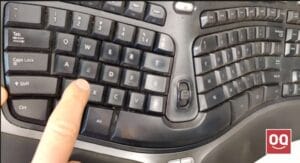Over the past decade, gaming mouses and keyboards have exploded in popularity. They have also become increasingly more affordable since they began to be made for consumer use. And I think you are also looking for the right keyboard to buy?
There are so many different types of gaming keyboards available out there that offer a great gaming experience, but they are not all the same. Many of these keyboards are poorly built and fail to provide the comfort and ease of use that everyone wants in a gaming keyboard. And it becomes a nightmare for a gamer when he ends up buying the worst keyboard.
Also, casual gamers don’t have much knowledge about gaming keyboards, they purchase whatever the salesmen suggest to them. That’s why you need to have some basic knowledge about some of the worst keyboards out there, so that you don’t get fooled by salesmen anymore.
Therefore, we prepared a list of the 7 Most Popular But Worst Gaming Keyboard that you should avoid while purchasing a new keyboard. These keyboards are overpriced and don’t provide the performance and comfort that you expect from a gaming keyboard.
So, without further talk, let’s get started.
| Product | Price |
|---|---|
| CORSAIR - K68 RGB Gaming Keyboard | Check Price |
| Razer Ornata V2 Gaming Keyboard | Check Price |
| ANNE PRO 2 Mechanical Keyboard | Check Price |
| IOGEAR HVER PRO X Gaming Keyboard | Check Price |
| Razer DeathStalker Gaming Keyboard | Check Price |
| XPG Summoner RGB Keyboard | Check Price |
| Logitech G513 Carbon | Check Price |
1. CORSAIR - K68 RGB Gaming Keyboard
Specification
- Brand: Corsair
- Connectivity: Wired
- Number Of Keys: 104
- Supported OS: Mac OS, Winows 10
- Style: RGB
- Weight: 1.4 Kg
- Dimensions: 17.9 x 6.7 x 1.6 inches
The Corsair K68 mechanical keyboard is still one of the most extremely popular keyboards out there. It comes with Cherry MX Red switches and IP32 rated spill & dust protection to defend against accidents. Most people choose this keyboard just because of its linear key feedback and water resistance.
Why Should You Avoid It?
The main problem that we have figured out in this keyboard is its poor build quality. The keyboard is built with cheap plastic materials which are not durable enough to last longer. Besides, the IP32 waterproof protection can only protect the keyboard from spills.
Read: How Long Should a Mechanical Keyboard Last?
On top of it, keycaps are so loose that you can even pull them out without requiring any keycap puller. They feel very cheap and sensitive, causing accidental presses while typing or gaming. Also, the switches are extremely loud that they can ruin your typing experience.
The keyboard allows you to customize its lighting effects and remap keys using the CORSAIR iCUE software, but it doesn’t feature onboard memory. So, every time you shut down your computer, the keyboard will get reset to its factory-default rainbow pattern mode. Also, it does not provide all the customizability options that a gamer requires.
Moreover, the keyboard is overpriced. After going through its whole specification, it doesn’t feel like a good deal to me. So, it will be better if you avoid this keyboard.
2. Razer Ornata Chroma Gaming Keyboard
Specification
- Brand: Razer
- Connectivity: Wired
- Number Of Keys: 104
- Switch Type: Razer Hybrid Switch
- Style: Razer Chroma
- Weight: 1.31 Kg
- Dimensions: 60.68 x 18.24 x 1.22 inches
Here we have the Razer Ornata Chroma, another best-selling gaming keyboard out there. It comes with Hybrid switches that provide you the feel of both membrane and mechanical switches. You will get clicky feedback of a mechanical switch with the familiar cushioned feel of a conventional keyboard every time you press any key.
Also, it features Razer Chroma RGB which lets you customize the keyboard’s lightings with 16.8 million colors. It comes with a wrist rest to comfort your gaming sessions.
Why Should You Avoid It?
The overall specification of this keyboard is pretty decent, but there are some drawbacks that you should know. First of all, the keyboard is as expensive as an actual mechanical keyboard but it doesn’t offer all the features that a keyboard at this price point should. The Hybrid Mechanical Switches feel more like membrane switches and they are highly vulnerable to spills.
Secondly, the wrist rest is not up to the mark. It falls off easily and feels uncomfortable during long gaming sessions. There are other mechanical keyboards available out there that provide better quality/luxury wrist rest at this price point. But if you are a casual gamer then the wrist rest will work just fine.
Lastly, I am personally not satisfied with its build quality. It is totally made of inferior quality plastic material which seems pretty good but not durable enough to survive intensive usage.
3. ANNE PRO 2 Mechanical Keyboard
Specification
- Brand: ANNE
- Connectivity: Wired/Wireless
- Number Of Keys: 61
- Switch Type: Mechanical Switches
- Color: Black
- Weight: 635
- Dimensions: 11.18 x 3.82 x 1.57 inches
The ANNE PRO 2 is a lightweight gaming keyboard with an attractive minimalistic design. It is a 60% keyboard which doesn’t require so much desk space. It utilizes the Gateron and Kailh Box RGB switch for durability and the ultimate typing experience. Also, it comes with the Per-Key RGB Backlighting feature that enables you to experience ultimate backlit customization.
Besides, you can connect the keyboard with your computer or laptop with Bluetooth 4.0 wireless technology or a wired USB type-c connection. The Bluetooth connectivity option allows you to connect up to 4 devices and switch seamlessly back.
Why Should You Avoid It?
The most common problem that gamers face with this keyboard is its Bluetooth connectivity. The Bluetooth connection of this keyboard is slower than the wired connection. And you will experience lagging and slow latency with this keyboard, which is very frustrating for a gamer. However, you can get rid of this problem by using the USB type-C all the time, but this is not a solution.
Another drawback of this keyboard is that it doesn’t feature Cherry MX switches, which is not acceptable if you consider its price. Besides, customizing the keys is not an easy task. It takes a long time to customize each key with the ObnisKit Console. Also, its RGB lightings are inconsistent and not bright enough.
When it comes to the pricing, there are better alternatives available out there at this price range. So, with all these drawbacks and disadvantages, you should avoid buying it.
4. IOGEAR HVER PRO X Gaming Keyboard
Specification
- Brand: IOGEAR
- Connectivity: Wired
- Number Of Keys: 104
- Switch Type: Brown Switches
- Color: Black
- Weight: 1.2 kg
- Dimensions: 18.4 x 7.1 x 1.18 inches
The IOGEAR HVER PRO X features optical-mechanical switches and Anti-Ghosting Design that ensures a better gaming experience. It comes with programable keys which can be fully customized according to your preferences with the help of the FREE Kaliber Gaming software. You can create macro functions, shortcuts, hotkeys, and much more using the software to enhance your experience.
Why Should You Avoid It?
Performance and build-quality wise the IOGEAR HVER PRO X Gaming Keyboard is very good, but it is not an impressive alternative to a mechanical keyboard for budget-minded players. Keys are pretty comfortable but some keycaps are noticeably wobbly. Besides, the keyboard uses IR beams to register your clicks which many times fails to detect button press or actuation.
Moreover, Kaliber Software doesn’t provide so much customizable options to the user. It lets you save only three configuration profiles. Besides, the size of this keyboard is pretty big. So, if you are short on desk space then you should surely avoid this one.
Also, it doesn’t allow you to fully customize RGB lightings. You have to choose from 18 different pre-installed lighting patterns. You can toggle between lighting and macros just by checking a box. Furthermore, if you do some research then you will easily get a better alternative to this keyboard at a similar price.
5. Razer DeathStalker Gaming Keyboard
Specification
- Brand: Razer
- Connectivity: Wired
- Number Of Keys: 104
- Switch Type: Membrane Switches
- Style: Chiclet
- Material: Plastic
- Weight: 1.2 kg
- Dimensions: 18.4 x 8.43 x 1.08 inches
The Razer DeathStalker is a membrane gaming keyboard with fully programable slim chiclet keycaps that ensure less actuation force and faster reaction. The 2mm high keycaps enable your fingers to quickly move between keys, ensuring a better typing experience.
It comes with 10 Key rollovers to register all keypresses accurately and quickly. It also features Razer’s anti-ghosting capabilities, which ensures that every command is executed properly. with the Razer Synapse 2.0, it can sync to a cloud server, enabling you to save your settings to the cloud and change them from anywhere.
Why Should You Avoid It?
Razer is one of the premium brands when it comes to peripherals like keyboards, but their Razer DeathStalker keyboard is not up to the mark. The keyboard looks decent with the traditional green backlight but its plastic build quality feels very cheap. Even you will feel a bit amount of flex when you press it from the center.
Chiclet-styled keys don’t feel very durable and they provide more of a laptop-style keyboard experience. The keys are completely flat and smooth, which causes misclicking while gaming. Also, fingerprints easily get stuck on the keyboard and feel very frustrating while typing or gaming.
Moreover, this chiclet-style keyboard can be a decent option for typing but it is not recommended for gaming at all. Besides, its fixed wrist-rest uses glossy plastic which will make your palms sweaty and feel uncomfortable while gaming. So, if you are a gamer then you should avoid this one.
6. XPG Summoner RGB Keyboard
Specification
- Brand: Razer
- Connectivity: Wired
- Number Of Keys: 104
- Switch Type: CHERRY MX Speed Silver/Red/Blue
- Style: Gaming
- Backlight Modes: 7 preset modes
- Weight: 1.2 kg
- Dimensions: 17.68 x 5.31 x 1.73 inches
The XPG Summoner is a mechanical keyboard that comes with magnetic ergonomic cushioned wrist rest. It offers you 3-switch options: Cherry MX Speed, Blue, and Red. Switches are quite durable and give you excellent stability while typing or gaming.
Plus, it allows you to easily control volume using the media keys. You can record complex sequences with the macro keys and execute the action with 100% anti-ghosting. Furthermore, it comes with 7 different RGB preset backlight modes to enhance your gaming experience.
Why Should You Avoid It?
The first noticeable drawback of this keyboard is it doesn’t feature many customizable options. Also, it doesn’t come with any user software, which is pretty strange at this age. And as it doesn’t have any user software, you can’t customize its lighting according to your setup theme; you have to stick with the 7 preset RGB backlit modes.
On top of it, the Cherry MX switches are quite sensitive and light, which causes plenty of accidental key presses and typos while gaming. Another problem with this keyboard is the placement of the volume roller which is a bit weird according to me. It causes unwanted volume change when you try to move the keyboard around.
Moreover, the keys are very quiet, which may feel like a nightmare to some players who are used to play with tactile keyboards. The cushioned palm rest feels premium but I don’t think it will last longer. Lastly, the keyboard is not cheap at all. You will definitely find a better value at this price range.
7. Logitech G513 Carbon
Specification
- Brand: Logitech
- Connectivity: Wired
- Number Of Keys: 104
- Switch Type: GX Brown Switches
- Style: Gaming
- Weight: 962g
- Dimensions: 18.31 x 2.36 x 7.28 inches
The Logitech G513 is a mechanical gaming keyboard that features so many advanced features in a modern and sleek design. It uses GX Brows switches for gamers who prefer satisfying tactile feedback. Also, it comes with a convenient USB pass-through port that makes it very easy for you to plug in your mouse, flash drive, or phone.
With the Lightsync technology, you can customize your keyboard’s RGB backlights from a spectrum of 16.8 million colors. It allows you to control lighting and media using FN + F keys. But for advanced customizability and game mode, you have to use the Logitech G-Hub software.
Why Should You Avoid It?
The keyboard is incredibly durable, but its keys are very sensitive. Many gamers have experienced that the keys are so sensitive and it causes so many misclicks while gaming, making it very uncomfortable. Besides, you will not get any dedicated macro or media keys with this keyboard.
Furthermore, the keyboard can be customized with the Logitech G-Hub software which is not so user-friendly and takes patience to learn. Keys are susceptible to stains and fingerprints, so the user would require to clean the keyboard keys regularly.
Moreover, the overall performance of Logitech G513 is quite impressive but the price is quite high.
Conclusion:
Gaming peripherals greatly enhance the performance of a gamer. You can play games with a membrane keyboard, but it will not give you the experience you want. Therefore, it is very important to choose the right gaming peripherals.
The keyboard is one of the main peripherals that a gamer requires to play gamers. But as there are so many low-end gaming keyboards, it has become very tough for a gamer to find out the best one. And with so many different models and brands, gamers get confused and end up buying a low-end gaming keyboard at a high price.
A low-end gaming keyboard can degrade your performance. Especially if you are a professional gamer then you should always avoid these low-end worst gaming keyboards out there.
That’s why we have provided you a list of some of the worst keyboards out there that you should avoid while purchasing a new keyboard. If you want further assistance on finding the best keyboard, you can read our other articles regarding this topic.
Hopefully, you got all of your questions answered.
Thanks for being with us 🙂