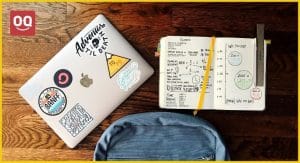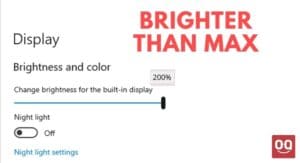It’s not uncommon for me to eat and drink right beside my laptop. But recently I have noticed that ants buzz around my laptop lid every time I open it. But luckily I was able to solve the problem and get the ants out of my laptop. If you are familiar with this situation, this article is for you.
Ants are a great problem for laptop users. Your laptop, including its interior, can be colonized by them, preventing you from using it. Even these pesky little creatures can easily crawl into the hard drive, motherboard, and processor of your laptop and prevent them from working properly. In addition, they can cause a short circuit or malfunction in the internal components of your laptop.
Therefore, it is important to address the problem as soon as possible. But most laptop users don’t know how to get ants out of your laptop.
There are several ways to solve this issue. One of the most popular ways is to vacuum the interior and exterior of the laptop slowly. You can alternatively spray alcohol on the interior of the laptop and use it to wipe the keyboard to remove ants.
In this article, I am going to explain some ingenious ways to get ants out of your laptop. So, keep reading the article in order to solve the issue more efficiently.
Ants can damage your laptop’s internal components. That’s why the moment you notice ants around your laptop, you need to take appropriate action. Listed below are a few ways to get rid of ants residing in your laptop.
1. Clean your laptop properly
One of the most effective ways to get ants out of your laptop is by cleaning the interior and exterior. It is a straightforward task.
First of all, use a wipe to clean your laptop’s exterior properly and get rid of the food stains. Begin with your laptop screen and then move onto the keyboard, touchpad, and underneath the laptop. You can also spray some rubbing alcohol on the wipe because it dries out the ants. I recommend using a different wipe for every section.

Once you have cleaned the exterior, open your laptop and start cleaning the interior using a vacuum cleaner. Vacuum every component carefully, especially the vents, fans, ports, and other openings. However, be careful not to overuse the vacuum cleaner as this may damage your laptop.
Alternatively, you can use compressed to blow out the dust and ants from your laptop. In order to prevent damage to internal components, the air pressure must be low. Because they are quite sensitive.
Note that this method requires you to open the laptop completely. But, if you don’t have enough knowledge about laptop components then it is better to seek professional help.
2. Consider using a water moat
An interesting method of eliminating ants is to create a water moat. The purpose is to scare ants away, and according to this plan, isolating them will accomplish this. Also, this method doesn’t require you to purchase anything.
Using a large bowl or container, fill it nearly to the top with water. Then create a platform in the center of the container using cups or a bowl. No matter what you are using to create the platform, ensure that it’s heavy enough so that it doesn’t float. Also, it should be stable and neither fall over nor break.
After that, take your laptop and place it carefully on the platform. Again be sure the platform is stable and your laptop won’t fall over. Then you have to use a wooden stick, spoon, pencil, or a thin piece of cardboard as an exit way for the ants to get of the laptop. Now leave the laptop overnight.
This method works because an ant’s natural defense is to run for cover whenever it is above water. As a result, they will relocate immediately upon seeing the setup.
Unfortunately, this approach didn’t always yield positive results. While many were amazed at the results, others thought the method was rather ineffective. So, be careful while trying this method.
3. Using an ant bait
Using an ant bait is a common and effective way to get ants out of your laptop. It is no secret that ants like sweets and sugary foods. So, you can use borax and something sweet, like sugar or honey to create a bait. It won’t take long for ants to trek out to forage for food and fall into your trap.
You can also add your own insecticide to your bait trap for better results. The solution will start accumulating gas inside their bodies and they will start acting as an accelerant for their death.
Moreover, it is recommended to leave the ant bait solution near your laptop at night, because ants are nocturnal, meaning that they are most active at night. Also, use a stronger solution like Terro T300B Liquid Ant Killer.
Though this method is effective, it is not able to get all the ants out of your laptop. Opening and cleaning your laptop is the only way to thoroughly clean it.
4. Seek professional assistance
In the case that neither of the above methods works or if you don’t want to take any risks, it is best to go to a shop or service center. Even though it is the most expensive, it is the safest method for getting rid of ants.
Compared with the risk of completely destroying an expensive laptop in the hands of an inexperienced person, being paid a couple of dollars seems insignificant.
Why are there ants in my laptop?
In order to correctly get ants out of your laptop, you must first figure out why they enter computers. Though there is no proper reason why laptops and other electronics are mostly infested by ants, researchers believe this could be due to the ants’ attraction to the magnetic field.
In addition, foods and drinks are the main attraction for the ants. It is common for people to consume beverages such as coffee and snacks while working on their laptops. And it is possible for food to fall over the laptop in these situations, and some may even get inside. When ants detect food inside your laptop, they start building their nests around.
So, it is therefore advisable not to eat or drink directly above the laptop. Try to clean your laptop regularly to prevent an ant infestation.
Also, ants usually make their nests in dry and warm environments. Your laptop gets hotter as you work on it, which attracts ants and makes them believe that it is an ideal place for them to build a nest. They lay eggs inside your laptop and build their colony.
How to know if there are ants in your laptop?
If you are not familiar with the signs of an ant infestation in a laptop, it will be difficult to detect ants in there. Here are few signs of ant infestation.
1. Ants crawling around your laptop
Seeing ants crawling around your laptop through any opening is an obvious indication that you have ants nesting inside. Also, you may notice ants on the screen, keyboard, and touchpad. They come out when the laptop gets really hot after working long hours.
2. Bad smell coming from your laptop
It is also possible to smell a bad odor coming from your laptop if it has been infested by ants. During overheating, the laptop kills some ants, and as soon as their dead bodies are heated, they release a strange smell. If you are familiar with this kind of smell then you should check if the laptop is infested with ants.
3. Keyboard stops working
Ants can block your keyboard from working properly when the infestation is very heavy. You will notice that your laptop is not registering your keypresses accurately. It is even possible that the keyboard will not work completely in some instances.
Can ants damage your laptop?
Yes, ants can damage your laptop. In spite of the fact that ants cannot eat or consume plastic, that doesn’t mean they cannot damage it. They build their nests in the components of your laptop and prevent them from working properly.
Also, ants are capable of causing a short-circuit inside your laptop since the internal components of a laptop are fitted in a compact space. And in the event of a short circuit, the laptop may malfunction and data may be lost. So, take the necessary steps as soon as you detect them.
Read: Comfortable Backpacks for Shoulder Pain
Furthermore, ant colony infestations can prevent your laptop from getting enough air circulation, resulting in overheating. And due to overheating, your laptop will stop working frequently and you won’t get the performance you used to get before.
Ants mainly target the power supply of a laptop since it is always warm. In the long run, ants damage it by laying eggs and building nests around it.
that is why you should always get the problem sorted as quickly as possible. If you don’t act early, the ants will destroy your laptop from inside.
Conclusion
An ant infestation in your laptop can result in all your data being deleted forever, so you should take the necessary steps as soon as possible. They can also make your laptop’s internal components stop working properly by building nests in them.
Therefore you should know how to deal with ants and get them out of your laptop. Mainly the warmth condition inside of your laptop and food debris around it attracts ants. So, you should always keep your laptop clean and avoid eating right above your laptop.
Also in this article, you got to know why laptops and electronics are favorite places for ants to build nests.
Hopefully, the methods mentioned above will help you to solve the problem. But if you don’t have enough knowledge about a laptop’s internal parts, I recommend you seek professional help.
Thanks for reading the article 🙂