Laptops are not just like any other electronic device. They are very expensive and require proper care. But, most of us don’t really care for our laptops as we should. We use them carelessly, not knowing that just a few drops of water or coffee can ruin the entire device.
In addition, laptops are prone to getting scratches all over their bodies. And those scratch marks just make the laptops look so old and ugly. No laptop owner would want his expensive gadget to look like it’s been through a lot of wear and tear. Therefore, it is important to take care of your laptops and keep them safe from any kind of damage.
Below, I am going to share 9 tips on how to protect laptop from scratches and help you keep your laptop looking new for a long time.

Laptop users often carry their laptop by holding it from the bottom. This eventually leads to scratches on the top portion of the laptop, right where the screen is located. Also, if you keep your laptop in your bag without any sort of protection, it will definitely get scratches from the other things inside the bag.
This is where a laptop sleeve comes in handy. A laptop sleeve is a type of pouch that you can use to protect your laptop from scratches and other kinds of external damage. It is made of soft materials such as neoprene or polyester, making it gentle on the laptop’s surface.
Many laptop brands offer free sleeves along with the purchase of a new laptop. But, if your one didn’t come with a sleeve, you can easily find one online or at your local electronics store.
2. Carry the laptop in a backpack
When traveling, it is very important to take extra care of your laptop. You should never just throw it in your suitcase or carry-on bag because it can get jostled around and scratched. Instead, you should put it in a designated laptop compartment of your backpack.
This way, your laptop will be well-protected inside the padded compartment even if your backpack falls or gets thrown around. Also, you can walk around more easily without worrying about damaging your laptop.
There are also many different types of travel backpacks available that come with a special compartment for laptops. We also have reviewed a few of the best travel backpacks with laptop compartments, which you can check out.
3. Use a keyboard cover

If you want to prevent scratches on your laptop keyboard and screen, then you should definitely invest in a keyboard cover.
A keyboard cover is a thin sheet of material that you can place on top of your keyboard. It is usually made of silicone, which is a soft and flexible material. This makes it gentle on the laptop’s surface and protects the keyboard from dirt and dust.
If you want more information on keyboard covers, you can check out our article, where we have discussed everything about keyboard covers in detail.
4. Place the laptop on a clean surface
When you place a laptop on a dirty surface, there is a chance that the surface might scratch the bottom of the laptop. This is why you should always place your laptop on a clean and flat surface. This will prevent the bottom of your laptop from getting scratched.
Also, avoid placing your laptop on rough surfaces such as carpets or bedsheets. These surfaces can damage the bottom of your laptop and cause overheating.
5. Avoid eating and drinking near the laptop
It has become a habit for many people to work on their laptops while eating and drinking. But, this is not a good idea because there are chances of spilling liquids on the keyboard, damaging your laptop, and leaving permanent stains.
So, it is best to avoid eating and drinking near your laptop. If you must eat or drink while working, then make sure to place a coaster or napkin under your glass or container. This will absorb any spills and protect your laptop from getting damaged.
6. Keep the laptop away from pets
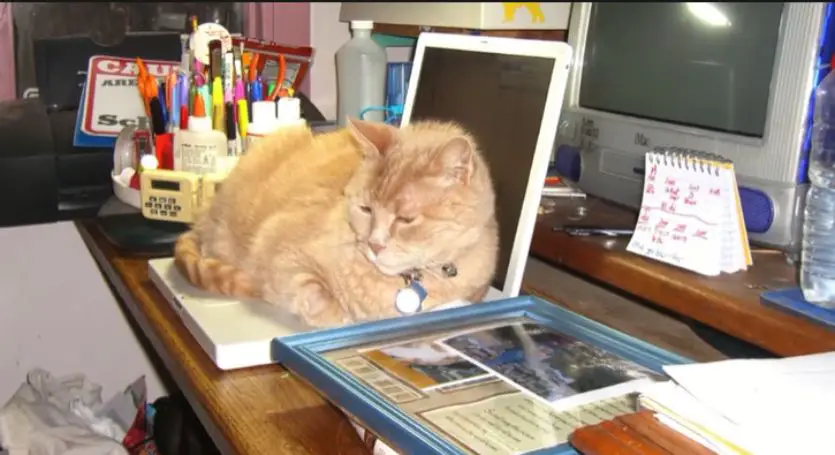
Pets are curious by nature. They love to explore their surroundings and sniff everything they come across. This curiosity often leads to them getting into trouble, and your laptop might be one of their targets.
Pets can easily damage a laptop by scratching or biting it with their nails. Cats are especially known for doing this. So, it is best to keep your laptop away from pets and in a safe place where they can’t reach it.
We recently published an article discussing how to keep your pets from damaging your laptop keyboard, which you can check out for more tips.
7. Use a screen protector

As a laptop user, the thing I hate the most is scratches on the screen. Seeing those scratches every time I use my laptop is very annoying. When the keyboard gets dirty and oily, it is easy to clean it. But, cleaning the screen is not easy, and the scratches are very visible.
Read: How to Remove Scratches on Laptop?
Using a screen protector is the best way to protect your laptop screen from scratches. A screen protector is a thin sheet of material that you can place on top of your laptop screen. It is usually made of tempered glass, a strong and durable material.
A screen protector will prevent the screen from getting scratched and also protect it from breaking if you drop your laptop. So, you should definitely invest in a good quality screen protector.
8. Clean the laptop regularly

Over time, laptops get dirty and dusty. This is because they are used in different environments and not always in the cleanest of places.
So, if you want your laptop to last longer and protect it from scratches, you should clean it regularly. Regular means at least once a week. You can use a soft cloth to wipe down the surface of your laptop and remove any dirt or dust.
Also, don’t forget to clean the keyboard and screen. You can use a can of compressed air to clean the keyboard. And, for the screen, you can use a microfiber cloth or screen cleaner.
9. Handle the laptop with care
Laptops are delicate devices and need to be handled with care. You should never throw or drop your laptop, even if it is in a case. Dropping or throwing the laptop can damage the internal components and cause it to malfunction.
Also, avoid putting too much pressure on the laptop screen. This can lead to the screen breaking or the hinges getting damaged. So, be careful when using your laptop and handle it with care.
Ending words
Laptops have become an essential part of our lives. They help us stay connected with the world and get our work done. But, we often take them for granted and don’t take care of them properly.
As a result, laptops get damaged, scratched easily, and have a shorter lifespan. But, if you follow the tips mentioned above, you can protect your laptop from scratches and keep it in good condition for many years.
Hopefully, this article was helpful, and you will take better care of your laptop.
Thanks for being with us 🙂





