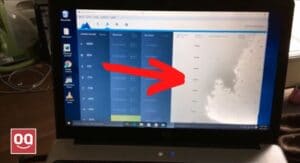At first glance, it is quite hard to spot the difference between a refurbished laptop and a brand-new laptop. In fact, performance-wise, there is hardly any difference.
As a result, people often unwittingly purchase a refurbished laptop without even realizing it. So, how can you tell if a laptop is refurbished or not?
You can identify a refurbished laptop by checking the serial number. If it ends with “R” (e.g. C0212345R), it is a refurbished product. Also, if the laptop has a shorter warranty period or has been sold at a significantly lower price, it is likely to be refurbished.
I’ve done some extensive research on this topic, and in this article, you’ll get everything you need to know to differentiate a refurbished laptop from a brand-new one.
Refurbished laptops are those which have been sent back to the manufacturer or retailer, usually due to some malfunction. Upon return, they are repaired and tested for quality.
After that, they are sold again at a lower price than brand-new models with the same specifications. This allows people to get a cheaper laptop without compromising on quality that much.
Difference between new and refurbished laptops
Here are some key differences between a new and refurbished laptop:
| New Laptop | Refurbished laptop | |
|---|---|---|
| Price | A new laptop will be more expensive. | A refurbished laptop will be less expensive. |
| Quality | A new laptop will likely have fewer quality issues. | A refurbished laptop may have more quality issues since it is a used device. |
| Warranty | A new laptop will come with a manufacturer's warranty. | A refurbished laptop may or may not come with a warranty. It depends on the seller. |
| Return policy | A new laptop will have a better return policy. | A refurbished laptop may have a shorter return policy (usually 90-days) or no return policy. |
| Resale value | A new laptop will have a higher resale value. | A refurbished laptop will have a lower resale value. |
| Appearance | A new laptop will look brand new. | A refurbished laptop may have some wear and tear. |
| Battery life | A new laptop will have longer battery life. | Depending on the battery health, a refurbished laptop may have shorter battery life. |
Used VS refurbished laptops: are they the same?
No, used and refurbished laptops are not the same. Used (i.e. pre-owned, second-hand) laptops are those which have been used by someone and then sold. There is no guarantee of quality or performance with used laptops.
Refurbished laptops, on the other hand, are used or open-box laptops that have been professionally cleaned, repaired and tested to make sure they are in good working condition before being re-sold.
On top of it, refurbished laptops often come with 60-90 day warranties, which gives buyers some peace of mind. But, depending on the age of a used laptop, it might not have any warranty at all.
How to tell if a laptop is refurbished?
Refurbished laptops are perfect for those who want to save money or get a better deal on the desired model. But recently, I’ve heard a lot of cases where people have bought laptops that were advertised as new but were actually refurbished.
To save you the trouble of dealing with a potential headache, I’ve compiled a list of tips to tell if a laptop is refurbished or not.
1. Check the serial number
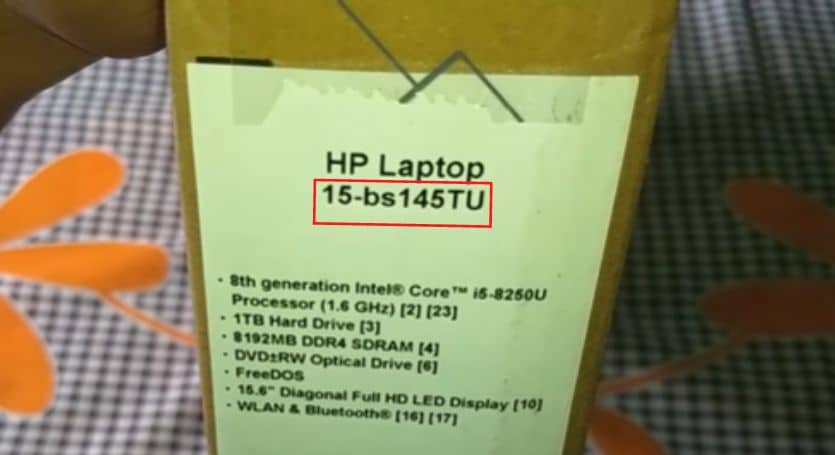
Refurbished laptops often have an additional “R” at the end of their serial number. For example, a serial number of “1234-5678-910” would indicate a new laptop, while “1234-5678-910R” would be a refurbished one.
Therefore, the first thing you should do to identify a refurbished laptop is to check its serial number. It is usually written on the box or on a sticker at the bottom of the device.
If you can’t find the serial number, you can also find it using the command prompt.
- Press the Windows + R key to open the Run dialogue box. Type “cmd” and press Enter to open the Command Prompt.
- In the Command Prompt, type “wmic bios get serialnumber” (Don’t put space between serial and number).
- Press Enter and the serial number of your laptop will be displayed.
![How to Tell If a Laptop is Refurbished [5 Signs]](https://technoqia.com/wp-content/uploads/2022/06/Screenshot_53.png)
Check this video for a more detailed tutorial:
2. The laptop has a shorter warranty period
While brand-new laptops usually come with up to a 3-year warranty, refurbished laptops often have a shorter warranty period of 90-days to 1-year.
The warranty period of refurbished laptops depends on the seller. For example, Dell provides a 100-days warranty for their refurbished laptops, while Apple and Lenovo offer up to a 1-year warranty.
So, go through the warranty papers of your laptop and check how long it is covered. If it’s for a shorter period than usual, there’s a big chance that your laptop is refurbished.
However, in some cases, the store makes a mistake. So, if you’re unsure, always contact the customer support of the store or the manufacturer to double-check.
3. The price is too good to be true
Laptop prices can vary depending on the specs, brand, and where you buy it from. But, if you find a laptop that is too cheap compared to its specs and features, then it might be refurbished.
Laptop brands and retailers often try to sell their refurbished laptops at a significantly lower price. Compared to the price of a brand-new laptop, they will offer a 20% to 50% discount.

In my college days, I bought a refurbished MacBook Pro for $899 while the same model would have cost me $1,299 if I bought it brand-new. The price was unbeatable at the time.
However, I experienced some issues with it within the first few weeks. The good thing was that the issues were covered by the warranty.
Read: Why are Laptops more Expensive than Desktops?
With that said, if you find a laptop being sold at a fraction of the normal price, there’s a good chance that it’s refurbished.
4. Check the battery health of your laptop
Laptop batteries don’t last forever. They start to degrade as soon as you start using your laptop. After 12 to 18 months of usage, the battery will lose about 20-30% of its original capacity. You won’t be able to get the same battery life as when you first bought it.
Therefore, checking the battery health is a quick way to identify a refurbished laptop. If it’s a new laptop, the battery should still be in good condition.
On the other hand, a refurbished laptop will likely have a degraded battery as it has been used before.
How to check laptop battery health?
Windows
Windows has a built-in tool called PowerShell to check your laptop battery health.
1. Right-click on the Start button and select Windows PowerShell (Admin).
2. In the PowerShell window, type “powercfg /batteryreport” and press Enter.
![How to Tell If a Laptop is Refurbished [5 Signs]](https://technoqia.com/wp-content/uploads/2022/06/Screenshot_54.png)
3. This will generate an HTML report of your battery health. Follow the file path given in the PowerShell window to open it.
![How to Tell If a Laptop is Refurbished [5 Signs]](https://technoqia.com/wp-content/uploads/2022/06/Screenshot_55.png)
4. Under the “Installed Batteries” section, you will see the “Design Capacity” and “Full Charge Capacity” of your battery.
![How to Tell If a Laptop is Refurbished [5 Signs]](https://technoqia.com/wp-content/uploads/2022/06/Screenshot_56.png)
The design capacity is the original total charge your battery can hold. The full charge capacity is the current total charge your battery can hold.
If the full charge capacity is significantly lower than the design capacity, it means the laptop has been used before and probably refurbished.
MacOS
To check the battery health of a MacBook –
1. Go to Apple Menu > About This Mac > System Information.
2. Scroll down to Hardware > Power.
3. Check the “Cycle Count” and “Condition” of your battery.
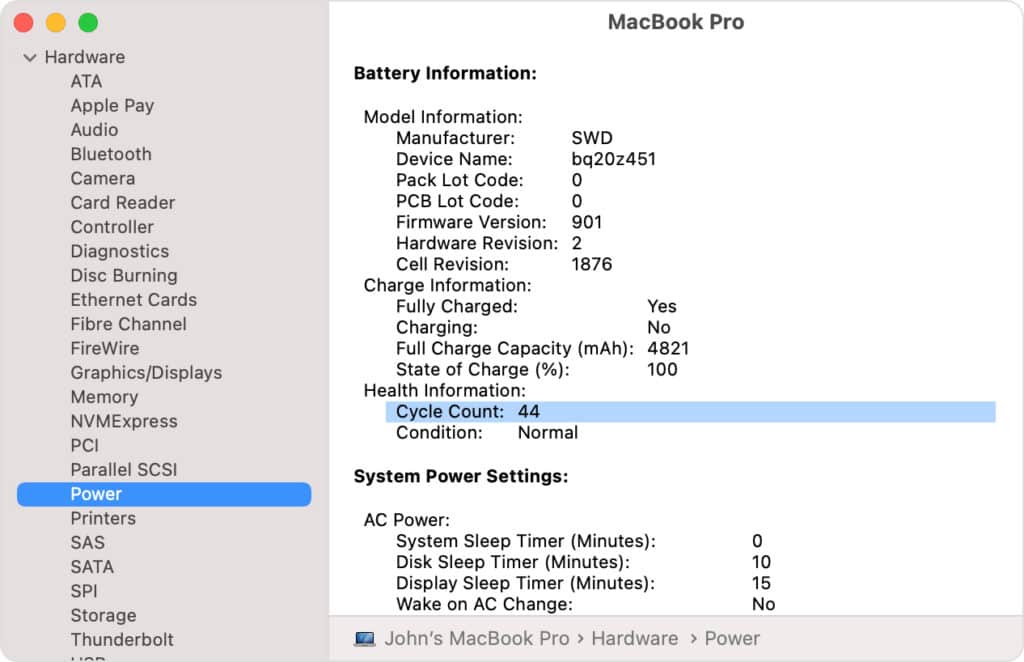
A brand-new MacBook should have a cycle count of 0. If it’s more than that, the laptop has been used.
5. Check for physical damages

Laptop manufacturers try their best to remove all the physical damages from the laptops before they are put on sale. However, there’s a chance that some dents, scratches, or cracks might be left behind.
Therefore, check the exterior of the laptop for any physical damage. Examine the touchpad, keyboard, ports, and hinges for any wear and tear.
If you find any damage, it’s likely that the laptop is not new.
Are refurbished laptops bad?
No, refurbished laptops are not bad. It’s often quite expensive to buy a new laptop, but refurbished laptops are a great way to save money.
The performance and features of a laptop do not depreciate because it is used. In fact, many certified refurbished laptops come with the same warranty as a new laptop.
One drawback of opting for a refurbished laptop is that the selection may be limited compared to buying a new one. However, there are still many great deals on quality refurbished laptops.
Conclusion
Investing in a laptop is a big decision. It’s important to know what you are buying.
After hearing quite a few stories of people being sold refurbished laptops without knowing, I’ve decided to put together a guide on how to tell if a laptop is refurbished.
I hope you find this guide helpful.
Thanks for reading 🙂