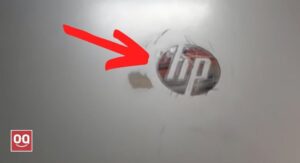There is nothing more frustrating than struggling to turn on a laptop and every time being greeted with a black screen, especially when your laptop is a repository for important data and documents. Lights are turned on, and fan noises are coming from inside, but you don’t see anything on the screen. It is a common problem and almost all laptop users experience this problem at some point.
There are so many factors that might be responsible for the problem. You could have a faulty power supply, failed hardware, or a damaged screen that causes your laptop not to start. To resolve this problem, you must find its correct causes and take proper action.
However, laptop power light on but nothing happens on the screen doesn’t mean that your laptop has met an untimely death. You should contact the retailer or manufacturer right away if your laptop is under warranty.
If your laptop’s warranty has expired then you should determine whether you can repair it yourself before wasting any money. And that’s why, in this article, I am going to show you a few ways to figure out the problem and fix it.
So, without further a talk, let’s get started.
It can take minutes to several hours to fix this issue, depending on exactly what went wrong with the laptop. Here 5 methods that can help you solve the problem.
1. Restart Your Laptop
Before moving to any troubleshooting method, you should try restarting the laptop first. Because it is possible to solve many problems that lead to black screens by performing a hard reset on your system. Make sure that the laptop has been completely restarted.
Learn: How to Fix Pressure Marks on Laptop?
In the event that you cannot restart your laptop after experiencing a completely black screen, you can remove the battery, reinstall it, and try turning the laptop on again. If the battery inside your laptop is not removable then you can turn the laptop off by pressing the power button for 2-3 seconds. Press the power button to restart your laptop once it is off.
If the problem persists after having performed a hard reset, then you should move on to the next method.
2. check the power supply and battery
Make sure the power connector and battery are properly connected to your laptop. Because usually, a laptop that doesn’t turn on or show a black screen has problems because the power supply is interrupted. Maybe it is just a bad power jack.
Also, the problem can occur if you are using the wrong charging cable. Because, due to using the wrong charging cable, your laptop is not getting enough voltage.
Try removing the battery and plugging the laptop into a working outlet to check your power supply. If you can see the screen of your laptop without the battery installed, then you are not having a power supply issue. Maybe the issue is the battery. You should get a new battery for your laptop.
Read: Best Laptop for Medical Residency
However, without the battery installed, you can still use your laptop, but you will always have to keep the laptop plugged into the power outlet.
3. Test the display of your laptop
If there is any issue with the LED display backlight of your laptop then it might result in a black screen. In order to make sure if your laptop’s screen is functioning properly, connect an external monitor to your laptop.
You can use any monitor or screen for this task. Use the video out port on the rear of the laptop to connect the monitor cable from the external monitor. Then plug the power cord of your monitor into an electrical outlet.
If an image appears on the monitor then it means there is a problem with the LCD screen of your laptop, not with any other internal components. If your laptop is under warranty then you should contact the manufacturer or the dealer.
4. Use a rescue disc
Booting your laptop from a rescue disc can resolve any problems that you are experiencing with the Windows operating system. Also, if you suspect your laptop is infected with malware or any other viruses, the rescue disc will find the virus causing your computer problems through its scanning tools and allow you to safely remove it.
Here are the steps you need to follow to boot your laptop from Rescue Disk on a USB drive:
- First of all turn off your laptop and disconnect it from the power source. Then insert the USB drive containing Rescue Disk into your laptop’s USB port.
- After that, restart your laptop and navigate to the Boot Menu by pressing the appropriate key.
- When the Boot Menu is displayed, you must select your Rescue Disk USB device. the USB drive may appear in the Boot Menu as a removable device, USB flash drive, USB storage device, or similar.
- Afterwards, follow the instructions that appear in the message and start the Rescue Disk.
5. Check the hardware
Lastly, if the methods mentioned above fail to solve your problem then you should check your laptop’s hardware. It may be the case that you recently installed new hardware, such as a RAM kit. If that is the case then try to boot your laptop again after removing and reinstalling your new hardware.
Read: HP Stream VS Chromebook
Also, if you have proper knowledge about the laptop’s internal hardware then you can try testing some hardware. For instance, if your laptop has removable hardware like disk drives then make sure that they are properly connected. Sometimes, drives fail for no apparent reason. If you hear the drive spin and then stop then it is a clear sign that the hard drive is broken. Also, you can try removing the battery, and then putting them back.
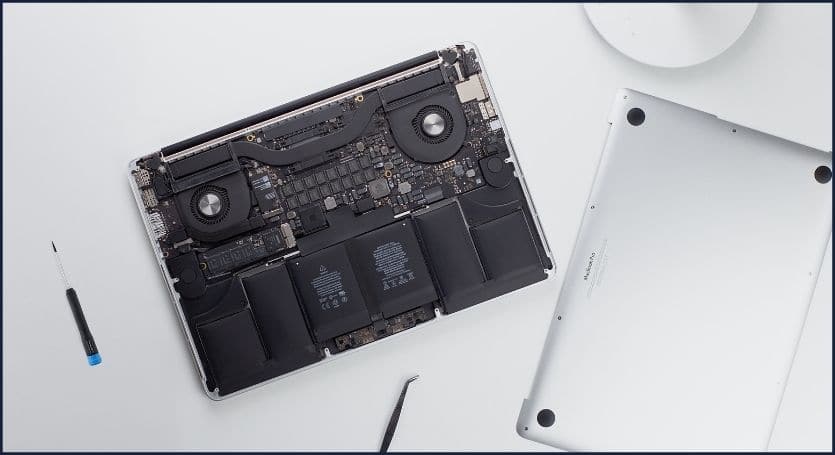
However, in most cases, there is no way to repair broken hardware. You will simply need to replace the hardware. But before making a decision, you should take the laptop to a technician.
Conclusion
The versatility of laptops makes our lives more convenient by offering mobile computing solutions that fit our lifestyles. Therefore, any major issue with your laptop can make your productivity fall apart, especially if you depend on it for work, school, and daily multitasking.
It might seem daunting at first to figure out the “laptop power light on but nothing happens” problem. If you are unable to turn on your laptop, don’t be alarmed. It may be a power supply problem that needs to be fixed. Even if the problem is more complicated, it can still be assessed and fixed at a reasonable cost.
In this article, I have shared some of the budget-friendly ways to solve the problem. Find out which method actually works for you by evaluating all the methods. If you follow the steps properly then we hope that you will be able to solve the problem.
However, if nothing works, you should invest your money in a new laptop. Recently one of our team members has reviewed some of the best budget-friendly laptops. You should check that out.
Thanks for being with us 🙂