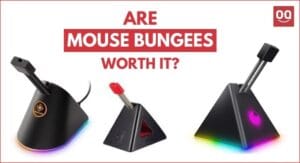Gaming mice are designed to give you an edge in whatever game you’re playing, whether it’s first-person shooters, real-time strategy games, or anything in between. They come with many different features that traditional computer mice don’t have, including additional buttons, ergonomic design, and RGB lighting. This is why gaming mice are so expensive.
Another feature that gaming mice have that’s beneficial for gamers is a high DPI (dots per inch). DPI is a measure of how sensitive a mouse is to movement. The higher the DPI, the more sensitive the mouse is, and the easier it is to make small, precise movements.
For gamers, having a high DPI is important because it allows them to make small adjustments in their aim, which can be the difference between winning and losing. If you’re playing a game where every shot counts, you want a mouse to give you the most precise aim possible.
In this article, I will be covering everything you need to know about DPI and why do gaming mice have high DPI. So, make sure you read the article to the end.

DPI or “dots per inch” is the measurement that determines how sensitive the mouse is to movements. It is also known as CPI or “counts per inch”.
In simpler words, DPI refers to the number of steps the mouse cursor will move when you move the mouse one inch. The higher the DPI, the faster the mouse cursor moves with less physical movement.
For example, if you lock your mouse DPI at 100 and you move your mouse one inch, the cursor will also move 100 pixels on your screen. However, if you have your DPI set to 1000 and you move your mouse one inch, the cursor will move 1000 pixels.
The majority of mice nowadays have adjustable DPI settings, meaning that you can change how sensitive your mouse is, depending on what you need. A higher DPI is better for gaming and other activities that require fast movements, while a lower DPI is better for tasks that require more accuracy, such as photo editing.
Are DPI and sensitivity the same?
DPI and sensitivity are two different but equally important settings regarding your cursor speed. But we often associate DPI and sensitivity with each other. Many users think that if they have a high DPI, their mouse will be more sensitive. However, this is not always the case.
Sensitivity and DPI are two completely different settings that affect your cursor speed. While DPI (dots per inch) is related to the hardware settings of your mouse, sensitivity is a software setting that can be adjusted through your system settings or in-game options menu.
For example, you can increase the sensitivity of your mouse while keeping the DPI low, or vice versa. However, we recommend that you keep your DPI at a moderate setting and use sensitivity to fine-tune your cursor speed.
Reasons why gaming mice have high DPI

Gaming mice are known for their high DPI option, which sets them apart from regular computer mice. But why do gaming mice have high DPI?
Well, the high DPI option on gaming mice is designed for gamers who need to be able to make quick and precise movements. In FPS shooting games like COD, PUBG, etc., a high DPI is essential for making quick, precise movements. It can be the difference between winning and losing a close match.
The high DPI option gives you the freedom to make small or big movements with your mouse without having to adjust the sensitivity setting, allowing you to be more precise and making it easier to hit your targets.
Also, gaming monitors with a high resolution require a gaming mouse with high DPI so that the cursor can keep up with the resolution. If you’re using a low DPI mouse on a high-resolution monitor, you’ll notice that your cursor moves slowly and is not as responsive as it should be.
Read: Best Mouse for ESO
Is high DPI better?
As you read this, you might think that a high DPI is always best, but that’s not always the case. Higher DPI often results in lower accuracy.
When you have a high DPI, your mouse is more sensitive, which often results in your cursor moving too fast or jumping around the screen. It can be very frustrating, especially if you’re trying to do something precise, like editing a photo or playing a game that requires higher accuracy. In situations like this, you might want to consider reducing your DPI. This will make your cursor slower but more accurate.
I am not saying that using higher DPI is bad or something. In fact there is a separate fan base for higher DPI. But, you should use it only when it is needed such as when you are playing a first person shooter game that requires quick reflexes.
But, when you are not gaming or doing something that needs extremely precise cursor movement, I would recommend using lower DPI. This will help you be more productive as your cursor will be easier to control.
What is the best DPI for gaming?
Now that we’ve answered the question, “Is high DPI always better?” you might be wondering what the best DPI setting is for gaming.
Well, there is no one-size-fits-all answer to this question. It really depends on your preferences and the type of games you’re playing.
Usually, we recommend that you keep your DPI at a moderate setting and use your mouse’s software sensitivity setting to fine-tune your cursor speed. It will give you the necessary accuracy and precision without making your cursor too fast or too slow.
Of course, if you’re playing a game that requires quick movements, like an FPS shooting game, you might want to consider increasing your DPI. Just remember that you might sacrifice some accuracy for speed.
How to configure DPI on gaming mice?
Most gaming mice out there come with on-the-fly DPI switching. You can easily adjust your DPI settings without going into your system settings or in-game options menu.
Simply press the DPI button on your mouse and use the + and – buttons to increase or decrease your DPI. Usually, it’s located on the bottom of the mouse. Some gaming mice also have an LED indicator that shows you what DPI setting you’re on.

Also, you can configure the DPI of your gaming mouse using its software settings. Typically, this can be done by downloading the manufacturer’s software and following their instructions. Once you have accessed the settings, you can adjust the DPI to your preferred level.
However, not every gaming mouse comes with its own software. In this case, you might want to try a third-party software like Razer Synapse or Logitech Gaming Software.
Final thoughts
In conclusion, gaming mice have high DPI because it’s essential for gamers who need to be able to make quick and precise movements.
While high DPI can be beneficial in some situations, it can also be detrimental to your accuracy. Again, it all depends on your preferences and the type of games you’re playing.
After reading this article,now you have a better understanding of why do gaming mice have high DPI and how it can affect your gaming experience. If you have any questions, feel free to leave a comment below.
Thanks for being with us 🙂