Laptops are great for portability, but they have one big drawback: their keyboard. The keys are cramped together, the travel is shallow, and the layout is often non-standard. This can lead to pain in your wrists and fingers and even cause long-term damage.
That’s why, you should get an external keyboard for your laptop. External keyboards are comfortable to type on, and give you access to several additional features, such as a numeric keypad, media controls, backlighting, and many more.
Also, you can protect your laptop keyboard from wear and tear by using an external keyboard and improve productivity.
As a long-time laptop user, I can say from experience that an external keyboard is a must-have accessory. It’s one of the best investments you can make for your laptop.
In this article, I’ll be going through-
- Why you should get an external keyboard for your laptop,
- The potential issues you may face while using an external keyboard and their solutions,
- The process to disable your laptop keyboard but keep external keyboard.
There are several benefits of using an external keyboard for your laptop. Here are some of the most important ones:
1. Ergonomic typing experience
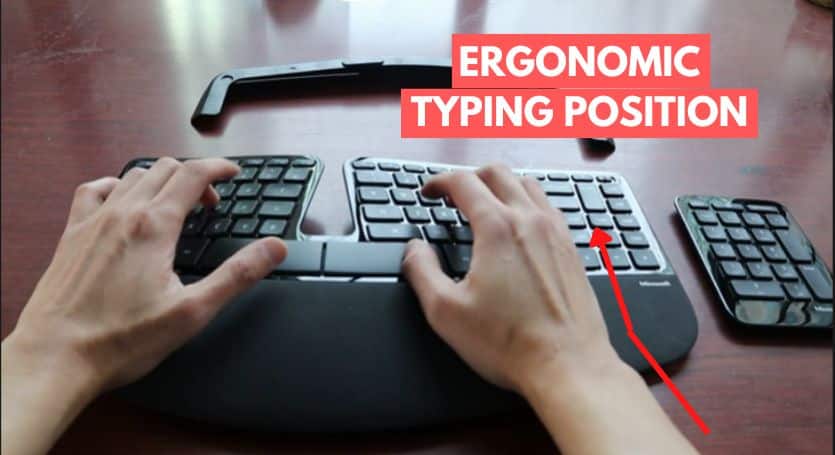
Typing is something that many of us do on a daily basis, whether we’re working on a document, chatting with friends or surfing the web. Therefore, it’s important to have a comfortable typing experience.
Unfortunately, the flat, compact keyboards built into laptops are not ergonomic. They force your wrists and fingers into an unnatural position, leading to discomfort and repetitive strain injuries (RSI), like carpal tunnel syndrome and tennis elbow.
Also, the spacing between the keys on laptop keyboards is often very tight due to the limited space, making typing more difficult and slower, especially for those with big hands.
The Safety Services department of UCDAVIS (University of California, Davis) has identified four ergonomic issues with laptops, one of which is the “key-spacing.” (Source)
Using an external keyboard solves all these problems by giving you a more comfortable typing experience. The keys are spaced out properly and have a good amount of travel. Also, you can choose between ergonomic keyboards that fit your hands perfectly.
2. External keyboards cause fewer typing errors
The sleek design of laptop keyboards may look pleasing, but it’s not practical at all. The keys are often smaller in size and close together, making it easy to confuse words. There are multiple other reasons for this. For example –
- Laptop keyboards have a lower actuation force (35-38g). The keys require less pressure to register a keystroke. This makes it easy to hit the wrong keys accidentally.
- Laptop keyboards also have a shorter key travel (1.5-2mm). As a result, you don’t get the tactile feedback you need while typing and make errors.
- Laptops don’t feature N-Key Rollover, meaning they can only register a limited number of keys at a time, leading to missed keystrokes when typing quickly.
- The touchpad is often located right below the spacebar, so it’s easy to hit it while typing and disrupt your work accidentally.
All these factors can lead to a lot of typing errors, which can be frustrating and time-consuming. However, using an external keyboard can help you avoid these issues.
External keyboards, especially mechanical ones, have a high actuation force (60g – 80g), which makes it hard to press any key accidentally. Also, they have a longer key travel (2mm – 4mm), so you get a better typing experience with tactile feedback.
Plus, they usually come with a higher N-Key Rollover, meaning that more keys can be pressed simultaneously without missing any keystrokes.
3. Better flexibility in screen positioning

Laptops are designed in a way that the screen and the keyboard are integrated into one unit, which is great for portability but not so much for ergonomics.
In the early days of personal computing, desktop devices were notorious for causing discomfort, as the screen and keyboard were integrated into a single unit. Therefore, desktop devices today come in a variety of form factors, all with the screen and keyboard separated. This allows for a more comfortable computing experience for everyone.
But for the sake of portability, laptops have to keep the screen and keyboard together. This gives you less flexibility in positioning the screen and keyboard, leading to neck and back pain.
“The design of laptops violates a basic ergonomic requirement for a computer. With a fixed design, if the keyboard is in an optimal position for the user, the screen is not, and if the screen is optimal, the keyboard is not in an optimal position.” – American University (Washington, DC)
If you are also experiencing this issue, then using an external keyboard can be a great option. This way, you can position the screen and keyboard at the correct height and distance from you, so you don’t have to strain your neck and back.
Here is a visual illustration of what I’m talking about:
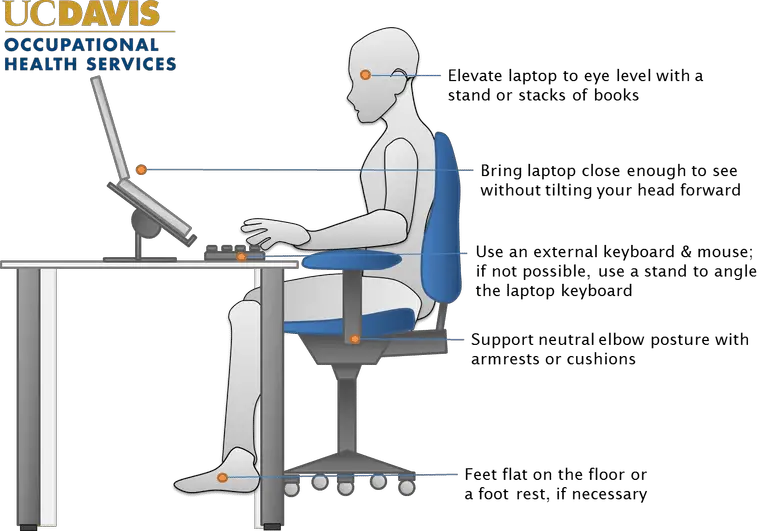
Image collected from safetyservices.ucdavis.edu
4. Your fingertips won't get hot
Laptops tend to get hot, especially when using them for long periods. And since the keyboard is integrated with the screen, the heat is also transferred to the keyboard.
This can lead to discomfort while typing, as you don’t want your hands to be in contact with a hot keyboard. Also, the heat can lead to sweaty palms and make it harder to type.
In this case, an external keyboard can be a lifesaver. As the keyboard is not integrated into the laptop, it doesn’t get as hot, even after long periods of use.
5. External keyboards are easier to clean
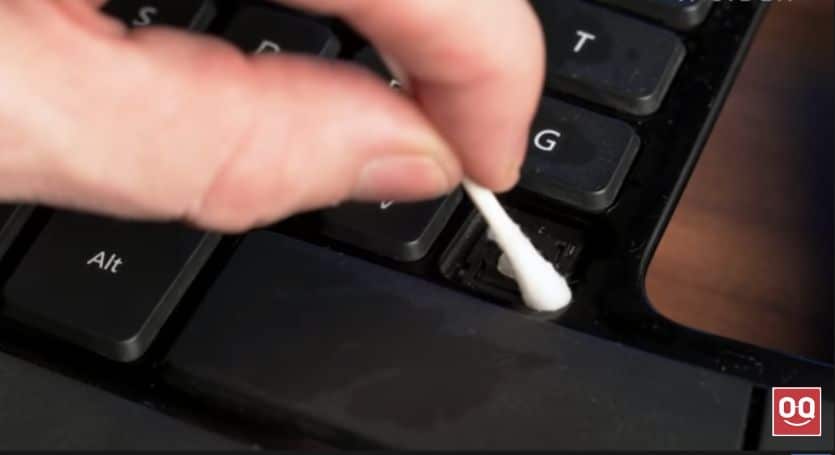
Typing is a messy business. You’re constantly touching the keys with your fingers, which can build up dirt, oil and sweat over time. You might not notice it, but your keyboard is probably full of germs.
According to a study conducted by the University of Arizona, on average, a keyboard is 400 times dirtier than a toilet seat. Yuck! (Source)
That’s why it’s important to clean your keyboard regularly. But, it’s not always easy to clean a laptop keyboard, as the keyboard is integrated into the device. You have to be careful not to damage the delicate components while cleaning it.
On the other hand, external keyboards are much easier to clean. You can simply unplug them and clean them with a cloth or an antibacterial spray.
This way, you can keep your keyboard clean and free of germs without worrying about damaging it.
6. You can get better laptop resale value
It’s always a good idea to sell your old laptop and upgrade to the latest model. This way, you can get some money back that you can put towards your new purchase.
This concept has become more popular in recent times as brands like Apple encourage their customers to trade in their old devices.
If you also want to get a good resale value for your laptop, then it’s important to take care of it and keep it in good condition. Even a small scratch can devalue your device significantly.
Using the laptop keyboard for heavy typing can also damage the keys and lead to wear and tear. Also, the keys may get shiny from the oil and sweat of your fingers, making the laptop look old and abused.
In contrast, an external keyboard can protect your laptop keyboard from damage and wear and tear. This way, you can keep your laptop in good condition and get a better resale value.
7 . You'll get access to several additional features
With the laptop keyboard, you are usually limited to the basic features. You can’t do much more than typing and using the shortcuts.
But, with an external keyboard, you can get access to a range of additional features that can make your computing experience more enjoyable, including-
- Wrist rest
- RGB backlighting
- Macro keys
- Media control keys
- N-key rollover
- Hot-swap switches, etc.
Also, you can customize your keyboard to suit your needs and preferences. For instance, you can swap the switches, change the keycaps and add custom macros.
This way, you can make your keyboard more comfortable and efficient to use, according to your needs.
Potential issues with using an external keyboard and their solutions
Till now, we’ve only talked about the advantages of using an external keyboard. But like everything else in life, there are also some disadvantages that you should be aware of.
1. They're less portable

Laptops are designed to be portable, so you can take them with you wherever you go. Everything is built into one device, including the keyboard.
But with an external keyboard, you have to carry around an extra piece of equipment which can be a bit of a hassle, especially if you’re always on the go. You can no longer just throw your iPad into your bag and go.
The solution:
Despite the fact that external keyboards are less portable, there are still some great options out there that are designed with portability in mind. They’re usually smaller in size and lighter in weight, so you can put them in your bag without any issues.
Here are some of the best portable external keyboards for your laptop:
| Keyboards | Dimension | Weight | Details |
|---|---|---|---|
| Logitech K380 | 10.9 x 4.9 x 0.6 in | 0.90 lb | Check Price |
| OMOTON Ultra-Slim | 11.2 x 4.7 x 0.2 in | 0.62 lb | Check Price |
| Apple Magic Keyboard | 11.7 x 5.0 x 0.8 in | 0.53 lb | Check Price |
| iClever BK05 (Foldable) | 6.5 x 4.7 x 0.6 in | 0.62 lb | Check Price |
| Logitech K400 | 14.0 x 5.5 x 0.9 in | 0.9 lb | Check Price |
2. Extra cost
Another potential issue with using an external keyboard is the extra cost.
Laptops usually come with a built-in keyboard, so you don’t have to worry about buying an extra one. But if you want to use an external keyboard, you’ll have to shell out some extra cash. Depending on the brand and model, this can cost anywhere from $20 to $100.
The solution:
If you’re on a budget, there are plenty of cheaper alternatives that you can go for. There are even some great options that are under $20.
Here are some of the best cheap external keyboards:
| Keyboards | Price |
|---|---|
| Logitech K380 | Check Price |
| Microsoft Bluetooth Keyboard | Check Price |
| Logitech G213 Prodigy | Check Price |
| Microsoft Ergonomic Keyboard | Check Price |
| CHERRY Stream Keyboard | Check Price |
3. They require additional desk space
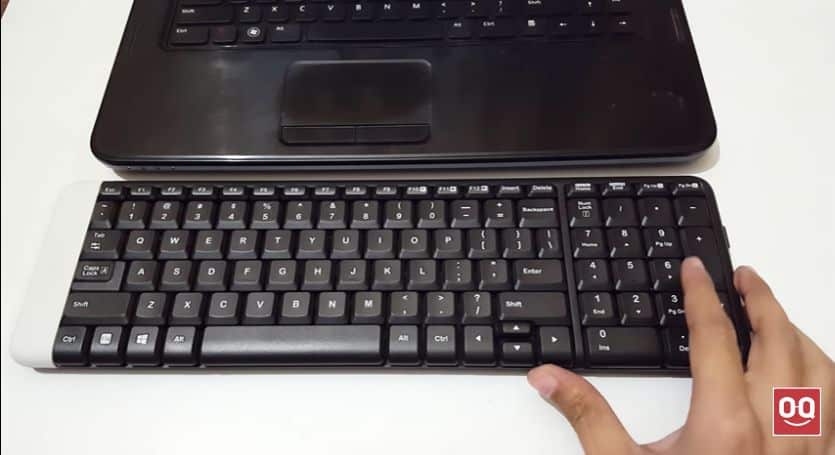
Most of us don’t have an unlimited amount of desk space. Often, we have to make do with what we have.
So if you’re already tight on space, using an external keyboard can further cramp up your work area. Not to mention, it can be a bit awkward to type on an external keyboard that’s not directly in front of you.
The solution:
External keyboards are available in different sizes, so you can choose one that’s more compact and won’t take up too much space on your desk. You can measure your desk to see how much space you have to work with and then find a keyboard that’s the perfect size for it.
Keeb News has written an awesome guide on keyboard sizes. Go through the guide and find the perfect size for your desk.
Can you use both the laptop and external keyboard at the same time?
Yes, you can use both the laptop and external keyboard at the same time. This can be useful if you want to type on one keyboard while using the other keyboard for navigation.
However, many users find it easier to use one keyboard for all their typing needs. If you’re using an external keyboard, you may want to disable your laptop’s built-in keyboard to avoid confusion.
How to disable the laptop keyboard?
Follow these steps:
1. Right-click on the Windows Start Button
2. Select Device Manager
3. Click on Keyboards. Here you may see all the keyboards installed on your computer.
4. Right-click on each keyboard entry (except the external keyboard) one by one and select “Uninstall device“
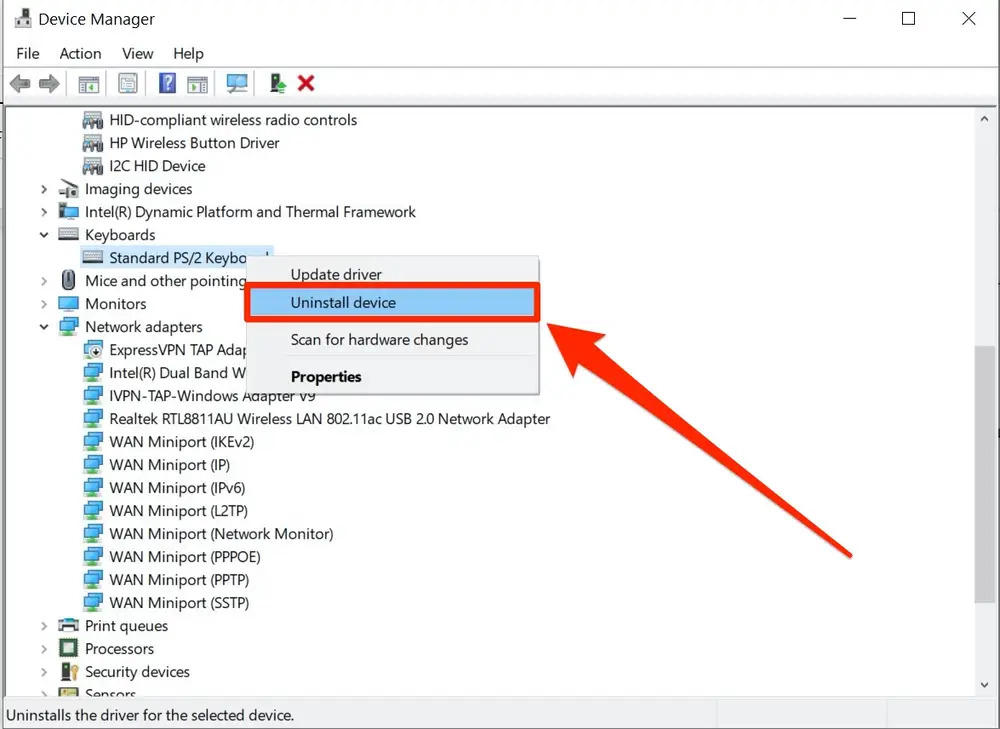
5. Click Yes when prompted.
That’s all! Your external keyboard should now be the only keyboard working on your laptop.
However, this method disables your laptop keyboard temporarily. If you restart your laptop, the built-in keyboard will be enabled again.
Summary
Laptops are quickly becoming the most popular computer option for consumers and professionals alike, but what about their keyboards? A laptop keyboard may not provide all of the same features or functionality as a regular keyboard.
For example, if you are used to the standard desktop keyboards, you may not find the laptop keyboards comfortable for typing. Also, the keys are often smaller and closer together, making it difficult to type quickly or accurately.
An external keyboard can provide you with a more comfortable typing experience, reduce your chances of making mistakes and give you more flexibility in terms of screen positioning.
Also, external keyboards are easier to clean and maintain, which can prolong your laptop’s life. And, if you ever decide to sell your laptop, an external keyboard can help you get a better resale value.
So, if you are looking for a more comfortable and efficient way to use your laptop, then an external keyboard is a good option.





