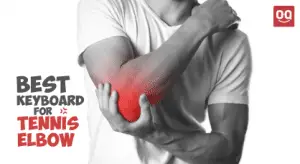The majority of computers in existence are equipped with a keyboard and a mouse. Even though having one keyboard for a computer setup is enough, there may be cases when you need to connect two keyboards to one computer. Obviously, having two keyboards is clearly better than having one.
Especially when it comes to gaming, most gamers like to use two keyboards at the same time while playing games FPS games. One keyboard is for playing the games and the other is for handling the background tasks. But the question is how to use two keyboards separately in one computer.
The short and easy answer to this question is that you can connect two Bluetooth wireless keyboards to your computer by using a unifying receiver. The process isn’t too hard or complicated. And no matter what operating system it is, it will work. Also, there are so many other ways to use two keyboards on one computer. However, if you are using a virtual machine then it can get complicated for most people.
It may sound complicated, but don’t worry. In this article, I will be describing not only how to use two keyboards at the same but also the benefits of using two keyboards.
So, without further talk, let’s get started.
The short and simple answer to this question is, yes it is possible to use multiple keyboards at once. We wouldn’t be here if it wasn’t! But it is true that there are some software and programs that don’t allow you to use two keyboards at the same time for the sake of simplicity.
Read: How to Tell If your Keyboard is Mechanical?
Also sometimes you cannot use two keyboards due to the limitations of your operating system. Since you are unlikely to run anything other than IOS, Linux, or Windows, I am going to assume that this won’t be a problem for you. But if the drivers are not up to date then it can create a problem.
Even a shortage of USB ports can be a great problem. Therefore you need to make sure if there is enough USB port space in your computer.
However, in response to your question, you would be surprised by how easy it is to use two keyboards at once. Most likely you will use just one keyboard for a specific function or program, rather than typing on both keyboards simultaneously with both hands, right? Of course, it will take some getting used to, but little by little you will get the hang of it.
how to use two keyboards separately on one computer?
So, now you know that it is not only possible to connect two keyboards to one computer, but also it provides so many benefits. And in this section of the article, I am going to take you through a few methods that can be used to connect two keyboards to your computer at a time.
1. Just Plug and play
This is the simplest method that you can try to connect more than one keyboard to your computer. You can simply just plug the keyboards to separate USB ports and find if it is working or not. Most of the Windows computers are not only able to detect a second keyboard but also register keypresses coming from it. They can read multiple signals.
After plugging the keyboards into your computer, give it some time so that it can install all the necessary drivers. When the driver installation is finished, you are all done with the task. However, if your keyboard comes with software then I would suggest you use that because it will provide ease in controlling multiple keyboards together.
Read: Best Gaming Keyboard for Small Hands
Also, if your computer doesn’t include enough USB ports and you cannot connect more than one wired device at a time then I would recommend you to get a USB splitter. It provides an option for easy connectivity to multiple devices and is able to connect multiple devices at the same time.
However, connecting two keyboards can cause some issues for the performance of our computer or laptop. Sometimes Windows cannot differentiate between the two keyboards.
2. Using unifying receiver
If you connect wireless Bluetooth keyboards with your computer then you may run into a little trouble. Since Windows can’t always differentiate between the signals coming from the wired keyboard and the wireless keyboard, you may find that occasionally your Bluetooth-connected keyboard stopped working while you are using your wired keyboard. With two Bluetooth Keyboards, the problem is much more common.
Read: How Far Do Wireless Keyboards Work?
In situations like this, you can use a unifying receiver dongle. This device basically serves as a Bluetooth hub for all of your wireless devices. All of your wireless devices will get connected to a unifying receiver.
There are so many brands in the market that have their own unifying receiver. Logitech also offers unifying receivers that let users connect multiple wireless devices, including keyboards and mice, to the same USB port. But with a Logitech unifying receiver, you can only connect Logitech devices. However, there are receivers available that unify all kinds of devices and manufacturers.
Also Read: Are Gaming Keyboards Good For Your Hands?
It is a great and easy way to use multiple keyboards separately. Some people say that it is possible to connect up to 6 devices at a time.
3. Using third party software
You can use both keyboards at the same time using the previous two methods, but they will always perform the same functions. When it comes to having two or more cursors on the same screen, a second command registry for each of your secondary keyboard strokes, you must use a third-party program.
There are so many third-party software that can be used for this purpose. Previously, TeamPlayer was a reliable tool for this purpose, but none of the official sources still offer TeamPlayer as of this writing. However, there are few other widely-known and widely-used ones available including, “MouseMux”, and “EitherMouse”, etc.
Multi-user profiles can be selected and assigned to different secondary peripherals so you can switch between them easily. When you connect a secondary device to your computer, the app creates a separate user profile for that device, so you can control that device very easily.
advantages of using two keyboards simultaneously?
There are so many advantages of using two keyboards at once. It would take too much time to go through all of them, therefore in this section of the article, I am going to highlight some of the most important ones.
1. enhance your productivity
First of all, using two keyboards at a time will boost your productivity. With access to twice as many keys, you could be twice as productive. The increased functionality is undeniably one of the most significant benefits of using two keyboards.
2. Lets you do multiple things
If you have two keyboards connected with your computer then you can use one keyboard for one function and another for a different function. Especially, if you are a gamer then you can have one keyboard set aside for gaming and the other one for handling background tasks.
Moreover, using two monitors can be very beneficial for those who have a multiple-monitor setup. You can use the keyboards to switch between your monitors and work with applications that run on each monitor.
3. Multitasking
The most useful benefit of having a two keyboard setup is that it lets you multitask. While you are working or playing games, your friend or assistant can use the secondary keyboard for handling other tasks.
Conclusion
Using two keyboards at a time is a great way to maximize your productivity. Even if you use the secondary keyboard occasionally, it will give you so much more functionality. Also, when it comes to gaming, two keyboards are obviously better than one no matter if you are playing alone or with a friend.
Therefore, most computer users nowadays use a secondary keyboard for multitasking. In this article, I have shared a few effective methods that can help you connect multiple keyboards to your computer at the same time. You can follow them.