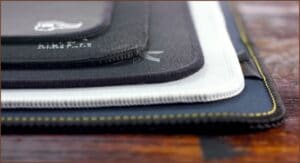For gamers, especially first-person shooter fans, having a good aim is incredibly important. After all, if you can’t hit your target, you will not win many gunfights. They spend countless hours practicing their aim, trying to get that little bit of extra edge on the competition.
However, there’s one thing that can throw off even the best aim: mouse acceleration. Mouse acceleration is a setting that causes your cursor to move faster the longer you hold down the mouse button. So, if you’re trying to take a precise shot and your aim is a little off, the cursor will keep moving, making it even harder to hit your target.
So, is mouse acceleration good for gaming? No, it’s detrimental to your aim, and something that you should turn off if you’re serious about becoming a better gamer.
This is a short answer to the question. There are so many things that you should know about mouse acceleration. So, keep reading this article to the end.
Mouse acceleration refers to how much your mouse cursor moves in response to your hand movement. With mouse acceleration turned on, your mouse will move faster the further you move it. In this case, your mouse’s sensor measures the speed at which your hand is moving the mouse and adjusts the cursor speed accordingly.
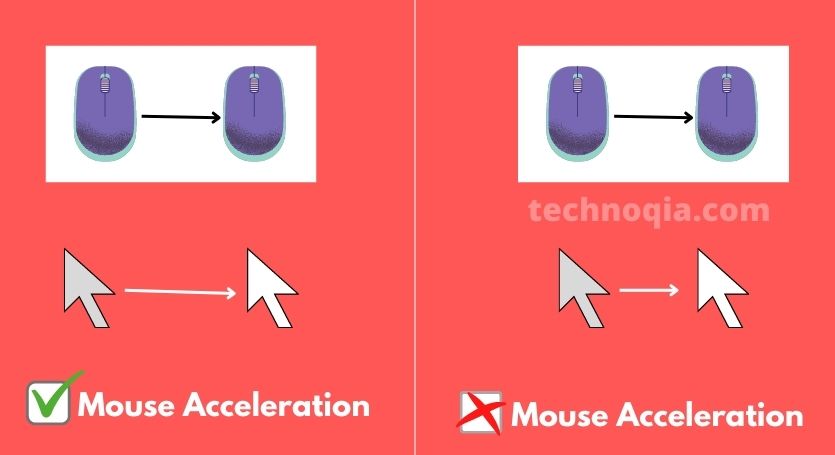
For example, with mouse acceleration disabled, if you move your mouse one inch to the right, the cursor will move one inch to the right, no matter how fast you move your hand. However, with mouse acceleration enabled, the same one-inch movement of your hand could result in the cursor moving two inches to the right, depending on how fast you moved your hand.
Some people prefer to have mouse acceleration turned on because it can make the cursor feel more responsive to their hand movement. However, others find it more difficult to control the cursor with mouse acceleration turned on, and so they prefer to have it turned off.
Is mouse acceleration good for gaming?
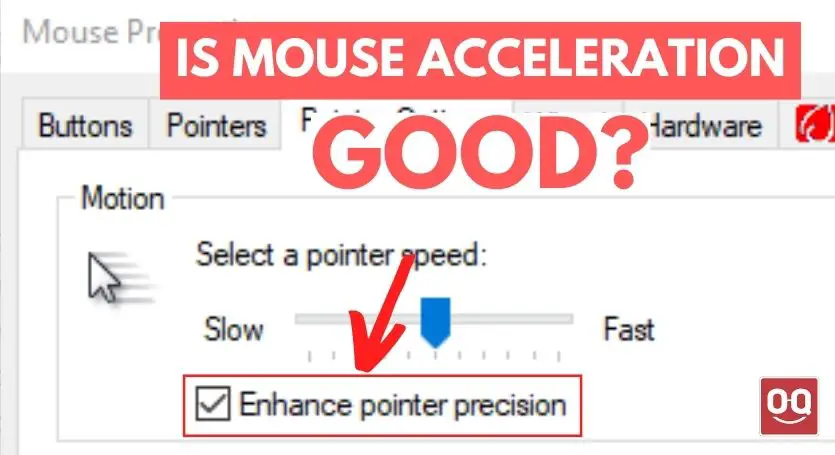
Anyone with little knowledge and experience will tell you that mouse acceleration is not good for gaming. It significantly increases the learning curve of any game and introduces a large element of luck.
Gamers practice countless hours to master the precise control they need to win. The guys you see on montage videos rack up thousands of hours playing the same game. They know exactly how far they need to move their mouse to hit a headshot from across the map. This is called muscle memory, and it’s a huge part of gaming.
Mouse acceleration throws all of that hard work and practices out the window. It causes the cursor to move further on the screen the faster you move your mouse. This makes it impossible to have a consistent aim and makes it nearly impossible to learn the game.
Imagine you have spotted your enemy first, and you have the drop on them. You start to move your mouse to line up the shot. But as soon as you start to move your mouse faster to follow them, your cursor starts to move way too fast, and you miss the shot. This is mouse acceleration in a nutshell.
So, in simpler words, No. Mouse acceleration is not good for gaming. Anyone who tells you it is is wrong. There are no exceptions to this rule, at least for FPS games.
Do pro gamers use mouse acceleration?
As I mentioned, mouse acceleration requires more effort to hit your target. Therefore, professional gamers avoid using mouse acceleration while gaming.
However, the use of mouse acceleration by professional gamers is not a myth. In fact, I know some pro gamers who use mouse acceleration, and they are quite good at it. Here are some pro-CS:GO who use mouse acceleration:
- BRAX (Mouse Accel: 1.05)
- XANTARES (Mouse Accel: 1.05)
- Shara (Mouse Accel: Windows Default)
- Maikelele (Mouse Accel: 1.0)
These players use low sensitivity and according to them, having mouse acceleration enabled gives them an edge over the competition.
Should you keep mouse acceleration enabled?
Well, this is a tough question to answer.
From a gaming point of view, mouse acceleration has nothing to recommend it. On the contrary, it can even be considered a hindrance in some cases. With mouse acceleration enabled, you will always have to consider the speed at which you are moving your mouse, which can be frustrating. And I don’t think there is any gamer out there who would want to deal with that.
But still, it is totally up to you whether you want to keep mouse acceleration enabled or not. I have seen people who are really good at using mouse acceleration. So, if you feel like you are more accurate with mouse acceleration enabled, keep it enabled. Otherwise, disable it.
How to turn off mouse acceleration?
If you have decided to turn off mouse acceleration, there are a few ways you can go about doing this. Follow the steps below to turn off mouse acceleration from a Windows computer.
Step 1: Search for Control Panel in the Windows Search Bar and open it.
Step 2: In the Control Panel, click on Hardware and Sound.
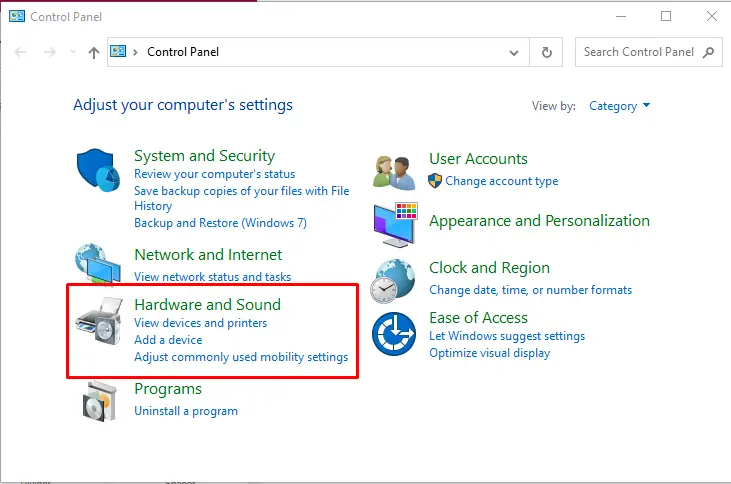
Step 3: Under Devices and Printers, you will see a mouse icon. Click on that.
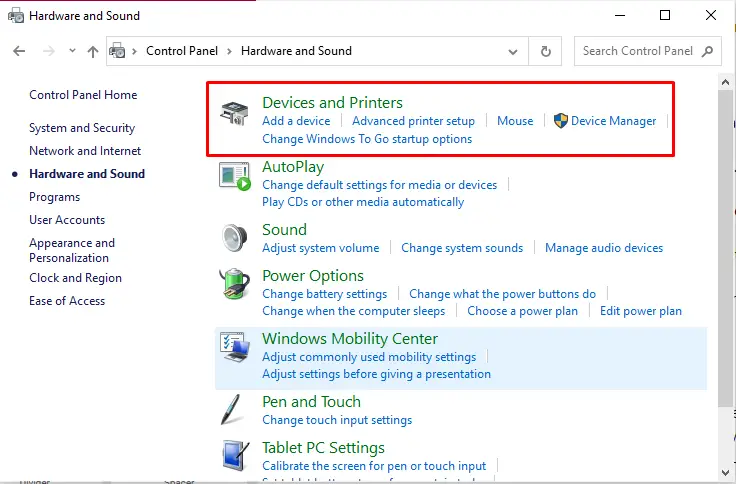
Step 4: In the Mouse Properties window that opens, go to the Pointer Options tab.
Step 5: Find the section that says Select a pointer speed and uncheck Enhance Pointer Precision (I don’t know why it is called that).

Step 6: Click Apply and then OK.
Also, you can turn off mouse acceleration from the in-game settings. This is different for every game, but you can generally find it under the Mouse/Controls section of the settings. Look for an option that says something like Raw Input/Input or Disable Mouse Acceleration. Once you find it, turn it off and save the changes.
Final words
I have seen many gamers practicing hard to achieve their dream rank, but they get frustrated because when they aim at an enemy, their cursor moves too fast or too slow. I have also seen people who don’t even know that such an option exists. Well, this is called mouse acceleration.
Mouse acceleration is the feature that speeds up your cursor movement when you move your mouse quickly and slows it down when you move it slowly. It may have some benefits, but it is generally seen as a hindrance to gaming, especially in first-person shooter games.
So, is mouse acceleration good for gaming? No, I always recommend gamers to turn off mouse acceleration from both Windows and in-game settings.
I hope this guide was helpful in showing you how to do that. If you have any questions or suggestions, feel free to leave a comment below.
Thanks for being with us 🙂