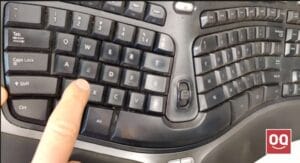The term “Keyboard Ghosting” may sound like something out of a horror movie, but it’s actually a common problem with computer keyboards. “Ghosting” occurs when certain keys don’t work because other keys nearby are being pressed simultaneously.
If you are new to the keyboard world or don’t have much knowledge of keyboards, you may not have heard about keyboard ghosting before. But if you have, then you know that it can be a huge pain, especially if it’s happening with your favorite keyboard.
Many people have had to deal with this problem at one point or another. But they have no idea how to fix it. Well, that’s where this article comes in. We’re going to discuss what keyboard ghosting is and show you how to fix keyboard ghosting once and for all.
So, make sure you read on to find out everything you need to know about keyboard ghosting.
Keyboard ghosting is a problem that occurs when multiple keys are pressed at the same time, but only some of the keys register. This can be extremely frustrating, especially if you’re in the middle of typing a long document.
Read: How to Fix Overly Sensitive Keyboard
If you are a regular user who mostly does web browsing and watching videos, you will not feel the adverse effect of keyboard ghosting. Because casual users don’t press more than 3 keys at a time, standard keyboards can easily handle that.
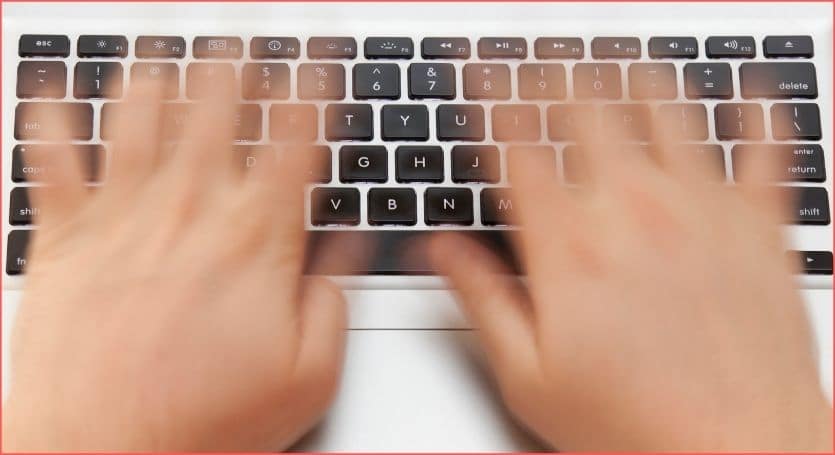
However, if you are a power user or a gamer who needs to press 5 or more keys simultaneously, you will feel the effect of keyboard ghosting. For example, in most MMO games, there are times when you need to press multiple keys at the same time to do a specific task, such as using skills, running away, or looting items. If you have a keyboard with ghosting issues, some of the keys you press might not register, which can be frustrating.
Also, if you are a programmer or fast writer, you might encounter this problem when you are trying to type an extended code or sentence, and some of the keys don’t register.
What are the causes of keyboard ghosting?
Keyboard ghosting is usually caused by a limitation in the keyboard’s hardware. For example, when multiple keys are pressed, the electrical signals from the keys can conflict with each other and cause some of the keys to be “ghosted” or not registered.
In most cases, it occurs due to hardware issues. However, since most users use their keyboards for normal tasks, keyboard ghosting is unlikely to affect them. Therefore, keyboard manufacturers use cheap quality hardware in their keyboards to save production costs, and they don’t see it as a big issue.
However, it’s also possible for ghosting to be caused by software issues. For example, if your keyboard drivers are out of date, they may not be able to handle multiple keystrokes properly.
How to test keyboard ghosting?
If you are wondering how to test if your keyboard is experiencing ghosting, there are a few ways that you can do so.
1. Using a text editor or work processor
The first and most simple way to test for keyboard ghosting is to use a text editor or word processor. Our goal is to check if our keyboard can register more than 5 keys at the same time.
Read: Best Keyboard for Excel
So, open the text editor or word processor on your computer and open a new document. Now place all your fingers on the keyboard and start pressing as many keys as possible. If your keyboard is not experiencing any ghosting, all the keys you have pressed will be registered on the screen. However, if your keyboard is experiencing ghosting, some of the keys you have pressed might not be registered on the screen.
2. Using an online keyboard ghosting tester
Another way to test if your keyboard is ghosting or not is by using an online keyboard ghosting tester. If you search on Google, you will find a few websites that offer this service. I personally recommend using the Microsoft Keyboard Ghosting Demo.
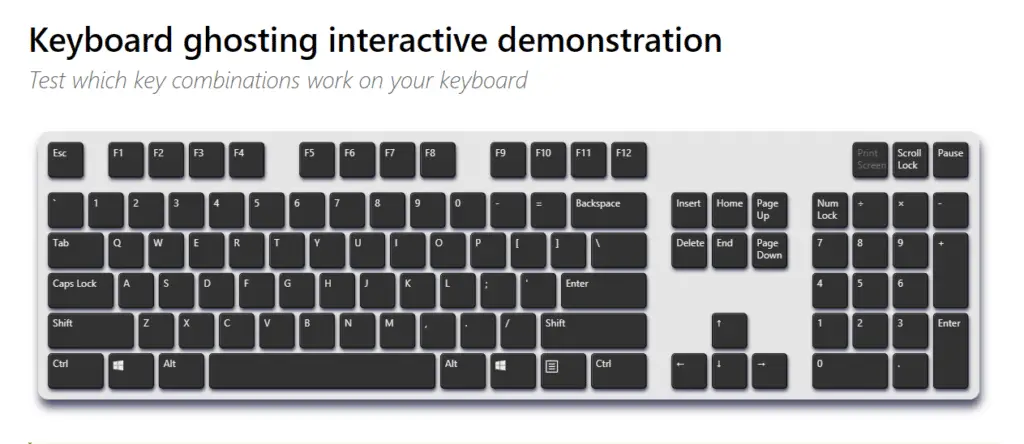
You need to go to one of these websites and follow the instructions. Usually, you will need to press a certain key and then press as many other keys as you can. If you see all the keys highlighted on the screen, your keyboard is not experiencing any ghosting.
How to fix keyboard ghosting?
If you have just wondered that your keyboard is not working right, you have encountered keyboard ghosting; then you are not alone. Unfortunately, almost all the budget keyboards on the market today face this problem. But how to fix keyboard ghosting?
Honestly speaking, there is no permanent fix to this problem, as it is a hardware issue. But some workarounds can help you deal with the issue until you get a new keyboard. Here we have listed a few of those methods for you.
1) Try remaping the keys
According to some experts, keyboards have some sections which are more prone to ghosting than others. They say keyboard manufacturers use ghosting-proof hardware in the left section of the keyboard, near the Shift, Ctrl, and Tab keys and then use cheaper hardware in the lower section (near the number keys).
So, if you are facing ghosting issues, you can try remapping your keys. For instance, you can map the ‘e’ key to another key that is not used much, like the ‘f’ key or something. This will help you in avoiding the problem to some extent. But this is not a permanent solution, and you will have to live with an annoying layout.
2) Use a different keyboard
However, if you want a permanent solution to this problem, then I would recommend using a different keyboard that doesn’t have this problem. This is because there are so many options that allow you to press as many keys as you want without any issue of ghosting.
But make sure you do your research before buying a keyboard as there are a lot of bogus products as well. Some of the excellent keyboard brands that don’t have this issue are Razer, Logitech, and Corsair. Here are some of the best anti-ghosting keyboards.
How to choose the right anti-ghosting keyboard?
If you want a comfortable typing experience, having a keyboard with anti-ghosting capabilities is a must. But with so many different options on the market, how do you know which one is right for you?
Therefore, here are some things that you need to consider while buying an anti-ghosting keyboard:
1. N-Key rollover
N-key rollover (or NKRO) is a term used to describe the number of keys that can be pressed simultaneously without causing ghosting. Most anti-ghosting keyboards have NKRO capabilities, meaning they can register several keys at once.
The higher the number is, the better. If you’re a gamer or need to type quickly and accurately, look for a keyboard with a higher NKRO. Nowadays, it is very common for gaming keyboards to offer full NKRO.
2. Key switch
The key switch is the mechanism that registers a key press. There are different types of key switches, each with its own advantages and disadvantages. The most common types are membrane, mechanical, and scissor switches.
If you want a keyboard with better anti-ghosting capabilities, look for one with mechanical key switches. They’re more durable and offer better performance than the other types of switches.
3. Price
Of course, you also need to consider the price when choosing an anti-ghosting keyboard. Gaming keyboards tend to be more expensive than regular keyboards, but they offer better performance and features.
If you’re on a budget, there are still some good options available. Just make sure you know what you’re looking for and don’t compromise on quality.
Benefits of using an anti-ghosting keyboard:
Using an anti-ghosting keyboard is beneficial because it allows the user to press multiple keys simultaneously without ghosting occurring. This is important for gamers or anyone who needs to be able to type quickly and accurately. Here are some benefits of using an anti-ghosting keyboard:
Increased typing speed and accuracy: When you don’t have to worry about ghosting, you can type faster and more accurately. This is especially important for gamers who need to be able to execute complex commands quickly.
More comfortable typing: Ghosting can be frustrating, especially if it prevents you from typing the keys you want. But with an anti-ghosting keyboard, you don’t have to worry about which keys will ghost; you can focus on typing comfortably. This can help reduce strain on your hands and wrists.
Better gaming performance: If you’re a gamer, not having to worry about ghosting can give you a competitive edge. You’ll be able to execute commands more quickly and accurately, giving you an advantage over your opponents.
Increased productivity: If you use your computer for work, being able to type quickly and accurately can help you be more productive. As a result, you’ll be able to get your work done more quickly and efficiently.
Conclusion
So, now you know everything about keyboard ghosting. It is a very common problem that can be frustrating, especially for gamers. But with the right keyboard, you can avoid it altogether.
If you don’t want this to happen, I would recommend using a keyboard that offers a full N-Key Rollover. This means that the keyboard can register multiple keys at once without any ghosting.
I hope this article has helped you understand everything you need to know about keyboard ghosting. If you have any questions or suggestions, please feel free to comment below.
Thanks for reading, and good luck!