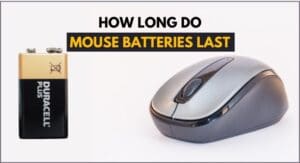Blender is a 3D computer graphics software program used for creating animated films, visual effects, art, 3D printed models, and video games. It is an awesome tool that helps you create your own unique creations.
In order to use this software effectively, you need to have the right mouse that has been specially designed for graphic design applications and offers features that can make your work easier. Otherwise, it can actually hinder your creative process and decrease your productivity.
However, when it comes to selecting the best mouse for Blender, there are essentially a few categories of mice that designers mostly focus on, including the 6DoF mice, productivity mice, and gaming mice.
The 6DoF mice are designed to offer a more immersive experience when navigating 3D spaces. They come with sensors that track your hand movements in six degrees of freedom and translate them into on-screen movements. On the other hand, productivity mice are designed to help you work more efficiently by providing you with ergonomic features.
You may find gaming mice unworthy of creative works, but they actually offer certain features that can help to increase your productivity, like a high DPI sensor, durable build-quality, higher accuracy, etc. They also have programmable buttons that can be mapped to frequently used keyboard shortcuts.
In this article, we are going to review some of the best mice for Blender to help you choose the right one. So, keep reading the article to the end.
| Product | Price |
|---|---|
| Logitech MX Master 3 | Check Price |
| 3Dconnexion 3DX-700066 | Check Price |
| Razer Naga Trinity | Check Price |
| Logitech MX Vertical | Check Price |
| 3Dconnexion 3DX-700040 | Check Price |
| Logitech G600 MMO | Check Price |
| Logitech G502 HERO | Check Price |
1. Logitech MX Master 3
If you’re looking for the best productivity mouse for Blender, then you can’t go wrong with the Logitech MX Master 3. This top-of-the-line mouse has everything you need to make the most of Blender’s many features, including a highly sensitive cursor, customizable buttons, and a comfortable ergonomic design.
The Logitech MX Master 3 is one of the most comfortable mice I’ve ever reviewed. Its ergonomic design perfectly fits the palm, and its buttons are easy to reach and customize. Also, its extremely sensitive scroll wheel makes it perfect for scrolling through long documents or web pages quickly.
Plus, its cursor is highly sensitive and accurate, so you never have to worry about losing your place when working on a complex project. Also, the Logitech MX Master 3 features the Logitech Darkfield tracking technology that allows you to use the mouse even on glossy surfaces like glass with 4000 DPI precision.
The feature that makes this mouse stand among others is its multi-device compatibility. Thanks to the Logitech Flow technology, you can connect this mouse to up to three devices and transfer your files effortlessly. This feature will boost your productivity and make you more efficient. Also, it has three programmable buttons and a horizontal scroll wheel.
The Logitech MX Master 3 has a long-lasting battery life that can last up to 70 days on a single charge. This means you can work on your projects without worrying about running out of power. Its fast-charging feature gives you enough power for a full day’s work in just three minutes.
So, if you are looking for a comfortable productivity mouse that comes with all the necessary features, the Logitech MX Master 3 can be an ideal option for you.
PROS
- Multi-device compatibility
- Long-lasting battery life
- Ergonomic design
- Highly accurate sensor
CONS
- Customizing the DPI isn’t precise
2. 3Dconnexion 3DX-700066 Spacemouse
If you’re looking for a high-quality wireless mouse for use with Blender, then the 3Dconnexion 3DX-700066 Spacemouse Wireless is a great option. This mouse has been specifically designed for use with 3D applications, and it offers a wide range of features and functions that make it ideal for Blender users.
The 3Dconnexion 3DX-700066 Spacemouse Wireless features a 6DoF sensor, which allows you to move and control the camera in your scene with great precision. This sensor allows you to pan, tilt, and rotate the camera in all directions, allowing you to create truly immersive 3D scenes.
Moreover, the mouse also offers two connectivity options, which makes it perfect for use with a variety of devices. The mouse can be used wirelessly with any Bluetooth-enabled device or connected to your computer via the included USB cable. This gives you the flexibility to use the mouse with your laptop, desktop, or even your tablet.
In addition, the 3Dconnexion 3DX-700066 features two programmable buttons that can be configured according to preferences. These buttons can help you execute complex application commands with ease.
The portability of this 3D mouse is among the best in the market. With its compact design, it is easy to move around. Also, you get a little bag to carry this mouse wherever you go. Plus, the battery used in this mouse can last for up to one month without needing to be charged.
Although the 3Dconnexion 3DX-700066 Spacemouse works great with Blender, one drawback is that it cannot be used as a regular mouse. You will still need to use a regular mouse for other tasks like web browsing or working with other software.
PROS
- Easy 3D navigation
- Portable design
- Long-lasting battery
- Programmable buttons
CONS
- Not for regular tasks
3. Razer Naga Trinity
While aimed primarily at gamers, the Razer Naga Trinity can also be a great option for Blender users. Its versatile design offers a variety of different configurations to suit your needs, and its high-precision sensors make it great for detailed work.
The best thing about this mouse is that it offers three different swappable side panels, each with 2/7/12 programmable buttons. This gives you the ability to customize the mouse for different tasks and even use it for other programs outside of Blender.
Also, you can remap the buttons according to your preferences using the Razer Synapse software, improving your productivity and working efficiency. The buttons are durable enough to withstand hectic working sessions.
Moving on, the mouse comes equipped with a 5G Optical Sensor. This optical sensor is capable of tracking up to 16,000 on-screen dots per inch, making this mouse an ideal option for tasks that require a high level of precision, such as 3D modeling or animation. Plus, it offers on-the-fly sensitivity adjustments, so you can easily switch between low and high-sensitivity settings depending on the task at hand.
Overall, the Razer Naga Trinity is a top-of-the-line mouse that offers unmatched features and performance in its price range. If you’re looking for a high-performance mouse for Blender, the Razer Naga Trinity should be at the top of your list.
PROS
- Interchangeable side plates
- Precise sensor
- Ergonomic design
- Various customization options
CONS
- Getting used to this mouse’s unique shape might take some time.
4. Logitech MX Vertical
If you are looking for a comfortable mouse that will give you a more comfortable working experience, the Logitech MX Vertical is the best mouse for you. This ergonomic mouse has been designed specifically to reduce muscle strain and fatigue. The mouse has a unique vertical design that keeps your hand in a more natural position. It also has a textured thumb rest that ensures hours of comfortable use.
Moreover, the Logitech MX Vertical features a 4000 high-precision sensor that tracks even the smallest movements. The mouse also has a button that allows you to adjust the sensor’s sensitivity. This ensures that you have complete control over your cursor.
The Logitech MX Vertical is also very easy to use. It has been designed with simplicity in mind, and it does not require any drivers or software to be installed.
It is a wireless mouse that offers great connectivity options. It comes with a USB receiver that can be used to connect the mouse with your devices. It also has a Bluetooth transmitter that allows you to connect it with other devices such as smartphones and tablets. This makes it perfect for working on the go.
Like the Logitech MX Master 3 listed above, this mouse also features the Logitech Flow that enables you to simultaneously use it on multiple devices. In addition, it comes with a rechargeable battery that lasts up to four months on a single charge. This is pretty good compared to other wireless mice that come with disposable batteries.
So, if you are looking for a comfortable ergonomic mouse, the Logitech MX Vertical can be a great option. The vertical design prevents your hand from twisting or bending, allowing you to work for long hours.
PROS
- Ergonomic design
- High-precision sensor
- Longer battery life
- Textured thumb rest
CONS
- Not recommended for small hands.
5. 3Dconnexion 3DX-700040 SpaceMouse Pro
The 3Dconnexion 3DX-700040 SpaceMouse Pro is a professional-grade 3D mouse that has been specifically designed for use with 3D modeling applications like Blender. It offers an incredible level of control and precision, making it the perfect tool for advanced tasks.
Like the 3D SpaceMouse we have reviewed above, it also comes with a 6DoF sensor that tracks your hand movements in 3D space. This allows you to intuitively pan, zoom, and rotate your model easily.
It also has 15 programmable buttons that you can use to automate common tasks in Blender. These buttons can be customized to suit your specific workflow needs. Also, the on-screen display, which shows a visual reminder of the commands assigned to the intelligent function keys on your computer screen, helps you stay focused.
The unique part of this mouse is its design. It has a contoured body that fits perfectly in your hand, ensuring that you can use it for long hours without feeling any discomfort. However, this design also makes it a bit larger and heavier than other 3D mice, which can be a bit of a downside. If you have small hands, it may not be the best option for you.
Overall, the 3Dconnexion 3DX-700040 SpaceMouse Pro is the best mouse for Blender if you are looking for the utmost precision and control. It is a bit expensive, but it is definitely worth the price if you are serious about 3D modeling.
PROS
- Incredible level of control and precision
- 15 programmable buttons
- The on-screen display helps you stay focused
- Features a 6DoF sensor
CONS
- The design may be too large and heavy for some users
- Expensive
6. Logitech G600 MMO
If you are looking for a cheap mouse with a plethora of programmable buttons, the Logitech G600 MMO is a great choice. It has 20 buttons in total, 12 of which are situated on the left side of the mouse within easy reach of your thumb. Using Logitech’s software, you can configure the buttons to perform different complex actions in Blender.
Moreover, the ergonomic contoured shape of this mouse feels comfortable to your hands, reducing click fatigue while avoiding accidental actuation. You can work for longer hours without feeling any pain.
The mouse comes with an 8,200 DPI sensor that gives you a precise and accurate experience. The sensor also supports on-the-fly DPI switching, which is great for quickly changing sensitivities while working in Blender. You can also use the Logitech software to customize the DPI according to your preferences.
Moreover, this mouse also features an RGB lighting zone that you can customize using Logitech’s software. You can choose from up to 16.8 million colors and create different light patterns to fit your mood or style. You can also sync the lighting with other Logitech RGB devices for a complete gaming setup. Plus, you can save the settings to the onboard memory.
Read: Can You Turn Off Gaming Mouse Light?
The Logitech G600 MMO is a great choice for its price, and it offers a lot of features that are useful for Blender designers. So, if you are short on budget, this mouse can be a great deal for you.
PROS
- Plenty of programmable buttons
- Precise and accurate experience
- Supports on-the-fly DPI switching
- Ergonomic contoured shape
- Cheap price
CONS
- A bit heavy
7. Logitech G502 HERO
The Logitech G502 HERO can be a great option for those who have medium-large size hands and want a feature-rich mouse. Although it is a gaming mouse, it comes with all the necessary features required for Blender.
The mouse comes with 11 programmable buttons that can be used for various shortcuts in Blender. These buttons will make your work easier and improve your productivity. You can even save the button settings to the memory profiles.
The unique part of this mouse is that it has an adjustable weight system of up to five 3.6g weights that can be added or removed to adjust the feel and balance of the mouse. So, you can easily customize the mouse weight according to your needs.
In addition, the G502 HERO features the HERO 25K sensor with a DPI range of 100-25,600. It gives you the accuracy and precision you need. Also, it has a hyperfast scroll wheel that will let you scroll quickly and precisely. This is a great feature, especially when working with large 3D models.
Moreover, the G502 HERO has a comfortable design with contoured rubber grips on the sides to ensure that your hand does not slip during use. Plus, it features RGB lighting, which can be customized using the Logitech G HUB software.
Overall, the Logitech G502 HERO is a great mouse for Blender work. Its affordable price tag, advanced features, and comfortable design make it a great choice for those who are looking for a good quality mouse.
PROS
- Multi-device compatibility
- Long-lasting battery life
- Ergonomic design
- Highly accurate sensor
CONS
- Customizing the DPI isn’t precise
Conclusion
A mouse is an important peripheral for Blender. It allows you to control the 3D cursor and add materials, textures, and vertices to your objects. Therefore, you need to invest in the right mouse to enhance your productivity and give you a more precise working experience.
In this article, we have reviewed some of the best mouse for Blender that includes all the necessary features you require. You can choose any of them that meets your requirements.
If you want a mouse that will give you the best 3D designing experience in Blender, then we would suggest you go with either the Logitech MX Master 3 or the 3Dconnexion 3DX-700066 SpaceMouse. If you need a mouse with customizable buttons, check out the Razer Naga Trinity. And if you just want an affordable option that will get the job done without bells or whistles, go with the Logitech G502 HERO.
Whichever mouse you choose, make sure to test it out before making your final purchase – some mice may be more comfortable than others, depending on your hand size and grip style.
We hope that you liked the article. Let us know which mouse you ended up choosing in the comments below!
Thanks for being with us 🙂