Sadly, most of the projectors available in the market don’t come with good quality speakers. These speakers are so light and weak that you have to install speakers with projectors.
As many people decide to ditch their TV and switch to a projector just because they want to enjoy their favorite dramas, programs, and other shows more. But they don’t know how to get sound from projector to speakers. Without good speakers, they can’t enjoy and some of them switch back to TV.
Therefore, a projector set up must have external speakers for better sound quality. But many people find it difficult to install speakers with a projector, and most of them may not hear sound after installing speakers.
Don’t worry, the process of connecting a projector with external speakers is pretty simple. We have put together an easy step-by-step guide that will help you to put speakers with a projector and enjoy your favorite shows and programs. Even if you are the most technologically challenged user, if you follow the guideline, you will get your projector’s audio up and running.
So, without wasting any time, let’s get started.
STEP 1: Choose High-Quality Cables
Before starting the process, you are going to first need to gather all of the necessary hardware for the project. In this case, you will need high-quality cables that you can connect to the speaker. These cables will be used to connecting speakers to the projector to communicate sound, video, and power.

Choosing suitable and high-quality cables for electric devices is very important. If you don’t want to experience any short-circuit in your favorite electric devices, you should use high-quality wires. But most people avoid this part. Therefore, we are urging you to select a suitable wire for this project.
STEP 2: Assemble Necessary Components
After selecting a decent-quality cable for the project, start assembling the necessary components. Then figure out a place where you will place your projector and speakers. We recommend you to place it somewhere in the room where you will not have difficulty in getting up, sitting, walking and you will get the best experience possible.
Figuring out the place for your projector and speakers will let you figure out how many cables you will need and how long they have to be. Now measure the wires from the projector to the speakers carefully and use more cable if needed.
If you don’t like messy cables, you can also hide extra cables of the speakers and do some cable management, which can save you some frustration.
STEP 3: Turn Off The Projector And The Speakers
To avoid any damage to your electric components and yourself, it is essential to turn off the projector and the speakers before starting the process. Even if you have the best equipment. Because most people get shocks during this process when trying to connect their speakers and projectors while leaving everything on. Also, it can harm your components.

On top of it, turning everything off will also prevent you from getting annoying noises from speakers when you’re plugging everything together.
Therefore, make sure that you double-check the projector and the speakers that they are turned off. It is better to be safe than sorry, isn’t it?
STEP 4: Locate The Audio Output Jack On The Projector
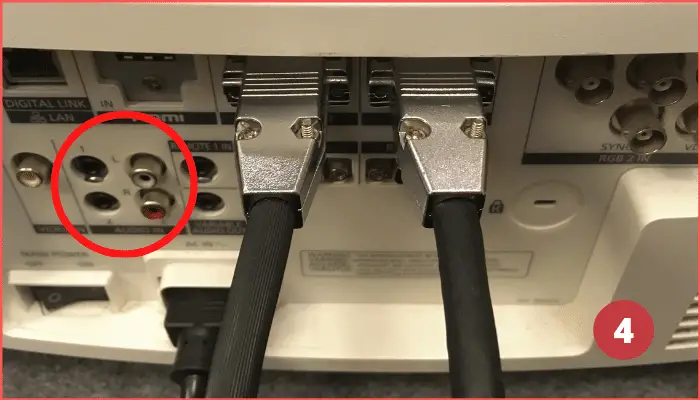
The next step is to find where the audio is put out on your projector. It will typically be the same place on the projector where other ports, like the power, signal input, etc located. Finding the audio output should not be very difficult to find as it will be labeled clearly. To connect your speakers to the projector and get sound while you are watching your favorite shows on the projector, you must find this.
Once you have found the audio jack, make sure that you can access it when using the projector.
STEP 5: Insert Cable Into The Projector And Speakers
Now as you have got the audio output jack, you should insert the cable into the projector. Once again please make sure that both devices are powered off for the safety of your electric components and you. After double-checking, you can now plug in your speakers using the provided audio cord into your projector. Now they are connected and ready to work together when it’s time to watch your favorite programs.

If your projector is mounted on the ceiling, take the projector down carefully so that you can plug in the wires. Don’t continue the setup process before putting the projector back into place.
Also, make sure your cable is long enough for your ceiling-mounted projector. Otherwise, you have to go through the entire process only to realize the cable is not long enough.
STEP 6: Turn All The Equipment ON And Test The Audio
Once your projector is hooked up with the speakers, now you are ready to move on to the next step. Turn all of your equipment ON. But before turning everything ON don’t forget to double-check every connection and make sure that the cable is plugged in properly. Also, check that you have plugged the cord into the right audio port which should be labeled as “Audio Out“.

If everything is connected right, you should get the sound from the projector through your speakers. The best way to test that they are connected properly is to simply play a video with sound on the projector. If you can hear the sound, congratulations! You have done all the steps perfectly and successfully connected your projector with the speakers. Now you are all ready to enjoy your favorite shows and programs without any audio problem.
But if you can’t hear the sound after following all these steps properly, then you might need to do some troubleshooting to figure out what went wrong.
Troubleshooting:
If you still can’t hear any sound even after following all the steps properly, don’t worry. There might be an issue somewhere and is likely a simple fix for your issue. Here are some questions that will help you to determine the source of the problem.
Is your projector’s speaker producing any sound?
Once you connect your projector to the speakers, the built-in speaker of the projector should be deactivated automatically and you will not be able to hear from the projector’s speakers. But if you still hear sound coming out from the projector’s speakers then there can be 2 reasons –
- Either you have connected the speaker cable to the wrong port
- The cable is not plugged in completely
Please double-check the connections and make sure everything is plugged in properly.
Is the projector producing sound?
If the first one didn’t help you then make sure that your projector is producing sound. First of all, disconnect the external speaker and play something that should be making a sound. Ensure that the volume not very low that you cannot hear it and check the settings of the projector to make sure it’s not on mute.
Do your speakers work fine with other devices?
At last, test your speakers with other devices to make sure that your speakers are working fine. If your speakers are dedicated speakers then connect them up to another device, like a computer, laptop, or TV. Set up the speakers with the device until they are producing sound. If they are giving you a sound that you like then plug them back into the projector. Before connecting it with the projector, again double-check the connections on the projector.
If you ask yourself these questions then you might have found the problem and solved it. But if you still can’t hear any sound, then there might be any problem with the cable that you are using or your speakers are not compatible with the projector.
What Inturrpts to get sound from projector to speakers:
As there is massive variation in audio and video sources, speakers specifications, and projector configurations, finding the potential issue that could interrupt the sound to get from a projector to speakers are nearly endless.
Therefore, here are some of the most common problems that your might be dealing with:
- Software issues
- Compatibility issue
- Bad-quality cables
- Projector sound settings
- External speakers’ settings
- Bad connections
- Cables are not connected properly
- Wrong input port, etc
How to get sound from projector to speakers wirelessly:
The steps stated above are for connecting speakers to your projector using audio cables, but there are many people who have wireless speakers and want to connect them with the projector. You will be happy to know that, connecting through Bluetooth is actually quite simple than connecting with cords.
Especially, this method will save you from trouble for securing cords and can be helpful in ceiling-mounted projector systems. But most of the projectors available in the market are not wireless capable, or even wireless capable. If this describes your projector then a Bluetooth transmitter can help you go wireless.
Follow these steps to connect your projector with your speakers wirelessly with a Bluetooth transmitter –
STEP 1: Connect the Bluetooth transmitter
First of all, connect the Bluetooth transmitter to your projector’s audio out port. The Bluetooth transmitter will make your projector ready to send sound to your speakers wirelessly.
STEP 2: Pair the speakers
After connecting the Bluetooth transmitter to the projector, pair the speakers with the projector. Most of the transmitters will pair automatically with any available Bluetooth speakers the first time you plug them. If they don’t, bring them closer to the transmitter and follow the device’s instructions for pairing manually.
STEP 3: Restart the speaker
If the projectors and the speakers are not communicating, then turn off the speaker and immediately turn it back on again. After that, pair it with the transmitter again. That should fix the problem.
Troubleshooting:
Before troubleshooting, here are some details that you might want to check –
- Make sure your speakers are working fine by connecting them with another device and playing any audio.
- Confirm that your projector’s speakers are also working fine.
- Figure out if your Bluetooth connection might be independently connecting and disconnecting.

If you have gone through every step stated above but can’t hear any sound, then make sure that they are paired with the right device. If they are paired with the right device but still you get no sound from the external speakers then the issue is with the Bluetooth connection itself.
Try resetting the wireless router and turn off the Bluetooth on the speaker and re-pair the transmitter again. That should reset everything and solve the problem.
Conclusion:
So, now you know how to get sound from projector to speakers for better audio. It is a simple process but most of the time people are having trouble there is a simple solution they have overlooked.
If you want to avoid the headache of working with cables then the wireless option will be better for you. This method is quite simpler than the cable method. Also, if you have a projector mounted on the ceiling then the wireless option will be better for you.
While working on this project, the first thing that you should avoid is getting a shock. Most people get shocks while trying to connect their projector to speakers with cable. Therefore, make sure you turn off your speakers and projector before starting.
Hopefully, this article has helped you connecting your projector to speakers and pinpoint any problems preventing you from connecting the projector with your external speakers.
Thanks for being with us 🙂






