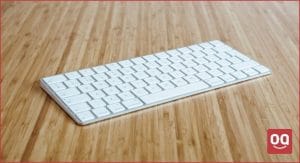The world of accountancy is a competitive one. Accountants have to deal with countless transactions, data, and numbers every day. It is very normal for accountants to spend considerable amounts of time on their computers.
Therefore, accountants need to have the right equipment for their work. One such piece of equipment is the keyboard. They need a keyboard that is both fast and accurate. The keyboard should offer the most comfort while minimizing fatigue risks and offering a large number of shortcuts so they can work more efficiently.
However, you may be wondering if you need a new keyboard for your accounting work. Maybe your old one is just fine.
Yes, you can continue using your existing keyboard, but you may have difficulties due to not having the right keyboard. First of all, you won’t be able to work efficiently, leading to a lot of wasted time and impacting your work performance. Also, you may experience discomfort and fatigue when using the wrong keyboard. This can lead to headaches, neck pain, and other problems.
So, if you want to be successful in this field, you should invest in the right keyboard. In this article, we will take you through some of the best keyboards for accountants. You can choose any of these keyboards based on your requirements.
Here is a list of must-have features in a keyboard for accountants:
1. Ergonomic design
Ergonomic design is the design of products, devices, and systems intended to be safe and effective for people to use. The concept considers an individual’s particular physical or cognitive needs to prevent discomfort, injury, or disease. Ergonomics is a combination of form (how things look) and function (how things work).
It is important to have an ergonomic keyboard for accountants as they often have to type for long periods of time. Ergonomic keyboards help keep your hands in a natural posture and help reduce strain on your wrists and arms.
2. Number pad
The number pad is an important feature to have on a keyboard for accountants. Oftentimes, accountants have to do complex calculations and need quick access to the number keys. A dedicated number pad helps make these calculations faster and easier. Also, a number pad is necessary for data entry or to enter numeric commands.
Therefore, before choosing a keyboard for accounting-related works, make sure it includes a number pad. It will save you a lot of time and hassle in the long run.
3. Durable build quality
Another important consideration for accountants is durable build quality. Because accountants often type for long periods of time, it is important to have a keyboard that can withstand heavy use.
That is why you should look for keyboards with high-quality materials and construction. Also, consider keyboards with reinforced keycaps. This will ensure that your keyboard lasts for a long time, even with heavy use.
4. Comfortable keystrokes
Finally, make sure the keyboard you are going to choose delivers a comfortable keystroke experience. Otherwise, you will feel pain in your fingers after long working hours.
To do this, look for keyboards with low-profile keys. This will ensure that your fingers don’t have to strain too much when typing. Also, consider keyboards with a cushioned palm rest. This will help keep your wrists in a natural and comfortable position while typing.
Top 7 Best Keyboard for accountants:
| Product | Price |
|---|---|
| Logitech ERGO K860 | Check Price |
| Microsoft Sculpt Ergonomic | Check Price |
| Logitech K480 Wireless | Check Price |
| Apple Magic Keyboard | Check Price |
| Logitech G613 LIGHTSPEED | Check Price |
| Das Keyboard 4 | Check Price |
| Logitech MK570 Wireless Wave | Check Price |
1. Logitech ERGO K860
The Logitech ERGO K860 right now is the best deal if you want a comfortable keyboard for accounting. This keyboard has a curved design that helps keep your wrists and forearms in a natural position, and it also has a cushioned palm rest that will help keep you comfortable during long days at the computer. Even after long working sessions, you won’t feel any pain in your wrists.
With the sloping design, you don’t have to move your wrists much, which improves your typing posture and speed. In addition, there are ergonomically designed tilt legs that allow you to adjust the keyboard angle to achieve a more natural typing posture and increased comfort.
Moving on, the Logitech ERGO K860 is a wireless keyboard that is compatible with Bluetooth. So, you can easily connect it to any of your Bluetooth-compatible devices.
Moreover, the keyboard features low-profile keys that are quiet and comfortable to type on. Since these keys need lower actuation force, they will help you type faster with less effort. The keyboard also features a scooped design in the center, which allows for quicker typing with increased precision.
The only downside to this keyboard is its price. It is one of the most expensive options on this list. But, if you are looking for a comfortable keyboard for marathon accounting work, the Logitech ERGO K860 is a great option.
Read: Best Keyboard for Excel
PROS
- Cushioned palm rest
- Ergonomic design
- Compatible with Bluetooth
- Low-profile keys
CONS
- A bit expensive
2. Microsoft Sculpt Ergonomic
If you are short on budget but want an ergonomic keyboard, then the Microsoft Sculpt Ergonomic Keyboard can be an ideal option for you. This keyboard also comes with a cushioned palm rest that supports your wrists while working.
It is truly one of the best keyboards for accounting as it has a separate number pad and a split key layout. This can be very useful for accountants since they can place the number pad anywhere for convenient use. For example, some accountants might prefer to have the number pad on the right side, while others might want it on the left.
The Microsoft Sculpt Ergonomic Keyboard also offers wireless connectivity, which can be very convenient for some users. This feature allows you to connect the keyboard to your computer without any cords or cables getting in the way. You have to use the USB dongle provided in the box.
In addition, the keyboard comes with high-profile rubber dome switches, which are designed to provide tactile feedback. However, the downside is that these switches are not as durable as some of the other options on this list.
The Microsoft Sculpt Ergonomic Keyboard is a great option for those who are looking for an affordable and comfortable ergonomic keyboard. However, if you haven’t used an ergonomic keyboard before then, it may require some time to get used to.
PROS
- Reasonable price
- Comfortable
- Separate number pad
- Split key layout
CONS
- Rubber dome switches are not as durable as other options.
3. Logitech K480 Wireless
If you are short on desk space and looking for a compact-size keyboard, the Logitech K480 can be ideal. This keyboard features a minimalist layout with all the keys you need, a suitable option for both home and office use. Therefore, you can place the mouse closer to yourself, resulting in a more comfortable experience.
Moreover, the Logitech K480 provides a very comfortable typing feel. Featuring low-profile chiclet keys with shallow actuation points, the keyboard provides a laptop-like typing experience that is effortless and fast. Plus, with its sleek design and durable build, the keyboard will provide years of reliable use.
Read: 7 Best Keyboards That Feel Like Laptop
The Logitech K480 also features Bluetooth wireless connectivity, which means you can easily connect it to your devices without any cables. Plus, this keyboard allows you to connect up to three devices and switch between them easily, improving your working efficiency and productivity.
The best thing about this keyboard is that it is compatible with mobiles, laptops, and tablets, making it the perfect accessory for the modern professional. The K480 also works with Mac, Chrome, PC, iPad, Android tablet, and iPhone devices, so you can continue working even if you don’t have your laptop or computer nearby.
Overall, Logitech K480 wireless keyboard is the perfect accessory for those who want to stay productive on the go. Also, the longer battery life of this keyboard eliminates the hassle of frequent battery changes.
PROS
- Compact size
- Connects wirelessly to multiple devices
- Compatible with almost all OS
- Provide a laptop-like typing experience
CONS
- Doesn’t include the number pad
4. Apple Magic Keyboard
If you’re a Mac user, I don’t believe there’s a better alternative than the Apple Magic Keyboard. It is wireless and has a number of features that make it perfect for accountants, including a built-in numeric keypad. Also, the keys are well-spaced and have a comfortable, responsive feel.
Moreover, the Apple Magic Keyboard is finely crafted and provides an incredibly comfortable typing experience. It uses a scissor mechanism beneath each key to ensure increased stability, while the spacing of the keys and actuation point are designed for a comfortable and responsive typing. This keyboard won’t let you down whether you’re touch typing or just pecking away at the keys.
One of the most important features of this keyboard is its built-in numeric keypad which makes accounting work much easier and more efficient than ever before. The keys are well-spaced, making them easy to find with your fingers while also being responsive.
Read: Are flat keyboards more ergonomic?
As far as build quality is concerned, you have to admit that Apple has done a really great job. It has a very solid construction while being incredibly lightweight. Plus, it features a built-in rechargeable battery that can last for more than a month on a single charge.
Altogether, if you are looking for a premium and reliable keyboard for your Mac system, you can’t ignore the Apple Magic keyboard. It comes with all the features required for accounting work while offering an extremely comfortable typing experience. Although it is possible to use this keyboard with a Windows PC, you won’t get the responsive experience.
PROS
- Increased stability
- Low-profile keys for optimized key travel
- Rechargeable battery
- Durable and lightweight design
CONS
- Expensive
5. Logitech G613 LIGHTSPEED
It is quite unusual to discover mechanical keyboards with a specifically engineered and built-in mechanism for fast, responsive typing. The Logitech G613 mechanical keyboard has been designed with a focus on enhancing the typing experience.
Also, unlike most other mechanical keyboards out there, the Logitech G613 comes with a fully wireless connectivity option, so you won’t have to worry about tangled cords. However, if you’re concerned about the lag that comes with wireless keyboards, you should know that this keyboard is powered by Lightspeed wireless technology and has been optimized to solve the key issues of latency, stability, and connection.
Read: Why are mechanical keyboards better for typing?
Moreover, Logitech G613 LIGHTSPEED mechanical keyboard features the Romer G switches to deliver a responsive typing experience while still maintaining the tactile actuation feel. One drawback of these switches is that they make a clicky noise that may be disruptive to others.
In addition, this bad boy has six dedicated programmable keys that can be programmed with custom macros commands, allowing you to execute complex actions with a keystroke. It will improve your productivity and working efficiency. You have to use the Logitech G-HUB software to configure the keys according to your preferences.
Another cool feature of this keyboard is its long-lasting battery life. With up to 18 months of battery life, you can keep working without worrying about running out of power. The keyboard will warn you with the LED indicator before the battery is about to run out. So, if you like mechanical keyboards for work, the Logitech G613 can be an ideal option for you.
PROS
- Fast response rate
- Durable build quality
- Responsive typing experience
- Longer battery life
CONS
- Switches are a bit loud
6. Das Keyboard 4
The Logitech G613 is a bit pricier, which is pretty common with mechanical keyboards. But, for those who want a mechanical keyboard for accounting-related works without shelling out a lot of money, here we have the Das Keyboard 4.
The Das Keyboard 4 is a great keyboard for accountants. It is mechanical, which makes it durable and responsive, and it has a lot of features that make it perfect for accounting-related work, like a numeric keypad and special function keys. It comes with almost all the necessary features.
The overall typing experience of this keyboard is pretty impressive. With its Cherry MX mechanical key switches, this keyboard provides both tactile and audio feedback so you can be sure of every keystroke. And because the key switches are rated for over 50 million presses, you can be confident that this keyboard will withstand even the most intense typing sessions.
Moreover, with the oversized volume knob and media controls, this keyboard will make your life much easier. You can easily adjust the volume and access dedicated media controls such as mute, play, pause, and next.
Moving on, the Das Keyboard 4 has an n-key rollover feature that allows you to press multiple keys simultaneously and have them all register. This is great for accountants because it ensures that you won’t make any mistakes while entering numbers.
Read: Best Gaming Keyboard for Small Hands
Additionally, the keyboard comes with a few bonus features that make it even more perfect for accounting-related work. It has a magnetic foot bar that you can use to angle the keyboard according to your preferences. It also comes with a keycap puller, which is handy for cleaning.
So, if you are looking for a budget-friendly mechanical keyboard, you can go for the Das Keyboard 4.
PROS
- Sturdy design
- Oversized knob and media controls
- Magnetic foot bar
- Reasonable price
CONS
- No backlighting
7. Logitech MK570 Wireless Wave
Last but not the least, we have the Logitech MK570 wireless mouse and keyboard combo. This is a great deal for those who are looking to buy both items at once but still want to keep their costs low.
The keyboard and mouse combo comes with all of the features you will need as an accountant. First of all, the Logitech MK570 comes in a curved design that keeps your hands in a more natural position, resulting in a better typing experience and reduced muscle strain. Also, it includes a cushioned palm rest for better comfort.
On the other hand, the mouse included in this package helps you stay productive all day long. With a sculpted shape and rubber grips, this mouse is comfortable to use for extended periods of time. The scroll wheel makes it easy to navigate through documents and applications. The best thing about this mouse is that both right and left-handed users can use it.
When it comes to connectivity, the Logitech MK570 keyboard and mouse use the 2.4 GHz wireless technology that is both reliable and responsive. You also get a tiny Logitech Unifying receiver that you can use to connect both devices at once. Plus, the battery life is also good. You can use the keyboard and mouse for up to 3 years without changing the batteries.
So, if you are looking for a great keyboard and mouse combo that is affordable and comes with all the features you need as an accountant, then the Logitech MK570 is the perfect option for you.
PROS
- Ergonomic shape
- Cushioned palm rest
- Ambidextrous mouse design
- Reliable wireless technology
CONS
- It takes time to get used to the curved shape of the keyboard.
Conclusion
If you are an accountant or work with numbers in any way, you know that having the right keyboard is essential. It will increase your working efficiency and improve productivity.
The best keyboard for accountants is one that has a number pad and plenty of shortcut keys. Also, some key features like ergonomic design, durable build quality, and comfortable keystrokes make a keyboard ideal for accountants.
In this post, we’ve outlined seven different keyboards that would be perfect for anyone in accounting. Do your research and choose a keyboard that will help you be more productive and comfortable while working.
Hopefully, you liked the article. Let us know which of these keyboards you think will work best for accountants in the comment section.
Thanks for being with us 🙂
Also Read: Best Keyboard for Trading/Traders