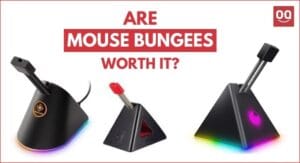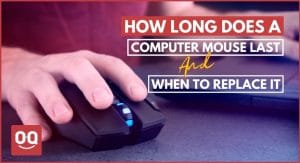If you are a gamer then you must know how important it is to get a higher CPS rate in games like Minecraft. A Higher CPS rate gives you a competitive advantage over your opponents.
Pro gamers follow various techniques and strategies to achieve a higher CPS rate. One of the most common methods that most competitive players adopt to get a high number of clicks registered per second is drag clicking.
Drag clicking is a gaming technique where you have to drag your finger across a mouse button surface. The friction will create vibrations and force the mouse to register more clicks. If you master this technique, you will be able to achieve as much as 30 CPS, while an average gamer can only perform 6 clicks per second.
However, not all mice are suitable for drag clicking. If you want to master this technique, you need to invest in the right mouse that offers a grippy surface as well as a set of durable switches to give you more room for drag clicking.
Therefore, we have prepared a list of the best gaming mice for drag clicking that have all the necessary features that gamers require. So, without further talk, let’s get started.
| Product | Price |
|---|---|
| Razer DeathAdder Elite | Check Price |
| ROCCAT Kone AIMO Gaming Mouse | Check Price |
| Glorious Model O Gaming Mouse | Check Price |
| Logitech G303 Gaming Mouse | Check Price |
| ROCCAT KONE Pure Owl-Eye Gaming Mouse | Check Price |
| Redragon M711 Cobra Gaming Mouse | Check Price |
| ROCCAT ROC-11-730 Gaming Mouse | Check Price |
1. Razer DeathAdder Elite
Specification
- Brand: Razer
- Connectivity: Wired
- Max Sensitivity: 16,000
- Mouse Shape: Right-handed
- Sensor: Optical Sensor
- Buttons: 7
- Weight: 105g
- Dimensions: 2.9 x 1.69 x 5 inches
The first mouse on our list is the Razer DeathAdder Elite, an ideal option for drag clicking. Starting from its comfortable textured surface to build quality, it is one of the best gaming mice out there.
The unique design of this gaming mouse makes it stand among others. With two rubber side grips and curved buttons, you will be able to create more friction between your finger and the surface of the mouse to perform drag clicking properly. Also, it is relatively large which gives it excellent stability for players with large hands.
Besides design, the durability of a gaming mouse matters a lot, especially when you are going to perform drag clicking with it. The DeathAdder Elite version uses optical switches, making the mouse durable enough to withstand the stress of drag clicking. It is optimized for the fastest response times as well as to survive up to 50 million clicks.
Also in terms of sensor, the Razer DeathAdder Elite is one of the best, because it comes equipped with the latest optical sensor that offers 16,000 DPI. The sensor lets you experience the ultimate accuracy along with pinpoint precision. It also comes with 7 programmable buttons which can be remapped.
With the Razer DeathAdder Elite, gamers who practice drag clicking regularly can achieve up to 25 CPS pretty easily. However, it also depends on the gamer’s skill that how well he will perform, but its textured matte black finish will help. So, the Razer Elite can be a good option for you.
PROS
- Matte finish
- Comfortable grip
- Offers smooth user experience
- Durable switches
CONS
- Bit heavy
2. ROCCAT Kone AIMO Gaming Mouse
Specification
- Brand: ROCCAT
- Connectivity: Wired
- Max Sensitivity: 16,000
- Mouse Shape: Right-handed
- Sensor: Optical Sensor
- Buttons: 8
- Weight: 130g
- Dimensions: 4.92 x 3.35 x 1.57 inches
The ROCCAT Kone AIMO is another great gaming mouse that comes with a grippy textured surface which is essential for drag clicking. Thanks to the hybrid anti-wear coating, you will be able to keep a firm hold on the mouse and create more vibrations to achieve higher CPS.
The surface area of this mouse is pretty large, offering you extra space to perform drag clicking properly. It is specially designed for right-handed users and the size is quite large. Also, if you compare with other mice on the list then the ROCCAT Kone AIMO is much heavier (130g).
Moreover, Kone AIMO utilizes ROCCAT Owl-Eye the optical sensor, a sensor that is optimized to deliver exceptionally sharp accuracy and tracking capabilities. With 16,000 DPI, the mouse allows you to configure your mouse sensitivity based on your gaming preferences.
In terms of RGB lighting, ROCCAT has done a really great job. You will surely appreciate its smooth and immersive lighting effects with five configurable lighting zones. You can configure the lighting effects along with its programmable buttons using the software that comes with it. Also, you can unlock up to 23 functions by pressing buttons.
Honestly speaking, the ROCCAT Kone AIMO is a very good mouse to perform drag clicking. Its kone shape design gives extra space for you to drag your finger across the mouse. Also, its ergonomic design and inward orientation of the thumb offer great comfortability during long gaming hours. Also, the smooth grippy texture of it feels extremely good with palm grip.
PROS
- Unique design
- Cool lighting effects
- Grippy surface
- Ergonomic and comfortable shape
CONS
- Heavyweight
3. Glorious Model O
Specification
- Brand: Glorious
- Connectivity: Wired
- Max Sensitivity: 12,000
- Mouse Shape: Right-handed
- Sensor: Optical Sensor
- Buttons: 6
- Weight: 68g
- Dimensions: 5.04 x 2.6 x 1.48 inches
If you prefer a lightweight mouse for drag clicking then the Glorious Model O can be a great option. It comes packed with various features to elevate your play to unimaginable heights. With its honeycomb shell design, the mouse is lightweight and keeps your palms cool & fresh at the same time.
The mouse just offers everything that you require to perform drag clicking smoothly. Its matte textured surface gives your firm grip over the mouse lets you create enough friction between your finger and mouse surface to achieve higher CPS. Also, it comes with Omron mechanical switches rated for 20 million clicks.
Furthermore, the Glorious Model O features Pixart® 3360 Sensor that delivers great accuracy as well as pixel-perfect tracking. The sensor allows you to configure DPI up to 12,000 with zero mouse acceleration.
When it comes to price, the Model O is pretty reasonable, making it a good choice for gamers looking for a good mouse to perform drag clicking without breaking the bank. However, if budget is not an issue for you then we would suggest you invest your money in the wireless version of this model. Because it is quite easier to drag click when there is no wire to disturb you.
The overall build quality of this gaming mouse is durable enough to survive the intense stress of drag clicking. It also allows you to perform other mouse techniques like butterfly clicking, jitter clicking, etc.
If you are choosing this mouse for drag clicking then make sure you only pick the one with a matte surface, because you can’t drag smoothly on a glossy surface.
PROS
- Maintains smooth airflow
- Lightweight
- Reasonable price point
- 6 buttons with macro support
CONS
- Only for right-handed users
4. Logitech G303
Specification
- Brand: Logitech G303
- Connectivity: Wired
- Max Sensitivity: 12,000
- Mouse Shape: Right-handed
- Sensor: PMW336 optical sensor
- Buttons: 6
- Weight: 88g
- Dimensions: 1.45 x 2.56 x 4.5 inches
The Logitech G303 is one of the extremely popular mice for drag clicking. Its elegant design and sleek appearance make it stand among others. With a dimension of 1.45 x 2.56 x 4.5 inches, it offers a quite large button surface to perform drag clicking more smoothly.
Moving towards the build quality, the Logitech G303 offers great comfort and durability. The mouse is built with durable material to give you the consistent comfort that you want while gaming. Also, it comes with switches rated for 20 million hits and an elastic braided cable that are durable enough to survive the longest gaming sessions.
In addition, the mouse has 6 programmable buttons that can be configured based on your gameplay style or working preferences using the Logitech Game Software. You can even use these buttons to create complex macros or functions in order to execute some specific tasks more efficiently. Besides, it also offers customizable RGB lightings to enhance the look.
Now let’s talk about its sensor. The Logitech G303 features the PMW336 optical sensor that performs well. It provides superior tracking speed with improved accuracy and positional consistency. Simultaneously, it also lets you decide your play style with up to 12,000 DPI.
LEARN: How To Disable Mouse DPI Button?
After comparing every specification, we found the Logitech G303 a strong contender for the title of the best mouse for drag clicking. Its smooth surface lets you move your finger across the buttons to achieve more clicks. Also, it has a built-in metal button tensioning system that provides a fast and accurate response.
PROS
- Comfortable and lightweight
- RGB lighting customizability
- 2-year warranty
- Durable switches
CONS
- Not suitable for small hands
5. ROCCAT KONE Pure Owl-Eye
Specification
- Brand: ROCCAT
- Connectivity: Wired
- Max Sensitivity: 12,000
- Mouse Shape: Right-handed
- Sensor: Owl-Eye optical sensor
- Buttons: 9
- Weight: 88g
- Dimensions: 4.5 x 3 x 2 inches
If you are familiar with the brand ROCCAT then you might know that their Kone series mice are specially designed for drag clickers, and the ROCCAT KONE Pure Owl-Eye is one of them. It is a popular mouse among pro players as it gives them a competitive edge on games like Minecraft where a high CPS is crucial.
Moreover, it comes equipped with the ROCCAT Owl-Eye optical sensor that delivers pinpoint accuracy without any signal interference. The sensor enables you to find the perfect cursor speed that matches your playing style by changing the DPI to up to 12,000.
Build quality and design of this mouse are really appreciatable. It comes with a surface max grip coating that ensures better grip while gaming. Thanks to the smooth matte surface, you will be able to drag click without any issue. However, the ROCCAT KONE Pure Owl-Eye lacks the rubberized texture which is evident in the Kone AIMO.
Additionally, the mouse offers immense color illumination that looks attractive in dark. You can customize the lighting according to the theme of your gaming setup. Also, the scroll wheel of this mouse is constructed with heavy-duty material which makes it feature enhanced scroll accuracy.
In simple words, if you are looking for a tough gaming mouse that offers the most potential in terms of CPS count then you should not miss the ROCCAT KONE Pure Owl-Eye. Its lightweight (88g) design along with simple form factor make it one of the most suitable options for drag clicking.
PROS
- Zero mouse acceleration
- Sleek ergonomics
- Up to 17 button functions
- Outstanding durability
CONS
- Basic RGB lightings
6. Redragon M711 Cobra
Specification
- Brand: Redragon
- Connectivity: Wired
- Max Sensitivity: 10,000
- Mouse Shape: Right-handed
- Sensor: Optical Pixart 3325
- Buttons: 7
- Weight: 99g
- Dimensions: 5 x 2.6 x 1.6 inches
If you got a limited budget, the Redragon M711 Cobra can be a very good option for you as it has all the basic features that you would require for drag clicking. The design of this gaming mouse is quite simple and its sleek RGB lighting effects look great.
The thing that we liked the most about this mouse after the price is its comfortability. Its simple matte surface feels very comfortable during long working hours. Also, it features an ambidextrous shape, which means you will be able to switch between mousing hands throughout a long gaming session.
Furthermore, the Redragon M711 Cobra gaming mouse comes with 7 programmable buttons to help you execute your tasks more efficiently. You can customize these buttons according to your preferences and increase productivity. Also, it allows you to customize its RGB lighting to create a unique gaming atmosphere.
Despite being a cheap mouse, it offers a fairly durable build quality. It is durable enough to survive intense gaming sessions. Also, it uses HUANO mouse switches that can withstand up to 10 million clicks
Moreover, it is a great mouse for drag clicking at this price range, offering almost everything that you would need, including durable mouse switches and a grippy matte surface. If you are on a budget, the Redragon M711 Cobra can be a great option for you.
PROS
- Budget-friendly
- Accurate mouse sensor
- Customizable functions
- Durable build quality
CONS
- Software is not user-friendly
7. ROCCAT Kone Pure-Ultra
Specification
- Brand: ROCCAT
- Connectivity: Wired
- Max Sensitivity: 16,000
- Mouse Shape: Right-handed
- Sensor: Owl-Eye Optical Sensor
- Buttons: N/A
- Weight: 66g
- Dimensions: 4.53 x 2.76 x 1.54 inches
ROCCAT is now one of the best brands of the best gaming peripherals and the ROCCAT Kone Pure-Ultra is no exception. As we said earlier, the ROCCAT Kone series is specially optimized for drag clicking, so you should not be surprised to see another mouse from ROCCAT on the list.
The right-handed ergonomic shape of this mouse provides maximum comfort while gaming. With a weight of 66g, it is one of the lightest gaming mice available on the market. Thanks to its lightweight design, you will hardly feel any pain in your wrist after long gaming sessions.
The thing that makes this gaming mouse an ideal option for drag clicking is its grippy surface coating that provides a firm grip and better friction to achieve higher CPS. Besides the switches are durable enough to withstand intense stress without any issues. Also, the ROCCAT Kone Pure-Ultra features a sturdy one-step scroll wheel.
Like Kone Pure version, it also utilizes the Owl-Eye optical sensor which is optimized to provide exceptionally sharp accuracy with 16,000 DPI. Also, the mouse offers a single-zone RGB lighting effect that looks pretty attractive in a dark environment.
In terms of performance, the Kone Pure-Ultra will not disappoint you. If you are good at drag clicking then you will be able to get 25+ CPS with this mouse, which is enough to outperform your opponents in Minecraft PVP. Also, the price of this mouse is pretty reasonable. So, you should not miss this mouse out.
PROS
- Reasonable price
- Grippy surface
- Fairly durable body
- Ultra-lightweight design
CONS
- Sensitive scroll wheel
How To Drag Click like a pro?
Drag clicking is pretty simple but it takes practice to get better. You should not think that it is just dragging your finger across a mouse button. Most beginners do it wrong and end up getting frustrated.
Therefore, if you want to master this technique then you should know the correct way. Also, to get better at drag clicking, you have to get the suitable for drag clicking as mice differ in terms of design and features. Make sure it offers a matte grippy along with durable mouse switches to survive the intensity of drag clicking.
Now, follow these steps to learn the right way to drag click.
1. First of all, clean your mouse with a microfiber cloth and make sure your hands are dry. This step is very important because if your hands are sweaty or the mouse surface is dirty then you won’t be able to drag your finger smoothly across the surface.
READ: Best Gaming Mouse for Sweaty Hands
2. Now hold your mouse firmly and place your thumb and ring finger on the left and right sides of the mouse. Then position your index finger on the left button of your mouse. And make sure you don’t place your palm on the mouse.
3. After positioning your fingers properly, bend your wrist at an angle and drag your index finger across the surface while gently pressing the button. You should not press the button too hard because then it won’t create any vibration on the mouse button. So, make sure you glide your finger through the button. If you feel slight vibration dragging your finger then you are doing it right.
Why Should You Learn Drag Clicking?
Drag clicking is a common gaming technique that most pro gamers use to outperform their opponents. Event casual gamers have also started to perform drag clicking in games like Minecraft to achieve higher CPS than opponents.
On average, a gamer is capable to achieve a CPS of 6.51. However, with the drag clicking technique, it is possible to extend the CPS more than 30. And if you are a gamer then you might know how important it is for a gamer to achieve a higher CPS.
A higher CPS allows you to execute your tasks more quickly and gives you an extra advantage over your opponents. Also, it allows you to put in more damage to your opponents while taking fewer hits.
However, you should not think that mastering this technique will make you a better gamer overnight. Yes, there are other crucial things that matter in-game to perform well. So, make sure you don’t put all your time to master this technique. You should learn other things that matter in games.
Disadvantages of drag Clicking
Wait, before you go and start drag clicking, there are few disadvantages of it that you would want to consider.
First of all, mice go through enormous stress while drag clicking which can end up breaking your mouse. Especially, if you are using a budget gaming mouse that doesn’t feature durable build quality then chances are that its buttons will stop working. We suggest you replace your mouse with any of the options mentioned above.
Secondly, dragging your finger across the surface continuously can cause pain in your finger and wrist. And if you keep doing it all day long then it can develop permanent strain at your fingers. So, don’t overdo it.
Lastly, drag clicking can get you banned as it is not allowed on some game servers. So, make sure that your server allows drag clicking. Even in most of the big LAN events, drag clicking is not allowed because it provides an unfair advantage to some players. If any player gets caught while performing drag clicking then he will get punished or disqualified from the event.
However, if you are playing a friendly PvP match with your friends then there is nothing to worry about.
Also Read: Why are Gaming Mouse Pads so Big?
Final thoughts
Not all mice lend themselves to drag clicking. Even some expensive gaming mice don’t allow the user to drag click. If you want to learn how to drag click then you have to pick the right mouse.
In this article, we have mentioned some of the best mice for drag clicking that can help you learn the technique and implement the strategy in-game. All these mice offer sturdy build quality and a grippy surface which are necessary for drag clicking. So, don’t get confused, just get the right one that meets your preferences and suits your budget.
However, before you start implementing the strategy in the game, you should also have clear knowledge about the disadvantages of drag clicking. Some servers don’t allow players who drag click. If you are playing in one of these servers then drag clicking may result in a permanent ban. So, you should go through the server rules first.
Indeed, drag clicking can be a very helpful technique to beat your friends in-game.
Hopefully, you have found this article helpful. If you need suggestions then you can leave a comment below. Also, do check out our articles related to this topic.
Thanks for being with us 🙂