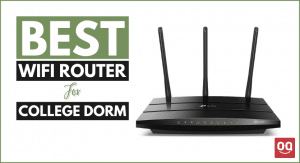Often gamers go through detailed homework when choosing the best possible gaming components but when it comes to the motherboard they just pick up any motherboard that supports their processor and RAM. Then they ask themselves the question that “Does motherboard affect FPS?“
This tactic is really bad for performance as you need to consider different factors before buying a motherboard. Because getting the best motherboard for your build makes a decent impact on your gaming performance. Also, if you’re one of them who is planning to upgrade your motherboard and curious about whether or not a motherboard affects overall gaming performance, then this article is for you.
In this article, we’ll take you through the world of motherboards to get a better idea of what they are, what they do, and does they really affect your FPS and gaming performance.
Without further talk, let’s get started.
Before answering the question, let’s take a second to get a nice briefer on the basics of a motherboard.

The motherboard is the part that provides connectivity between the hardware components of a computer, like the CPU (Central Processing Unit/Processor), memory (RAM), video card, and hard drive. The motherboard is also referred to as the MB, mboard, mainboard, backplane board, main circuit board, planar board, system board, or a logic board on apple computers. It is the biggest board in a computer chassis that allows different components to communicate themselves.
Furthermore, there are different types of motherboards available in the market that are designed to fit different types and sizes of computers. All the motherboards are not compatible with every processor and memory because each type of motherboard is designed to work with specific types of processors and memory. But when it comes to hard drives, they can work with the majority of motherboards, mostly universal and regardless of the type or brand.
A computer motherboard is located inside the computer case and is where most of the components and computer peripherals connect.
What is the FPS and How does it works?
When it comes to gaming, it is not uncommon to hear gamers talk about FPS. Now the question is, “what is FPS and how does it work?”
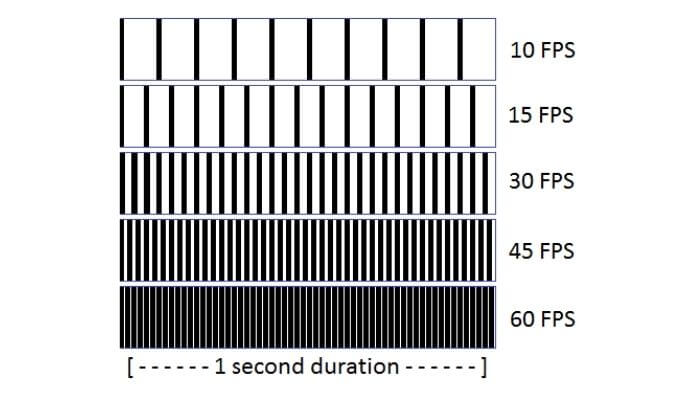
FPS of Frames Per Second is also known as “Update Rate” or “Burst Rate“. It is the frequency at which a consecutive series of frames of images can appear on a display panel. In simple words, FPS or frames per second is the rate of change of screen on display. It shows how often does a screen refreshes 1 second time. The FPS term not only applies to computer graphics in video games but also all motion capture systems including film and video cameras.
For example, at 30 FPS, 30 images would appear on display within one second. If the FPS is too low then the movement will appear jagged and you will not be able to work smoothly.
Generally, most of the games and software require 30 to 60 FPS to perform smoothly. Anything below 30 FPS is not good and can cause problems with the display. Also, there are some games and software that don’t even work effectively below 60 FPS.
Does motherboard affect FPS?
People are nowadays very curious about the performance of the motherboard and often seem to ask the question “Does motherboard affect FPS?“. The simple and straightforward answer to this question is, the motherboard does not influence your FPS directly at all but indirectly.

Every component in a computer communicates through the motherboard. Also, all data transferring processes among the hardware of a computer are done through the motherboard. That’s why often you will notice a dramatic change of FPS when the same components are shifted from a high-quality motherboard to a low-quality motherboard. Therefore, if not directly, the motherboard affects the FPS or Frames Per Second of a computer indirectly a lot.
The main two components connected with the motherboard are the CPU (Central Processing Unit/Processor) and the GPU (Graphics Processing Unit). The FPS mostly depends upon these two components. The Graphics card or the GPU is mainly responsible for the display and the CPU is the brain of the computer that directs every action happening inside the computer and does all the mathematical calculations.
The CPU and the GPU communicate through the motherboard to show you the images on display. If the motherboard is not good enough then the communication between the CPU and the GPU will not be smooth and it will affect the FPS. So, we can conclude that the quality of the motherboard affects the FPS indirectly. But mainly, CPU and GPU affect the FPS most.
CPU:
CPU stands for Central Processing Unit, which is also referred to as the “Processor“. It is usually the most critical component of a computer and is often characterized as the “heart” or “brain” of the computer. And when it comes to gaming, it is a pretty important component of the system.

FPS depends on the CPU greatly because it authorizes the graphics card to display the pictures on the screen. So, a high-end CPU can increase FPS when a low-performance CPU provides insufficient and inadequate FPS.
Also, CPU overclocking directly affects the FPS and your gaming performance. But the motherboard type will always affect how far you can overclock your CPU or processor and still maintain stability. One small thing that you should note when overclocking your processor is, not all games are not benefited from the processor overclocking but you see a noticeably increase in the overall performance of your computer.
GPU:
GPU stands for Graphics Processing Unit which is also called a video card or graphics card. It is a specialized electronic component that accelerates the creation and rendering of animations, videos, and images. It helps the CPU by performing mathematical calculations while the CPU can perform other tasks. Also, when it comes to FPS the GPU is equally as important as a CPU.
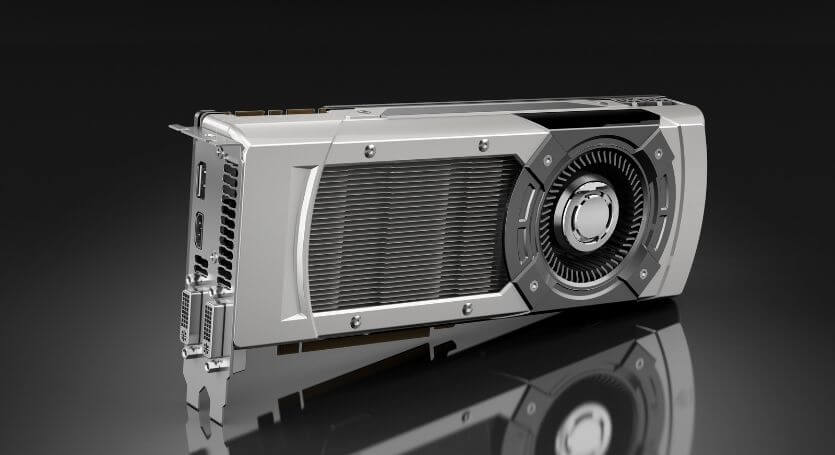
As you now know that there is a great relation between FPS and GPU, you want to have a quality conduit in the form of its PCIe port for it to read and transfer data. Nowadays graphics cards range from 2.0 (5GHz) to 3.0 (8GHz), to the new 4.0.
Do you require powerful motherboard for gaming?
As you now know that motherboards don’t impact indirectly on the FPS, the next question that you might ask is “Do you require a powerful motherboard for gaming?“.
Without any doubt, the motherboard is one of the most important components in computer gaming. All the other components that are connected to the motherboard communicate through the motherboard. The motherboard and its chipset determine what processors and graphics card your computer will be able to use, and what features it will have.
That’s why, if you have a powerful motherboard then it will have more features and be compatible with powerful CPUs and GPUs. But as we said at the starting of this section that there is no direct impact on the performance that your motherboard will provide. Your motherboard can give your processor, graphics card, and other components a performance boost which will increase your FPS.
But you will not always require a powerful motherboard for gaming. Look for a motherboard that is compatible with the processor and the graphics card that you have selected. As long require as you don’t require any additional feature, like extra RAM slots, extra GPU slots, etc, a decent motherboard will be enough for you. So, the answer is no, you will not require a powerful motherboard for gaming.
Best motherboard for FPS buying guide:
After going through the whole article if you have now decided to upgrade your motherboard, then we’re going to help you out with that, don’t worry.
Choosing the best motherboard for your build is sometimes very tricky and people often used to skip this part. Every part of your computer plugs into the motherboard you select. Also, if you are going to planning to upgrade other components of your computer in the future then it is very important to choose the motherboard carefully that will support that component. Therefore, you should just go and get any random motherboard for your computer.
Here we will take you through some things that you should keep in mind in order to pick out the best motherboard for a gaming PC. So without further talk, let’s get started;
1. Form Factor:
First of all, you will need to select a form factor. Choosing the form factor is very simple. Most of the available motherboards come in one of three sizes: ATX, Micro-ATX, and Mini-ITX.
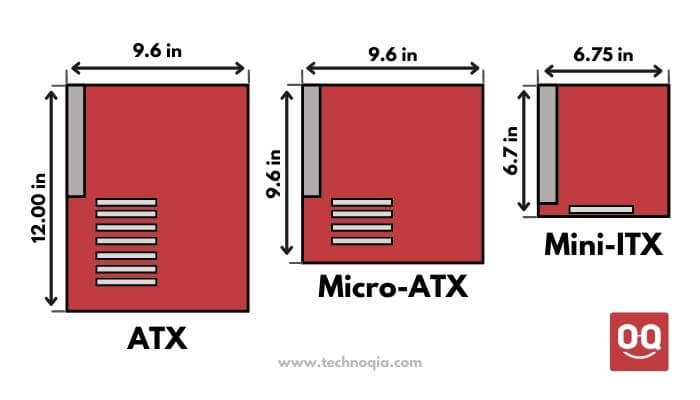
- ATX: ATX motherboards are standard form factor motherboards and offer the most space for plugs and slots.
- Micro-ATX: When it comes to height, Micro-ATX motherboards are around 2.4-inches shorter than ATX motherboards, which means it provides less room and space for expansion slots.
- Mini-ITX: Micro-ITX is made for compact PCs that have space for one graphics card
There are also some other form factor motherboards that you may also run across, like E-ATX and Mini-STX. E-ATX motherboards are larger than ATX motherboards but these are primarily used in workstation systems. And Mini-STX form factor motherboards also exist but they are extremely rare.
So, start your motherboard selection by considering the form factor.
2. Compatible CPU:
After dealing with the form factor selection, CPU should be the number one priority. Because when it comes to squeezing every bit of power out of the computer as a whole, the biggest and important component that you should worry about is the CPU. Before selecting the motherboard you have to choose your processor first. In this case, we’re going to assume that you have already picked your processor.
Now all you need to do is find which socket is compatible with that processor. After that, you will need to find which chipset is best for your CPU. Your processor selection will dictate your compatible chipset options.
So, you will probably need to consider what CPU you want first, then buy your motherboard. Because depending on what type of socket your motherboard has, it will determine what processor you can buy. If they’re incompatible then everything else is irrelevant.
3. Pick compatible RAM:
The next thing that you should consider when buying a motherboard is finding some solid RAM to back that awesome CPU that you’ve picked out.
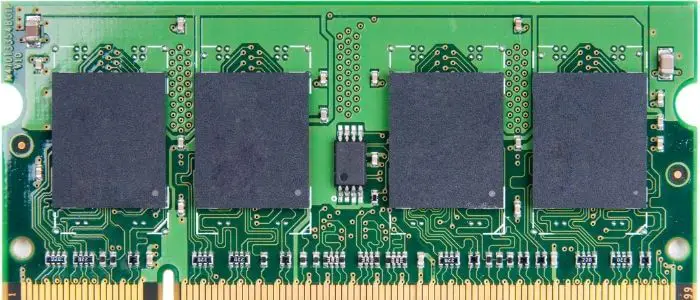
These days, motherboards either support a maximum of 32GB of RAM or 64GB of RAM. But the cheaper motherboards usually support 32GB of RAM which is more than enough for high-end gaming in 2021. Many gamers play high-end games with dual-channel of 8GB RAM. So, you can say that day 32 of RAM will be insufficient for decent gaming is far enough into the future.
You should also consider the number of RAM slots the motherboard has before buying it. Because the amount of RAM slots limits the amount of RAM you can install. Mainstream motherboards nowadays usually have four RAM slots, although compact Mini-ITX models often come with just two. But some high-end HEDT motherboards sometimes offer eight RAM slots.
4. Expansion Slots:
Don’t forget about expansion slots because the majority of core components that you will need for a smooth gaming session, like graphics card for SSD run on expansion slots. The number and type of expansion slots are important for what will be placed in the computer. Over the past few years, there have been many kinds of expansion ports. But now, things have gotten much simpler and you will primarily be dealing with PCIe (Peripheral Component Interconnect Express) ports.
A PCIe slot is a port that is located on the motherboard. They allow expansion cards to be connected and have been the standard type of expansion slot for years. Therefore, depending on how you are going to use your computer, you will need to consider if your motherboard has the slots to suit your requirements.
A motherboard should at least support 1xPCIe slots for the GPU and various other cards like a sound card, a network card, etc. Make sure your motherboard has enough of these slots to ensure enough headroom for the future when you desire to set an extra expansion card.
5. Overclocking Compatible:
If you are planning to overclock your processor then make sure the motherboard supports it.
Overclocking increases your overall CPU clock speed and the general speed of your computer, contributing to much higher productivity and faster workload completion. But for overclocking, your motherboard selection, especially the chipset will be important with regards to how far you can push the limits of your CPU.
So, make sure when buying a motherboard, you choose the right chipset for the right CPU.
Frequently Asked Questions :
Q1: Is it worth replacing the motherboard?
A: Motherboards are one of the important components of a computer and can be replaced for several reasons like liquid damage, an overlay damage power jack, burnt-out graphics, or any other variety of reasons. Also, a motherboard is one of the most expensive components of a computer but they are still worth upgrading, as you get new features.
Q2: How much should you invest in a motherboard?
A: Most people ignore the motherboard when they plan their budget but as we said earlier, this is one of the main components of a computer. That’s why we would suggest spending at least $100-$150 on a motherboard with the maximum being $200. These days, most $100-$150 ranged motherboards are compatible with overclocking and have everything that you will need, like onboard Wi-Fi, enough PCIe ports, plenty of storage connectivity, etc.
Q3: Does updating bios improve FPS?
A: BIOS stands for Basic Input / Output System is an important component that works to ensure that all connected components are working well. But updating BIOS will not make your computer fast or boost your FPS. They usually will not add any new features you need. Sometimes, updating BIOS frequently can cause additional problems. So, you should not update your BIOS if the new version is working properly.
Q4: Does motherboard affect GPU performance?
A: When it comes to FPS, the GPU is equally important as the CPU. As we know that motherboards help communication between GPU and CPU. So, a good quality motherboard card helps to improve the GPU performance by ensuring smooth communication between them. Moreover, you can say, a does nothing directly.
Conclusion:
So, now you know that motherboards are one of the important components of a system and they do improve FPS indirectly. But most people don’t put too much thought into which motherboard they should get for their computer.
Also, many gamers become confusing when the salesman suggests them some random motherboards to choose from. That’s why in this article we have also provided you with some key topics on the most important factors that you should consider when buying a motherboard.
Hope you got your answer and the information that will require for future motherboard selection. Thanks for being with us 🙂