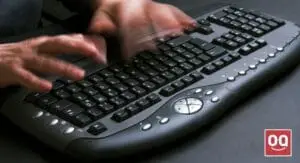Keyboards with backlit features are one of the most popular products in today’s market. These keyboards are very economical, and they permit you to type in the dark, even in low light conditions. They are trendy among the young generation and gaming enthusiasts.
However, not all the keyboards out there offer backlit functionality. Also, you have to spend extra money on the backlit feature. Therefore, many people who already own a non-backlit keyboard and don’t have the cash to get a new backlit keyboard wonder if there is a way to make their existing keyboard backlit.
If you are among those people, you have come to the right place. This article will show you how to make a non-backlit keyboard backlit in four different ways.
I will also compare non-backlit and backlit keyboards so that you can decide if it is worth the extra effort and expense.
So, keep reading the article to the end.
Backlit keyboards are keyboards with built-in LED lights that provide illumination in low-light conditions. Many people find backlit keyboards to be more convenient than traditional keyboards because they allow you to see the keys more clearly, which can help to reduce errors.
Nowadays, there are so many gaming keyboards that include a backlit feature with RGB color effects, giving your setup a more aesthetically pleasing look. While they are often more expensive than regular keyboards, they can be an excellent investment for anyone who spends a lot of time typing in low-light conditions.
Backlit VS Non-Backlit Keyboards: Differences
Before going to the main section, let’s briefly look at the backlit and non-backlit keyboards. It will give you a better understanding of what we are talking about.
1. Convenient usage
A backlit keyboard has LED lights beneath the keys that illuminate the keycaps, making it easier to see the keys in low-light conditions.
Read: Are Blue Switches Good for Gaming?
Most backlit keyboards also allow you to adjust the brightness of the LEDs, so you can find a setting that works well for you in different lighting conditions.
On the other hand, non-backlit keyboards don’t have any built-in lighting, so it can be more challenging to see the keys in low-light conditions. If you frequently type in low-light conditions, a backlit keyboard can be a more convenient option.
2. Aesthetics
Backlit keyboards also tend to have a more modern look and feel than non-backlit keyboards. The LED lights beneath the keys can add a touch of style to your computer setup, and some backlit keyboards even allow you to customize the color and lighting effects of the LEDs.

But non-backlit keyboards don’t look very appealing, and they don’t offer any customization options. So, if you want a keyboard that looks good and performs well, a backlit keyboard is the way to go.
3. Cost
Backlit keyboards are often more expensive than non-backlit keyboards because they include additional hardware and features. But the price difference between the two types of keyboards is not always huge, so it is worth considering your budget when deciding between a backlit and non-backlit keyboard.
4. Battery drainage
If your laptop includes a backlit keyboard, it will consume more battery power than a non-backlit keyboard. This is because the backlit keyboard needs to power the LED lights beneath the keys. You can read this article (Does backlit keyboards drain battery), for more information.
While on the other hand, a laptop with a non-backlit will give you a much better battery performance, as it doesn’t need to power the LED lights. So, if you are looking for a keyboard that won’t drain your laptop’s battery too quickly, a non-backlit keyboard is a better option.
How to make a non-backlit keyboard backlit?
If you don’t have the budget to buy a new backlit keyboard or just want to use your existing keyboard, there are some ways to make it backlit.
1. Use an external LED light
Using an external LED light will not make your keyboard backlit but will illuminate the keys, making them easier to see. You can use flexible USB LED lights or a desk lamp directly above your keyboard.
This is an easy and inexpensive way to make your keyboard more visible, but it may not be as effective as a true backlit keyboard. If you have to work in dark environments, you can use this method to make your non-backlit keyboard more visible.
2. Use reflective stickers or tape
If you want to add some color to your keyboard, you can use stickers or tape to create a makeshift backlit effect. You can buy special keyboard stickers with built-in LEDs or use colored electrical tape or glow-in-the-dark tape to create your own design.
However, make sure you use the stickers or tape properly. Otherwise, it may affect the tactility of the keys and make them more challenging to press.
3. Keyboard covers that glow in the dark
Keyboard covers are very useful when it comes to protecting a keyboard from dirt and other hazards. The good news is that some keyboard covers are available in the market that glows in the dark, which can help you make your keyboard backlit without needing any hardware or software.
While these covers won’t completely illuminate the keys, they are a good option if you want to add some color or style to your keyboard while making it more visible. Just buy one of these keyboard covers and place it on top of your regular keyboard, and you will have a functional backlit keyboard in no time.
However, one drawback to these keyboard covers is that they only glow in the dark. So, if there is another lighting source in the room, they may not be as visible.
4. Use a large-size RGB mousepad
There are some large size RGB mousepads available that can be used to add light effects to your keyboard. These mousepads come with LED lighting effects that can be set using any compatible RGB device, such as a smartphone or computer. You can customize the lighting effects of the mouse pad to match your keyboard, giving you a more cohesive and stylish look.
However, these large-size RGB mousepads are relatively expensive and may not be worth the investment if you don’t work in dark environments.
How to know if a keyboard is backlit?
If you don’t know whether a keyboard is backlit or not, here are a few tips to help you.
1. Look for special features and functions
Most backlit keyboards will advertise their illumination capabilities in their product descriptions as it is one of the main selling points of these keyboards. So, if you see a keyboard with advanced lighting and customization options, it is likely that the keyboard is backlit.
2. Check for an LED indicator
Another way to check if a keyboard is backlit is to look for an LED indicator. This indicator will be located on the keyboard itself and will usually be a small light that turns on when the keyboard is turned on. If you see this light, then it is likely that the keyboard is backlit.
3. Ask an expert
If you are still not sure if a keyboard is backlit or not, then it may be best to ask an expert or read reviews online. This will help you better understand whether a keyboard has lighting features or not and which types of keyboards are best for your needs.
Can I replace my keyboard keys with backlit ones?
Although it is possible to replace your current keyboard keys with backlit ones, the process is not as simple as it may sound. So, we recommend you consult a professional before taking any further steps.
Read: Best Keyboards for Data Entry
Moreover, the replacement keys may not be compatible with your current keyboard, so getting a new backlit keyboard is always better than replacing the keys. This way, you will save yourself from the hassle and expense of replacing keys while also getting a backlit keyboard’s benefits.
Ultimately, whether or not you choose to replace your keyboard keys with backlit ones is up to you, but we recommend investing in a new backlit keyboard if you want an affordable and hassle-free option.
Conclusion
Although it’s not possible to make a non-backlit keyboard backlit fully, there are workarounds that can help you get the most out of your keyboard.
In this article, I have shared a few useful tips on how to make a non-backlit keyboard backlit. By following these tips, you’ll be able to type in low light or no light conditions and see what you’re typing without issue.
If you have any other tips or suggestions, then please share them in the comments below.
Thanks for being with us 🙂