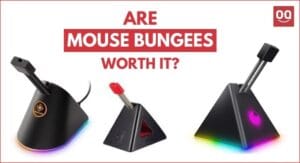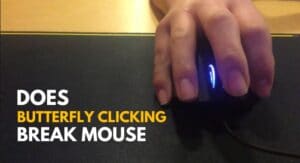The world of computer peripherals has changed rapidly over the past few years, and there are a few new peripherals being introduced that are designed to help make your life easier. Ergonomic mice are a major part of those changes. Recently, there have been several new ergonomic mice introduced. These mice are very comfortable and let you perform tasks more efficiently.
However, most of the ergonomic mice out there are designed for normal people. And if you have large hands then you may find it very uncomfortable to use a small size mouse. Your fingers will protrude beyond the edges of the mouse and you will feel in your wrist after long working sessions. It causes you discomfort and affects your productivity.
So, if you want a comfortable working experience then you should get an ergonomic mouse. Aside from being larger, the mouse should come with all the necessary features. Nowadays, most ergonomic mice come with a slanted shape or a thumb rest to give you a more comfortable user experience. If you feel pain in your thumb, you should get one of those mice.
If you find the right ergonomic mice for your hands then it will be a good fit and feel comfortable. Also, you will be able to perform your daily tasks on your computer more efficiently with good performance and high accuracy.
Since there are so many options available, It may get a bit challenging for you to get the right ergonomic mouse. Therefore, in this article, I am going to review some of the best ergonomic mice for large hands. Go through each of them and choose the one that matches your requirements.
| Product | Price |
|---|---|
| iClever Ergonomic Mouse | Check Price |
| Logitech MX Master 3 | Check Price |
| Kensington Vertical Mouse | Check Price |
| Logitech MX Vertical Mouse | Check Price |
| Logitech M570 Trackball Mouse | Check Price |
| Razer Basilisk V3 | Check Price |
| SteelSeries Sensei 310 | Check Price |
1. iClever Ergonomic (Overall Best for Large Hands)
Specification
- Brand: iClever
- Connectivity: Wireless
- Sensor: Optical
- Max Sensitivity: 16,000 DPI
- Number of Buttons: 6
- Weight: 4.8 ounces
- Dimensions: 5.43 x 2.95 x 2.68 inches
The first option on the list is the iClever Ergonomic Mouse, a vertically shaped mouse that fits equally well into medium to large-size hands. The unique design of this mouse makes it different from other mice on this list. Due to the extended wrist rest, you can hold the mouse without sacrificing support. Even people who have humongous hands leave some space between the palm and the edge.
In addition to its shape and comfortability, the iClever mouse has a couple of other features to offer. First of all, the clicks are very smooth and quiet. Using this mouse, you can control each click with greater precision and inaudibility thanks to the advanced stabilization technology built into it. As a result, you can use this mouse without any worries in public areas like the library.
Read: Best Mouse for Any Surface
Moving on, the iClever ergonomic mouse offers fluent tracking. It comes with an optical sensor that can track any surface without letting you experience cursor shaking or lag. For better control and accuracy, the mouse offers you 3 sensitivity levels: 8000 DPI, 12000 DPI, and 16000 DPI. You can adjust the sensitivity according to your requirements.
Moreover, if you are also a fan of wireless mouse like me then it can be a very good option for you. It utilizes the super-fast 2.4 GHz wireless connection technology, so you never have to worry about click delays or signal interferences. And thanks to the wireless range of 33 feet, you can work from anywhere in your workspace.
Overall, the performance and feature the iClever ergonomic mouse offers are pretty impressive. The unique design lets you hold the mouse comfortably and keeps your palm cool. You will be surprised to know that the price of this mouse is under $30.
PROS
- Extended wrist rest
- Smooth working experience
- Built with skin-friendly materials
- Quiet click
CONS
- Not for left-handed users
2. Logitech MX Master 3 (Runner Up)
Specification
- Brand: Logitech
- Connectivity: Wireless
- Sensor: Darkfield Laser
- Max Sensitivity: 4,000 DPI
- Number of Buttons: 7
- Weight: 5.11 ounces
- Dimensions: 4.92 x 3.31 x 2.01 inches
The Logitech MX Master 3 mouse symbolizes premium office productivity and the highest standard of quality. If you are searching for an office mouse then it can be a great option for you. It features an ergonomic design and a large thumb rest that maximizes users’ comfort and support. Also, it provides a good palm grip due to its large size and heavyweight.
The thing that makes the mouse different from the rest is the sensor. The Logitech MX Master 3 features a powerful sensor named Darkfield, which is more faster and precise than the basic one. Thanks to this sensor, you can track on any surface, even on glass. The sensor is so accurate that you can access every single pixel on your screen.
Moreover, it is a wireless mouse that uses the latest 2.4 GHz wireless technology. The best thing about this mouse is that you can pair it with up to three devices simultaneously via Bluetooth or the device’s proprietary receiver. And thanks to powerful wireless technology, you can control those devices from up to 33 feet away.
The mouse includes a rechargeable battery which can be charged using the micro-USB charging cable included with it. The cool thing is, you will have enough power to work or play for an entire day after just three minutes of charging. However, you don’t have to charge the mouse frequently because one single full charge can last for up to 70 days.
Read: Best Mouse for Geometry Dash
Comparing the Logitech MX Master 3 to the other devices on the list, it is the most technologically advanced. It is specially designed for large hands. However, due to its large form factor, it is not ideal for traveling.
PROS
- Suited for large hands
- Longer battery life
- Feels remarkably comfortable
- Durable build quality
CONS
- Expensive
3. Kensington Vertical (Budget Deal for Large Hands)
Specification
- Brand: Kensington
- Connectivity: Wireless
- Sensor: Optical
- Max Sensitivity: 2,400 DPI
- Number of Buttons: 4
- Weight: 13.7 ounces
- Dimensions: 6.18 x 3.5 x 3.23 inches
At number 3, here comes the Kensington Vertical Mouse, a great vertical mouse that features a prolonged form factor. It has been built especially for users with large hands. In addition to providing comfort to your hands, this vertical mouse is also effective in reducing pinky pain and wrist injuries caused by improper hand positioning.
The unique shape and design are the main attractions of this mouse. It provides a pinkie finger rest on the side where you can place your finger. This will prevent your fingers from touching the desk and ensure maximum comfort for long working sessions. Also for better wrist and forearm comfort, this ergonomic mouse uses an angled slope to provide a neutral hand position.
In addition to the design, the mouse offers so many other features that need to be mentioned. First of all, it supports wireless connectivity via 2.4 GHz with a range of 33 feet, which means you can use this mouse from anywhere in your workspace. Also, it allows you to increase the sensitivity according to your preferences (Max 2,400 DPI).
Read: Best Mouse for Drag Clicking
One downside of this wireless mouse is that it doesn’t include a rechargeable battery. It requires 1 AA battery to function. However, thanks to the battery-saving feature of this mouse, you can expect a decent battery life.
With all that being said, I believe the Kensington Vertical Mouse is a very good choice for you. It may take a little time to get used to this mouse’s shape but once you get into the swing of things, it will feel very comfortable to your hands. Also, the price of this mouse is pretty reasonable. So, you should definitely check this out.
PROS
- Long surface
- Comfortable verticle shape
- Affordable price range
- Smooth matte material covering
CONS
- Doesn’t offer rechargeable battery.
4. Logitech MX Vertical (Best for Carpal Tunnel)
Specification
- Brand: Logitech
- Connectivity: Wireless
- Sensor: High-Precision Sensor
- Max Sensitivity: 4,000 DPI
- Number of Buttons: 4
- Weight: 8 ounces
- Dimensions: 5 x 4 x 4 inches
If you are a carpal tunnel syndrome sufferer then you must use a vertical mouse that helps to guide the forearm into the ideal neutral position for the least wrist twist. And among all the mouse available out there, Logitech MX vertical does the job better than any other. It promotes an ergonomic design and reduces muscular strain by 10 percent.
Due to the big size of this mouse, it is suitable for those who have large hands. Also, its style and design make it an ideal option for claw and palm grip. In addition, the build quality of this mouse is very durable thanks to the solid plastic body. Plus, it has a textured surface for additional grip.
Moreover, it is a wireless mouse and you can connect it with up to three devices via Bluetooth, its USB receiver, or the USB Type-C charging cable. You can navigate through the devices seamlessly without experiencing any lag or interferences. Additionally, the mouse comes with the Logitech Options software which lets you create custom profiles and assign button configurations according to your preferences.
Read; Best Laptop for Medical Residency
With a high-precision sensor, the Logitech MX Vertical allows you to configure the sensitivity to up to 4,000 DPI and ensures accurate tracking with fewer hand movements. As a result, you won’t feel any pain in your wrists even after long working sessions.
When it comes to battery life, this mouse includes a rechargeable battery that can stay powered for about 4 months on a single charge. With all the features combined, the Logitech MX Vertical is truly one of the best ergonomic mice for large hands. However, the bulky design makes it unsuitable for the user who prefers a more portable mouse.
PROS
- Accurate tracking
- Longer battery life
- Suitable for palm and claw grip
- Textured surface
CONS
- A bit bulky
5. Logitech M570 (Best Trackball Mouse for Large Hands)
Specification
- Brand: Logitech
- Connectivity: Wireless
- Sensor: Trackball Sensor
- Max Sensitivity: 2,000 DPI
- Number of Buttons: 3
- Weight: 5 ounces
- Dimensions: 5.71 x 1.77 x 3.74 inches
If you are looking for a trackball mouse then the Logitech M570 can be a good option for you. Most reviewers out there have rated it as one of the best trackball mice. The trackball is located on the left side under your thumb and features a slanted right-handed design. With this mouse, you don’t have to move your forearm to move the cursor.
The design and build quality of this ergonomic mouse makes it an ideal option for anyone with larger hands. The matte surface feels great to your hands and provides a comfortable user experience. Additionally, the build quality of this mouse is durable and it features a pinky rest where you can rest your finger.
Learn: How to Disable DPI Button on Mouse?
Since it is a wireless mouse, it can be connected to any device with the included Logitech unifying receiver. The best thing is, you can use the same receiver to add other compatible wireless Logitech peripherals without the hassle of multiple USB receivers.
Moving on, the main attraction of the Logitech M570 Trackball Mouse is that, the battery used in it can last for up to 18 months without charging. You will never be caught off guard thanks to the convenient battery indicator. Depending on the user and computing conditions, battery life may vary.
The Logitech M570 Trackball Mouse is a great option for those who have larger hands. Also, this mouse is perfect for those with a limited amount of space at their desk, as it allows you to navigate the cursor without ever raising your arms. So, I think you should check this out.
PROS
- Reasonable price
- Sculpted right-hand shape
- Feels great to hands
- Longer battery life
CONS
- Not for left-handed users
6. Razer Basilisk V3 (Best Large Mouse for Gaming)
Specification
- Brand: Razer
- Connectivity: Wired
- Sensor: Optical Sensor
- Max Sensitivity: 26,000 DPI
- Number of Buttons: 11
- Weight: 4.48 ounces
- Dimensions: 2.96 x 5.12 x 1.67 inches
If you are looking for an ergonomic-style gaming mouse then you should go with the Razer Basilisk V3. Apart from being suitable for medium and large hands, this gaming mouse features an ambidextrous design that promotes palm and claw grip style. The smooth textured surface provides a better grip and feels very comfortable.
The thing that makes it different from other gaming mice out there is the simplicity and classic design. Unlike most gaming mice on the market with very vibrant, loud, and flamboyant looks, this has a more simple and elegant look to it. So, you can even use this mouse for office and professional jobs.
Moving on, the mouse has been specially designed to comfortably fit in your large hand while having easy access to all the buttons. There are 11 programmable buttons on the mouse that can be configured according to your preferences to execute essential actions. And the switches used in these buttons are durable enough to survive for up to 70 million clicks.
Read: Best Mouse for Butterfly Clicking
If that’s not enough to convince you, the Basilisk V3 comes with the RAZER™ FOCUS+ Optical Sensor. Thanks to this advanced sensor, you will get a pixel-precise and highly responsive gaming experience, with no spinouts. You can customize the sensor sensitivity based on your gaming preferences.
In short, if you are looking for a simple and comfortable gaming mouse, it can be a great option for you. Its large form factor lets you hold the mouse comfortably. Also, compared to other advanced gaming mice, the price of this mouse is quite reasonable.
PROS
- Ergonomic design
- Large form-factor
- Low click latency and consistent sensor
- Simple and classic
CONS
- A bit bulky
7. SteelSeries Sensei 310 (Best for Budget Gaming)
Specification
- Brand: SteelSeries
- Connectivity: Wired
- Sensor: SteelSeries TrueMove3
- Max Sensitivity: 12,000 CPI
- Number of Buttons: 8
- Weight: 3.2 ounces
- Dimensions: 4.93 x 2.77 x 1.53 inches
Our list of the best ergonomic mouse for large hands concludes with the SteelSeries Sensei 310. It is another gaming mouse on the list which provides comfort and support thanks to its unique ergonomic design. With a price tag of less than $50, it is highly durable and impressively built. In addition to gaming, you can use this mouse for a variety of other uses, like office and productivity tasks.
Read: Best Gaming Mouse for Sweaty Hands
The SteelSeries Sensei 310 features a comfortable ambidextrous shape that feels very sturdy. Compared to other gaming mice in this price range, the build quality of this mouse is pretty impressive. The mouse has been crafted especially to achieve the surprising lightweight of just 5.2 ounces (92.1g). To provide a better grip, the sides are lined with silicone.
Moving on, this mouse features SteelSeries’s famous split-trigger button design which was first introduced in their Rival series gaming mice. Thanks to the split trigger design, you will be able to experience excellent click and consistent feel when firing bursts, rapidly pressing the triggers, or holding them in place.
The SteelSeries Sensei 310 comes with 8 programmable buttons that can be configured according to your preferences. All the buttons include Omron mechanical switches that are durable enough to survive up to 50 million clicks.
In addition, this ergonomic-style gaming mouse features the TrueMovie3 optical sensor with a 12,000 CPI. The sensor offers you pixel-perfect tracking accuracy. Thanks to the advanced jitter reduction system, this mouse delivers a more natural mouse movement. So, I think you should not miss this out.
PROS
- Precise tracking accuracy
- Comfortable ergonomic shape
- Suitable for large hands
- Clean and classic look
CONS
- Wired
Conclusion
If you work the whole day on your computer then chances are that you may experience wrist or forearm pain. And your productivity will be severely affected if you suffer from hand or wrist pain. However, if you use an ergonomic computer mouse, you will be able to feel relieved from the pain and numbness that comes with working at your computer for long periods of time. Therefore, most computer users are switching to ergonomic mice.
But there is a problem. Since most of the ergonomic mice out there are designed for normal people, it is a bit challenging to find out the right ergonomic mouse, especially when you have large hands. If you end up picking a smaller size mouse then it won’t feel comfortable to your hands and increase your pain.
Therefore, after going through different brands and models, we have made this list of some of the best ergonomic mouse for large hands. It has taken our team a lot of time and effort to curate this list for you because we want to ensure that none of you feel left out. Each of the mice reviewed in this article features a large form factor and ergonomic design. So, you won’t face any problem holding it.
If you are looking for a trackball mouse then you can get the Logitech M570. And if your aim is to get a vertical mouse then you should check the Logitech MX Vertical out. Or if you are a gamer then I would suggest you pick the SteelSeries Sensei 310.
Hopefully, you will be able to get the right ergonomic mouse for your large hands. And if you liked the article then please share it with your friends who are also blessed with giant palms.
Thanks for being with us 🙂