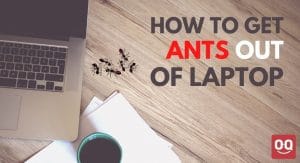If you have bought a new laptop, then it is essential to take proper care of it. Unfortunately, many people fail to maintain their new laptops, which eventually leads to low performance.
One of the most important things for a new laptop is its battery. You must charge it properly to ensure proper functioning. You should know how long to charge new laptop battery. It is essential to follow the directions that came with your laptop in order to get the most out of your investment and keep your computer running smoothly for years to come.
However, depending on the type of charger and laptop you have, the charging time of a laptop varies. Also, there are other factors to charging a laptop, such as your charger’s model and the power socket condition.
This article will guide you on how long to charge new laptop battery and answer some other important questions. So, without any further ado, let’s get started.
There is a common misconception that a new laptop battery comes fully charged right out of the box. While this may be true in some cases, it is important to keep in mind that not all batteries come fully charged.

While a new laptop battery may appear to be fully charged when you purchase it, the reality is that it typically takes some time for a battery to reach its full charge capacity. This is partly due to the chemical reactions within the battery as it charges, which occur more slowly if the battery has already been partially discharged.
Read: Best Laptop for Virtual Assistants
Also, most manufacturers aim to ship batteries with only about 50-70% of their maximum capacity, as this ensures that they won’t suffer from performance issues due to overcharging. Plus, it allows the user to get some use out of the device before having to charge it for the first time.
So, the short and straightforward answer to this question is, no, a new laptop battery does not come fully charged.
Is it necessary to charge a new laptop before first use?
Charging the laptop battery before first use is beneficial for the battery, but it is not strictly necessary. In most cases, the battery will come with a partial charge, and it will only need to be charged for a few hours before it is fully operational.
Learn: How to Charge Laptop When There is No Electricity?
However, we personally recommend people charge their laptop battery before first use. This is because if you charge your laptop battery before its first use, it will help the battery reach its full charge capacity more quickly. In addition, this will also help prolong the battery’s overall lifespan.
In simpler words, it is best to charge the battery before first use to ensure that it will be able to hold a full charge. But if you are in a hurry and need to use your laptop right away, you can still do so without damaging the battery.
How long to charge new laptop battery?
There is no definitive answer to this question as it depends on several factors, such as the battery’s capacity, how many cells it has, the type of connector your laptop charger has, and so on.
For example, most laptop chargers include an A/C adapter, which is fast. But there are other types of chargers that can charge faster. Like, the USB Type-C connector is much faster than the A/C adapter chargers.
In addition to this, laptops with high-capacity batteries also take longer to charge. However, this isn’t a bad thing at all because it just means that you can use your laptop for a longer period of time before needing to recharge.

Also, the recommended charging time of a new laptop battery varies between manufacturers. The best way to determine how long it will take to charge your new laptop battery is by checking the manufacturer’s recommended charging time for your specific model. This should be clearly stated in the product manual or on the manufacturer’s website.
However, as a general rule of thumb, it takes about 2-3 hours to charge a new laptop battery fully. But, if you want to make sure that your laptop battery gets a full charge before first use, you should leave it plugged in for 24 hours straight. Complete charging a new laptop before using it will prolong its battery lifespan.
How to know when the laptop battery is fully charged?
There are mainly two ways to know when your laptop battery is fully charged.
1. Checking the battery level
After charging your laptop for a couple of hours, if you want to check whether the battery is fully charged or not, you can check the battery level indicator on your laptop.
Learn: Why do Gaming Laptops Have Bad Battery Life?
Turn on your laptop and move the cursor to the battery icon in the bottom right corner of the screen. The battery icon will show you how much charge is currently available in your battery. If it shows 100%, then it means your battery is fully charged, and you can unplug your laptop from the charger.
2. Checking the charging indicator light
The other way to know if your battery is fully charged is by checking the charging indicator light on your laptop.
When you plug in your charger, the charging indicator light will turn on, and it will be either green or orange in color. When the light is steady and remains green, it means that your battery is fully charged, and you can unplug your laptop from the charger. Also, some modern laptops show white color light to indicate that the battery is fully charged.

However, if you see a blinking light (usually orange in color), then it means that your battery is still charging and needs more time to get fully charged. In this case, you should continue charging your laptop until the light turns regular green or white.
Is it OK to leave the laptop plugged in after it is fully charged?
When it comes to laptops, there are a lot of myths and misconceptions floating around. One of the most common is that leaving your laptop plugged in after it’s reached a full charge is harmful. However, this is actually not true.
Once your laptop is fully charged, it will stop drawing power from the charger. As a result, there’s no risk of overcharging or damaging your battery. In fact, leaving your laptop plugged in can actually be beneficial. It can help prolong the battery’s life by preventing it from draining too quickly.
Read: Best Laptops for Automotive Technicians
Additionally, it can provide a steady power source in case of an unexpected power outage. So, there is no need to worry about leaving your laptop plugged in after it reaches a full charge. Furthermore, there’s no evidence that leaving it plugged in will damage your battery or negatively affect its performance.
Conclusion
Laptop batteries have come a long way in terms of technology and performance, but there are still some things that people don’t know about them.
In this article, we’ve talked about how long to charge new laptop battery and discussed some tips on knowing when the laptop battery is fully charged. We also dispel the myth that leaving your laptop plugged in after it reaches a full charge is harmful.
Following these simple tips will help you get the most out of your laptop battery and prolong its lifespan.
We hope that this article was helpful and informative. If you have any questions or comments, please feel free to leave them down below.
Thanks for being with us 🙂