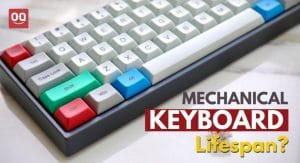There are a variety of keyboard designs, layouts, and types out there. But in the last few years, wireless keyboards have become very popular among both computer and laptop users due to their ease of use and portability.
With a wireless keyboard, you can operate your computer from a distance. Also, if you have wireless enabled television in your home then you can use the wireless keyboard to control it from any position in the living room.
However, if you already have a wired keyboard that meets all your requirements, but has some limitations, like you always you to keep it plugged, don’t lose hope. Because it is possible to convert a wired keyboard to wireless. But do you know how to make a wired keyboard wireless?
Well, in this article, I am going to cover each and every detail that you need to know about and teach you how to make a wired keyboard wireless. The process is so straightforward that anyone can do it. You will just require time, patience, and willingness to learn.
So, without further talk, let’s get started.
There are several reasons that might make someone choose a wireless keyboard over a wired one. Here are a few of them –
1. Neat and Clean setup
The thing I liked the most about wireless keyboards is that you don’t have to worry about the keyboard cables all over your desk or behind your screen. This will give you some additional desk space where you can place other peripherals.
Also, if you are a neatness freak and don’t like a mess on your desk then using a wireless keyboard will give your workspace a clean and modern look. You will be able to decorate your workspace as you want.
2. Freedom to move around
Another great advantage of using a wireless keyboard is that it gives you the freedom to move around. Usually, wireless keyboards come with a 6-33 feet wireless range depending on the technology it uses. As a result, you can use the wireless keyboard from anywhere in your workspace. You can control your computer from any part of the room, whether you are sitting on the bed or couch.
3. Easy to carry
With wireless keyboards, traveling is easier and more convenient. They can be carried anywhere easily, thanks to their portability and lightweight design. You won’t have to worry about wrapping up the wires while on the go.
If the wireless keyboard you are using comes with a USB receiver then you can keep it plugged into your laptop while traveling so that you can use the keyboard whenever you want. Or if your keyboard supports Bluetooth then it won’t need any receiver to communicate with your laptop. So, it is easier to use while traveling.
4. Promotes Better Body Posture
Since using a wireless keyboard saves so much desk space, you can position the keyboard for a comfortable body posture. By positioning the keyboard according to your body, even after long hours of working, you will not feel any pain in your body, which will result in increased productivity and efficiency.
Read: Best Ergonomic Keyboard for Tennis Elbow
In addition, you will also be able to reach your keyboard without twisting your wrist and bending your arm in an uncomfortable way. This will save you from tennis elbow, carpal tunnel, etc.
5. Multi Device Connectivity
If you don’t know, wireless keyboards allow you to connect multiple devices at a time and let you switch between them seamlessly without facing any issue. Recently, we have reviewed some Logitech keyboards on our website that let you connect up to 3-6 devices at a time. While on the other hand, you can connect a wired keyboard to only one device. So, it is a pretty good advantage.
3 Best Wireless Keyboards:
Is it possible to make a wired keyboard wireless?
Yes, it is possible to make a wired keyboard wireless. There is nothing impossible about it, as long as you have the right knowledge and tools. You should do just fine if you follow the steps carefully and don’t rush.
There are several different ways to convert a wired keyboard into a wireless one. You can follow any of them and achieve the final goal. Also, you will not need to purchase any expensive tools because the processes are so budget-friendly.
Read: How To Use Two Keyboards Separately?
Below I am going to describe how you can turn a wired keyboard into wireless. However, if you feel a bit lost you can watch some videos on YouTube on how you can do this yourself. Here I am putting a video that I found very interesting. There are a lot more out there like this.
How to make a wired keyboard wireless?
It is not difficult or dangerous to transform your USB keyboard into a wireless one. Here are the steps that you need to follow.
1. Unplug your keyboard
First of all, you need to make sure that the keyboard is completely unplugged from your computer. This will protect you from a shock or accident. After unplugging it from your computer, place it on a well-lit table.
2. Insert the micro-controller
After you have unplugged the keyboard from your computer, you need to connect the micro-controller to both your keyboard and computer. First, insert one micro-controller into the spare USB port of your wired keyboard. If your keyboard doesn’t come with any USB port then you have to unscrew your keyboard using a screwdriver and unplug the cable. Be careful while opening the keyboard and make sure you don’t lose any of the screws.
The USB-compatible micro-controller that you have inserted into your keyboard lets you connect the keyboard to your computer. In order to get the connection between your keyboard and computer, you need to insert the sister micro-controller into any available USB port of your computer.
3. Connect The Radio Transmitter
Congratulations! You have done half the work. But still, your keyboard and computer are not able to communicate with each other on their own. This is because there is no way they can send signals to each other. In order to accomplish this, you will need two radio transmitters for each device. With these, each keystroke will be registered by sending a signal to the PC via the keyboard.
First, connect a radio transmitter to the keyboard micro-controller you have attached in the second step. Then take another radio transmitter and connect it to the micro-controller connected to your computer.
Read: Best Radio Walkie Talkies For Events
You are not finished yet. In order for the transmitters to communicate with each other, they must transmit on the same frequency. If the transmitters you have used aren’t pre-programmed to a specific frequency then you should program both of them to 433.92 MHz.
4. Try using your keyboard
If you have followed all the steps mentioned above properly then you are good to go. You can now turn your computer on and check if your computer registers the keystrokes. If you don’t see your keyboard on the list of connected devices or your computer doesn’t register any keypresses then you should try recalibrating the transmitters.
Can you make your keyboard Bluetooth?
Yes, it is surprisingly possible to convert a wired keyboard into a Bluetooth keyboard. In order to do this, your keyboard should have an available USB slot and you will need to buy a Bluetooth dongle. Here are some of the best Bluetooth dongles that you should check out.
Once you have purchased the USB dongle, insert it into the USB port of your keyboard and then connect the keyboard to your computer through Bluetooth. If your computer is not compatible with Bluetooth, then in that case you have to plug a USB receiver into an available USB port of your computer.
Conclusion
As I have already mentioned at the beginning of this article, wireless keyboards are getting so much attention from computer users nowadays. This is because wireless keyboards offer great portability and flexibility to the user. Also, most computer users want to keep their workstations neat and clean. Therefore, they always prefer wireless keyboards over regular ones. But, is there any way to convert a wired keyboard into wireless.
Yes, there are. In this article, I have described how to make a wired keyboard wireless. It is one of the easiest methods out there. We have tried to make the instructions as straightforward as possible, but still, they may seem a little hard. If you face any problems while following the steps then let us know in the comment section.
I wouldn’t suggest performing these kinds of experiments if you are unfamiliar with the internal components of your keyboard. Also, don’t break your keyboard while opening it.
Hopefully, this article has answered all the questions.
Thanks for being with us 🙂