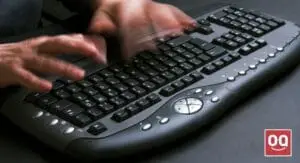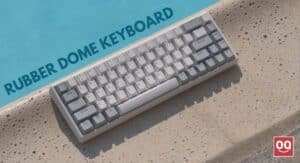Mechanical keyboards were first created in the early 70s and originally were designed for typists who needed to type quickly and accurately. They were very fast and tended to be more comfortable than traditional desktop keyboards due to the mechanical switches used in them. These keyboards provide a tactile typing experience that you cannot get from any other type of keyboard.
A key feature of mechanical keyboards is their switches. However, one thing that confuses most mechanical keyboard users out there and causes a heated debate among enthusiasts is – north-facing vs south-facing switches: which orientation is better? It is a very important question that needs to be answered.
Mainly there are two options when shopping for a keyboard: north-facing, and south-facing switches. If you are going to buy a new mechanical keyboard or planning to customize your own mechanical keyboard then you should know the differences between north-facing and south-facing switches. It will help you to make a good decision.
That is why the focus of this article will be on the differences between north-facing and south-facing switches. We are going to discuss every single detail you need to know, and the pros and cons of each switch direction. After reading this article, you should know which switch orientation works best for you.
So, without further talk, let’s get started.
In order to understand what north-facing and south-facing switches are, you must first understand what switch orientation is. North and south-facing switches refer to the directions in which the LEDs are oriented on the PCB (Printed Circuit Boards).
Read: Best Keyboards for Small Hands
In simplest terms, north-facing switches are referred to as those switches that have their LED holes facing toward the top of the keyboard when placed in the socket of PCB. In comparison to south-facing switches, north-facing switches are more common. As the LEDs of north-facing switches are located directly under the keycap legends, these switches provide better illumination of the keycaps.
Most budget-friendly mechanical keyboards out there include north-facing switches. Also, some older custom keyboards feature north-facing switches.
Disadvantages of north-facing switches:
In spite of the fact that north-facing switches illuminate keycaps more effectively, north-facing switches are not without problems. The main problem with north-facing switches is the keycap interference when using Cherry profile keycaps.
In simpler words, if you use Cherry profile keycaps on north-facing switches, the keycaps will come into contact with the top of the switches, preventing proper bottoming-out. Also, it negatively affects the tactile sound and satisfying feel of the keyboard. Also, it affects your typing accuracy and consistency.
Therefore, while building a custom mechanical keyboard, most keyboard enthusiasts avoid purchasing PCBs that have north-facing switch sockets. Also due to this reason, many brands and keyboard designers have switched to south-facing switches in recent years.
Read: Why Pro Gamers Tilt Their Keyboard?
However, if you are wondering whether it is still possible to use north-facing switches, then I would say YES, you can still use them unless you are not planning to use Cherry profile keycaps.
what are south-facing switches?
In simpler words, those switches that have an LED hole that faces toward the bottom of the keyboard are called “south-facing switches.” When seated in your keyboard’s PCB, south-facing switches have their LED holes facing towards you.
Due to the fact that south-facing switches cause no interference with Cherry profile keycaps, they are so popular among users. Unfortunately, south-facing switches are less common than north-facing ones. This is because not all PCBs support multiple layouts.
These switches are often seen in custom keyboards. However, due to increasing consumer demand, keyboard manufacturers are now producing keyboards with south-facing switches.
Disadvantages of south-facing switches:
It is true that south-facing switches solve the Cherry profile keycap interference problem, but there are also some problems with south-facing switches. One of the big problems that most keyboard designers have reported is, south-facing switches lack the same amount of RGB glow as compared to north-facing switches.
Read; Best Day Trading Keyboards
When installing keycaps on north-facing switches, the RGB LEDs are directly beneath the legends on the keycaps, which makes the legends look bright and vibrant. In contrast, the RGB LEDs on south-facing switches are located on the bottom of each keycap. Because of this, the RGB LEDs cannot shine directly through the legends of the keycaps like north-facing switches.
It is a great problem for those who like RGB. In fact, it is also the reason why keyboard manufacturers like Razer or Corsair avoid using south-facing switches on their mechanical keyboards. Their focus is all on the RGB.
North-Facing VS South-Facing Switches: Which Orientation is better?
Having now seen all the pros and cons of north-facing and south-facing switches, it is time to decide which switch orientation is better. However, whether north-facing or south-facing switches are better completely depends on the user’s preferences. Those who like bright and vibrant RGB should go with the north-facing switches, and those who prefer better compatibility should opt for south-facing switches.
Nonetheless, if you are interested in knowing which switch orientation is best, most experts will likely recommend south-facing switches. With south-facing switches, you can use any keycap, even Cherry-style ones, without interference. As a result, you will get a better sound and typing experience.
Read: Chiclet VS Mechanical Keyboard: Which Is Better?
The only big problem with south-facing switches is that they don’t offer as much RGB shine as north-facing switches. Although it is not a big deal for most Cherry profile enthusiasts, they generally use dye-sublimated PBT keycaps that don’t have shine-through legends. Therefore, when using dye-subbed PBT caps, the RGB LED location doesn’t matter as much.
On the other hand, when using north-facing switches, the keyboard looks vibrant and stylish but you have to sacrifice the keycap compatibility, which may affect your typing experience. That is why keyboard enthusiasts always prefer south-facing switches over north-facing ones. However, if you are not planning to use Cherry profile keycaps then you can stick to the north-facing switches.
Can you change the switch orientation On a PCB?
The short and straightforward answer to this question is no, you cannot change the switch orientation of your PCB. Since the PCB holes have been drilled in a specific way, the pins of the switch can only fit in one direction. Therefore, you cannot make north-facing switches south-facing or vice versa.
An alternative solution is to change your keyboard’s PCB to one that supports multiple orientations. If you afford to buy a new PCB then it can be a very solution for you.
Learn: Are Low-Profile Keyboards More Ergonomic?
However, if you are planning to get a new PCB then make sure the case you are using accepts all PCBs. If the case you are using has been designed uniquely by the manufacturer then it is very difficult or even impossible to find a PCB that fits the case.
Conclusion
There are two main types of switch orientations: north-facing and south-facing. While north-facing switches provide better RGB shine, the south-facing switches are known for their wide keycap compatibility. However, users are often confused about which switch orientation is best: north-facing or south-facing.
Our goal in this article was to give you a clear understanding of the advantages and disadvantages of each switch orientation and answer the question in detail. In our research, we have found that south-facing switches are a better option than north-facing switches. You should know why we selected the south-facing switches as the winner if you have read the whole article.
Hopefully, now you have no confusion regarding the orientation of keyboard switches.
Also Read: How Far do Wireless Keyboards Work?