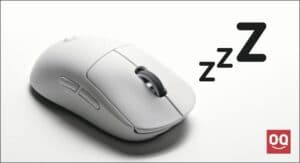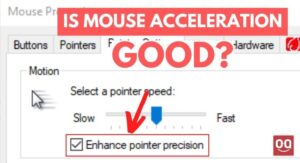A wireless mouse is a great investment for anyone who uses a computer frequently. In addition, these mice are beneficial for people who often travel or use multiple devices. A wireless mouse eliminates the need for a cable, which can be cumbersome and easily tangled. Wireless mice also provide more flexibility when working on a computer. Therefore, computer enthusiasts and professionals prefer wireless mice.
However, since wireless mice rely on batteries to function, there is a common question – how long do wireless mouse batteries last? If you are also wondering the same, you have come to the right place.
In this article, we will discuss everything related to the battery life of a wireless mouse. So, without further ado, let’s get started.
There are mainly two types of wireless mouse batteries –
1. Non-rechargeable batteries

Non-rechargeable batteries are also known as disposable batteries. Once these batteries have been used, they must be thrown away. These types of batteries are not rechargeable and cannot be reused.
The advantage of using a non-rechargeable battery is that it is cheaper than a rechargeable one. Also, regarding performance, non-rechargeable batteries last longer.
Read: Are Wireless Keyboards Secure?
Most non-rechargeable mouse batteries have an average lifespan of about six months. However, this can vary depending on the model of the battery and the type of mouse it is powering.
For example, some mouse batteries may last up to a year before they need to be replaced, even if you use your mouse regularly. While on the other hand, if you use low-quality and cheap batteries, they may only last for a few weeks. So, buying good quality batteries for your mouse is important to get maximum battery life.
2. Rechargeable batteries

As the name says, rechargeable batteries are those that can be recharged and reused multiple times. This means they can be charged and used again instead of being thrown away after each use.
Wireless mice with rechargeable come with a charging dock or cable that can be connected to a laptop or power source. Once the mouse is placed on the dock, it starts charging and takes around 2-3 hours to fully charge.
Read: Best Mouse for ESO (Elder Scrolls Online)
However, the rechargeable batteries don’t provide as much battery backup as the non-rechargeable ones on a single charge. But since they are designed to be recharged and used multiple times, users don’t have to worry about replacing them as often. Also, you don’t have to keep buying new batteries.
But, rechargeable batteries don’t last forever. Over time, they lose their ability to hold a charge and must be replaced. On average, a good quality rechargeable mouse battery can be used for about 500-800 charging cycles.
So, if you use your mouse regularly, you can expect the batteries to last for about 2-3 years. However, some batteries may only last for a year or less, depending on brands and models.
Rechargeable VS Non-rechargeable mouse battery: Which one is better?
Well, the straightforward answer to this question depends on your needs and preferences.
Rechargeable batteries are great because they can be used over and over again. Simply charge them up when they start to run low, and you’re good to go. They’re also more environmentally friendly than disposable batteries since you’re not constantly throwing them away. On the downside, they can be more expensive than disposable batteries, and if you don’t keep them charged, they won’t work
Non-rechargeable batteries, on the other hand, are less expensive and more convenient since you don’t have to worry about charging them up. However, they will eventually run out of power and need to be replaced. This can be a hassle, especially if you’re in the middle of using your mouse.
So, which should you choose? If you don’t mind spending a little extra money and you want to be more eco-friendly, go with a rechargeable battery. Otherwise, a disposable battery might be the better option.
How to improve battery life of wireless mice?
If you want to extend the battery backup of your wireless mouse, then you should keep the following tips in mind.
1. Keep the mouse turned off when not using

This is one of the most basic and effective tips. If you are not using your mouse, it is advisable to turn it off as it will help in saving a lot of battery power and extend the battery backup of your wireless mouse.
Many models have an automatic shut-off feature, but it’s still a good idea to get in the habit of turning off the mouse when you’re not using it.
Read: Best Mouse for Blender
2. Use powerful batteries
If you are using AA or AAA batteries in your wireless mouse, then it is advisable to use fresh and powerful batteries. As a result, your mouse’s battery will last longer. Also, avoid using old and weak batteries as they will not be able to power the mouse for a long time and will also affect its performance.
There are so many brands of batteries available in the market, so you can choose the one which suits you the best. I recommend using Energizer or Duracell batteries as they are quite powerful and long-lasting.
3. Don't use the mouse in extreme temperatures
It is another crucial point you should keep in mind if you want to improve the battery backup of your wireless mouse. You should avoid using the mouse in extreme cold or hot temperatures as this can damage the mouse as well as the batteries.
The ideal temperature range for wireless mice is between 10 to 35 degrees Celsius. So, try to use the mouse in this temperature range for the best results.
Also Read: Best Mouse for SketchUp
4. Keep the RGB lights turned off

If your wireless mouse has RGB lighting, it is advisable to turn it off when not in use. This is because the RGB lighting consumes a lot of battery power and can reduce the battery backup of your mouse. Also, you can try to dim the RGB lighting when in use, as this will also help in saving battery power.
5. Activate the power-saving mode
Many wireless mice come with a power-saving mode which you can activate when not in use. The power-saving mode is a feature that helps conserve battery power on a wireless mouse. This mode will help reduce the mouse’s power consumption and extend its battery backup.
Also, when this mode is activated, the mouse will turn off its RGB lighting and reduce its performance. So, if your mouse has this feature, make sure to activate it when not in use.
Also Read: How Far do Wireless Keyboards Work?
Which wireless mouse has the best battery life?
A wireless mouse is a great way to avoid the clutter of cords, but if the battery dies in the middle of a work session, it can be more trouble than it’s worth. That’s why it’s important to find a mouse with good battery life so you don’t have to worry about running out of power in the middle of a project.
Reading through reviews, it appears that the Logitech Marathon M705 has one of the best battery lives for wireless mice, lasting up to three years on a single AA battery. Other mice with good battery life include the Microsoft Wireless Mobile Mouse 6000 (up to two years).
There are also a few wireless mice that come with rechargeable batteries. These can be convenient, although you’ll need to remember to keep them charged. Some of the best rechargeable mice include the Logitech MX Master 3 (up to 40 days on a single charge) and the Razer Atheris (up to 350 hours on a single charge).
Ending words
People have started using wireless mice more these days as they are quite convenient. But one question that people have is – how long do wireless mouse batteries last?
Well, the answer to this question is not as simple as it may seem. It all depends on several factors. In this article, I have tried to give you a general idea about how long a wireless mouse battery can last. Also, I have shown how you can increase the lifespan of your mouse battery.
Hopefully, this article has helped you understand more about wireless mouse batteries and how long they might last.
Thanks for reading!