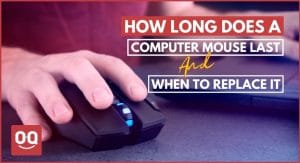There is no doubt that mouse pads have become an essential item in our lives. It helps us to navigate on the mouse more efficiently and accurately, especially in tasks that require precision, such as gaming or graphic design. So nobody can deny the importance of a mouse pad.
However, some people say that a mouse pad is not necessary. According to them, mouse sensors are now advanced enough to track on any surface. What do you think, is a mouse pad necessary or not?
I also wondered whether mouse pads were really necessary or not. However, after doing some research, I feel it is necessary to have one because some special features make it more preferable to use than the other surface available. For example, mouse pads do help increase precision and reduce surface wear on our mice.
In this article, I am going to point out 5 reasons why you should always use a mouse pad. So, keep reading the article to the end.
A mouse pad is a flat surface that provides a dry, smooth area for a computer mouse to track across. Most mouse pads are made of rubber or cloth, and they usually have a nonslip backing to keep them in place.
Some mouse pads also have a wrist rest to provide support for the user’s wrist. In addition to providing a smooth surface for the mouse to move on, mouse pads can also help to protect your desktop from scratches and wear.
Is a mouse pad necessary?
Mouse pads were first introduced for use with mechanical mice. If you don’t know, the mechanical mouse is a type of computer mouse that utilizes tiny rollers to track movement across a surface. The rollers in the mouse rely on friction between themselves and the surface to move around and make accurate changes.
Therefore, mechanical mice need to be paired with a good-quality mouse pad to function properly. A rough surface that does not provide sufficient grip or an uneven surface can interfere with this process, resulting in glitches and inaccurate clicks or movements.
Also Read: Does Butterfly Clicking Break Mouse?

But with the advancement of modern technologies, now we have optical and laser mice that don’t rely on rollers. Instead, they take pictures of the surface and then track movement based on the contrast between areas. These mice don’t rely on friction, so you can use them on almost any surface, including your jeans or a leather couch.
Also, there are so many mice available that can track on any surface, including glass. We have prepared a list of few of the best mice that can track on any surface. You can check that article.
So technically, the answer to this question is NO; a mouse pad is not necessary. But still, there are so many benefits that make it an essential item. If you want the best possible performance from your mouse, I recommend using a mouse pad.
5 Reasons why you should always use a mouse pad:
Here are the five main reasons that I have pointed out.
1. Improves mouse performance
The first and the most important reason to use a mouse pad is that it improves the performance of your mouse. A mouse pad provides a smooth surface for your mouse to move around, resulting in better cursor control and accuracy.
Moreover, a mouse pad helps reduce the wear and tear on your mouse that can otherwise shorten its lifespan by reducing friction.
2. Makes your hand comfortable

Another reason to use a mouse pad is that it makes your hand more comfortable while using the mouse. When you use a mouse directly on your desktop surface, your wrist has to bear the entire weight of your hand, which can lead to fatigue and discomfort.
Read: Best Mouse with Pinky Rest
A mouse pad provides a cushioned surface that takes away some of that pressure, making it more comfortable to use the mouse for extended periods. As a result, you can avoid wrist pain and work more efficiently.
3. Protects your desktop surface

In addition to making you more comfortable while working, a mouse pad protects your desktop surface from scratches and wear.
When working with the mouse, it is common to accidentally bump into your desk or slide the mouse around in different directions, which puts your desktop at risk for scratches, dents, and other forms of damage. Also, over time the friction will damage the finish on your desktop surface.
A mouse pad helps prevent these types of accidents, keeping your desktop surface looking clean and pristine over time.
Also Read: Why are Gaming Mouse Pads So Big?
4. Increases pointer accuracy
Another key benefit of using a mouse pad is increasing your pointer accuracy. If your mouse is not positioned correctly on your desktop surface, it can cause the pointer to jump around erratically, making it difficult to click on the precise spot that you want.
The smooth surface and reduced friction of a mouse pad enable the sensor in your mouse to track more precisely, resulting in smoother and more accurate movements. This reduces errors while you are working and helps improve productivity by allowing you to get your work done more quickly and efficiently.
5. Enhances the aesthetics of your workspace

Last but not least, using a mouse pad can also enhance the aesthetics of your workspace. A well-chosen mouse pad can add a touch of style to your desk while also protecting it from damage.
Read: Best Mouse for Blender Reviews
There are a wide variety of mouse pads available in different colors, materials, and designs, so you can easily find one that fits your personal taste and style. There are also RGB mouse pads available that can add a dynamic and stylish look to your desk.
What happens if you don't use a mouse pad?

As I have already mentioned above, mouse pads help protect your desktop surface from scratches and scuffs, and they also provide a smooth surface for your mouse to glide across. Without a mouse pad, your mouse is more likely to stick or jerk, which can be annoying and dangerous.
In addition, due to the friction between your mouse and desk, your mouse feet can wear down more quickly, which can shorten the lifespan of your mouse. A mouse pad can help extend your mouse’s lifespan by reducing wear and tear.
Read: Best Ergonomic Mouse for Large Hands
So if you’re looking to get the most out of your mouse, make sure to invest in a good quality mouse pad.
Final thoughts
Now you know why you should always use a mouse pad. It can be very helpful in providing a smooth surface for your mouse to move around on. If you are experiencing problems with your mouse cursor lagging or skipping across the screen, try using a mouse pad.
Additionally, if you are someone who likes to have extra control over your cursor movement, then using a mouse pad may help increase your accuracy.
But if you have already invested in a mouse that can track on any surface, you may not need a mouse pad.
Thanks for reading 🙂